RAD Data comm HCD-E1 User Manual
Page 224
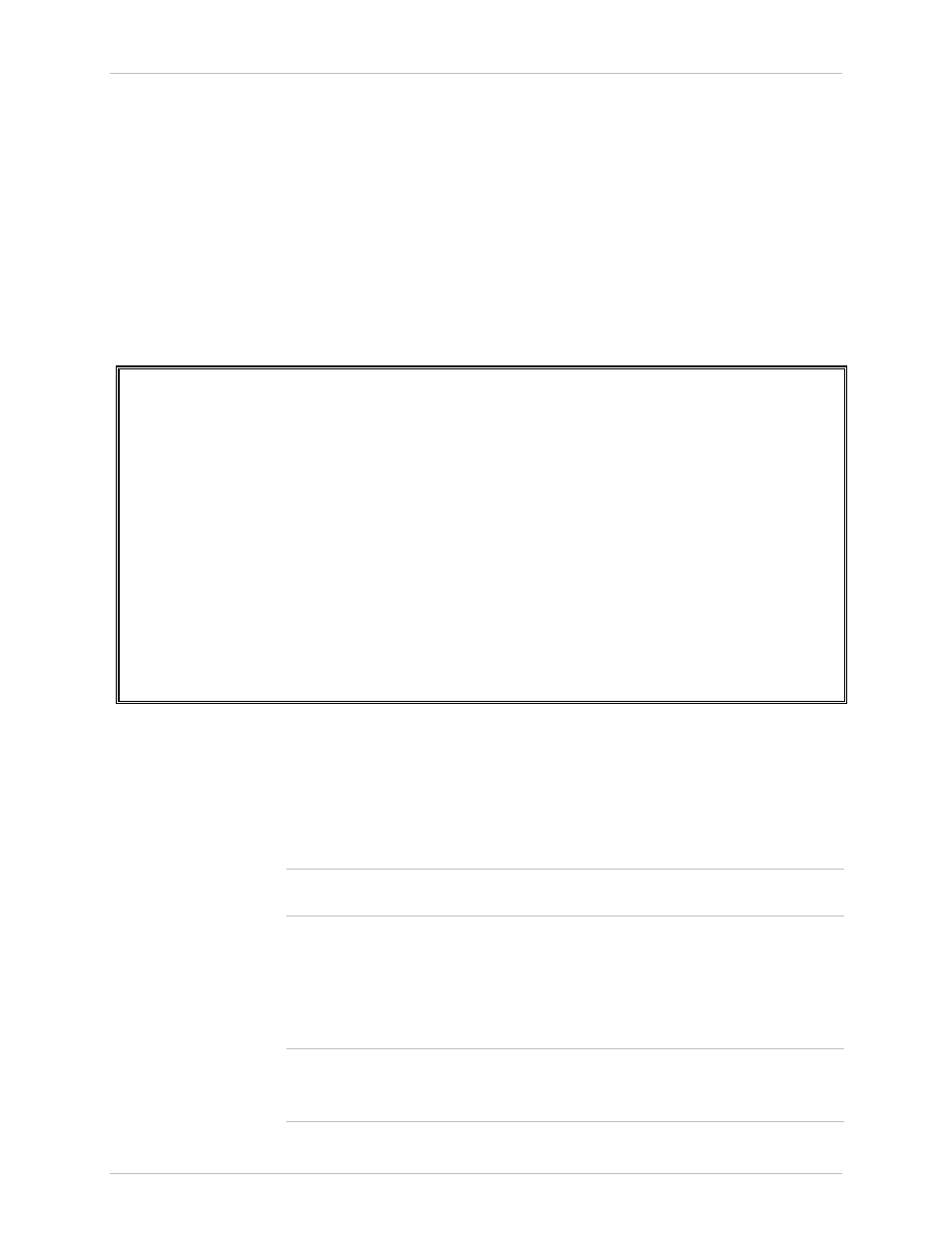
Appendix E - IR-IP Interface Module
HCD-E1
Installation & Operation Manual
E-22
Device Control Menu
View Error Log
Screen
This item of the Device Control submenu is used to view the error log file.
This file logs errors detected in IR-IP for debug and technical support
purposes.
Resets Menu
The Resets menu allows you to perform reset of IR-IP, or its interfaces.
This operation can be used to restore normal operation after service is
disrupted by an abnormal condition. Any data stored in the IR-IP buffers is
discarded, and the flow of traffic is temporarily interrupted.
To access the Resets menu:
•
From the Device Control menu, type 3.
The following screen appears:
IR_IP
S/W Ver. 1.00 31/IR (date)
Quick Setup
Management Access
Advanced Setup
Device Control
.....................................................................
New Software Download
View error LOG
Resets
=====================================================================
1. Reset Device
2. Reset LAN
3. Reset WAN
Press one of the numbers to select or ESC:
Figure E-18 Resets Menu
Reset Device
To restart IR-IP:
•
From the Resets menu, type 1.
You will be prompted to confirm the reset operation.
Note
Resetting the device will restart the IR-IP interface module, and therefore
traffic flow is temporarily interrupted, and the Telnet connection is lost.
Reset LAN
To reset the LAN interface:
•
From the Resets menu, type 2.
You will be prompted to confirm the reset operation.
Note
This operation restarts the IR-IP LAN controller.
To continue your Telnet session, press any key within 15 seconds following
the confirmation of the reset operation.
