RAD Data comm HCD-E1 User Manual
Page 145
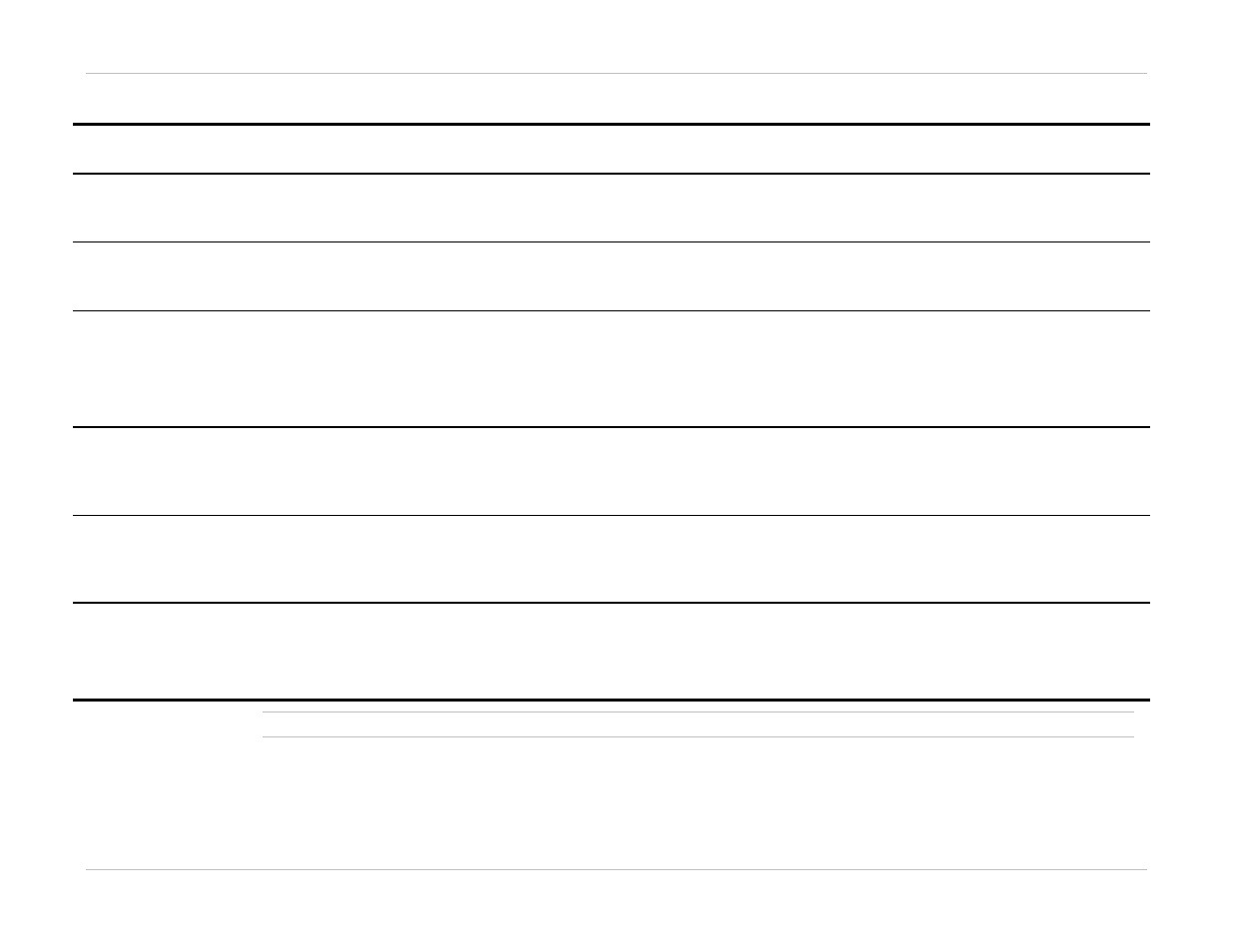
HCD-E1 Installation & Operation Manual
Chapter 5 - Troubleshooting and Diagnostics
01/01/01 08:15
Status Indications and Alarms 5-5
Table 5-1 HCD-E1 Alarm Buffer Messages (Cont.)
LCD Message
Terminal Message
Alarm
Number
Probable Cause
Corrective Actions
Alarm
Type
DTE NOT CON CH:1 DTE NOT CONNECTED
TO CH:1
38
The Ethernet interface is not
connected to an operating LAN
Check the cable connecting the LAN, the LAN
media, and check that at least one station is active
on the LAN
ON/OFF
DTE NOT CON CH:2 DTE NOT CONNECTED
TO CH:2
41
The Ethernet interface is not
connected to an operating LAN
Check the cable connecting the LAN, the LAN
media, and check that at least one station is active
on the LAN
ON/OFF
ELASTIC BUF OVF
ELASTIC BUFFER
OVERFLOW
34
The HDSL elastic buffer is
overflown.
1. Check the timing of clocks selected in the
system, and make sure that they are derived
from the same source.
2. Perform the power-up self-test and replace
HCD-E1 if it fails the test.
ON
ELS BUF ERR: LP1
ELS BUF ERR: LP2
ELASTIC BUFFER ERROR:
LP1
ELASTIC BUFFER ERROR:
LP2
33
The corresponding HDSL line is
not supplying data.
1. Check HDSL line connections.
2. Check the operation of the local and remote
units and replace if necessary.
ON
EXC ERR RAT: SL*
EXCESSIVE ERROR
RATIO: SL*
11
Excessive bit error rate (higher
than 10
-3
) is detected in the data
received by the local unit’s
sublink.
Check the connection between the E1 sublink and
its DTE.
ON/OFF
EXCESS BPV: SL*
EXCESSIVE BPV: SL*
07
Excessive BPV are detected on
the E1 sublink.
1. Check if there is a problem in the network
facilities used by the E1 sublink.
2. Perform the power-up self-test and replace
HCD-E1 if it fails the test.
ON/OFF
Note
Alarm 38 appears only when you perform DSP ALM REM command and you have an HTU-2 at the remote site.
