RAD Data comm HCD-E1 User Manual
Page 95
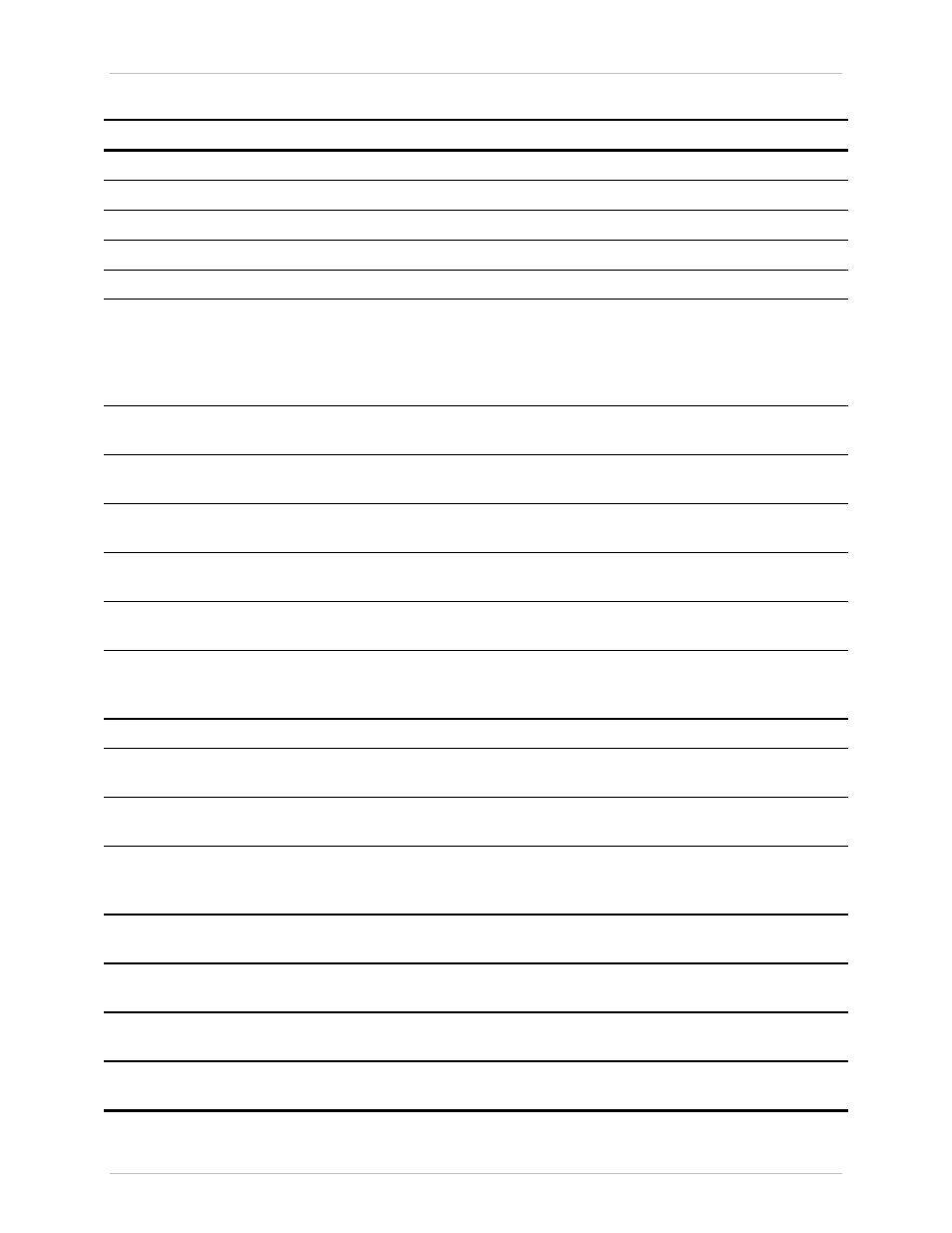
HCD-E1 Installation & Operation Manual
Chapter 4 - Control from the Supervisory Port
11/01/00 19:23
HCD-E1 Control Language
4-11
Table 4-1 HCD-E1 Command Set Index (Cont.)
Command
Purpose
Options
DEF PWD
Define a password
DEF SL
Define E1 sublink parameters
DEF SP
Define control port parameters
DEF SYS
Define system parameters
DEF TERM
Reset the terminal control codes to 0
DEF TERM VT100
DEF TERM TV920
DEF TERM VT52
DEF TERM FREEDOM100
DEF TERM FREEDOM220
Select the control codes for one of the standard terminal types
DSP ALM
Display the contents of the local unit alarm buffer, and optionally
clear the buffer
/C
/CA
DSP ALM HRPT
Display the contents of the H-RPT alarm buffer, and optionally clear
the buffer
/C
/CA
DSP ALM REM
Display the contents of the remote unit alarm buffer, and optionally
clear the buffer
/C
/CA
DSP BERT CH1
DSP BERT CH2
Display the results of the last BER measurement made on the
corresponding channel
/R /C /I /S
DSP HDR TST
Display hardware faults detected during the power-on self-test and
during normal operation
DSP HDSL PM LPX
Display the contents of the performance monitoring registers of a
selected HDSL line (X stands for the line number, 1 or 2) of the local
HCD-E1, and optionally clear these registers
/CA
DSP PB
Display time slot mapping of priority bumping
DSP REM AGENT
Display information on the remote SNMP agents handled by the
HCD-E1 IP router
DSP R HDR TST
Display hardware faults detected at the remote unit (during the
power-on self-test and during normal operation)
DSP R HDSL PM LPX
Display the contents of the performance monitoring registers of the
remote unit for a selected HDSL line (X stands for the HDSL line
number, 1 or 2), and optionally clear these registers
/CA
DSP R SL PM
Display the contents of the sublink performance monitoring registers
of the remote unit and optionally clear the registers
/C
/CA
DSP SL PM
Display the contents of the sublink performance monitoring registers
of the local unit, and optionally clear these registers
/C
/CA
DSP ST CH1
DSP ST CH2
Display status information on the corresponding channel
DSP ST LINE X
Display status information on the HDSL lines (X stands for the HDSL
line number, 1 or 2), optionally repeat automatically
/R
