RAD Data comm HCD-E1 User Manual
Page 104
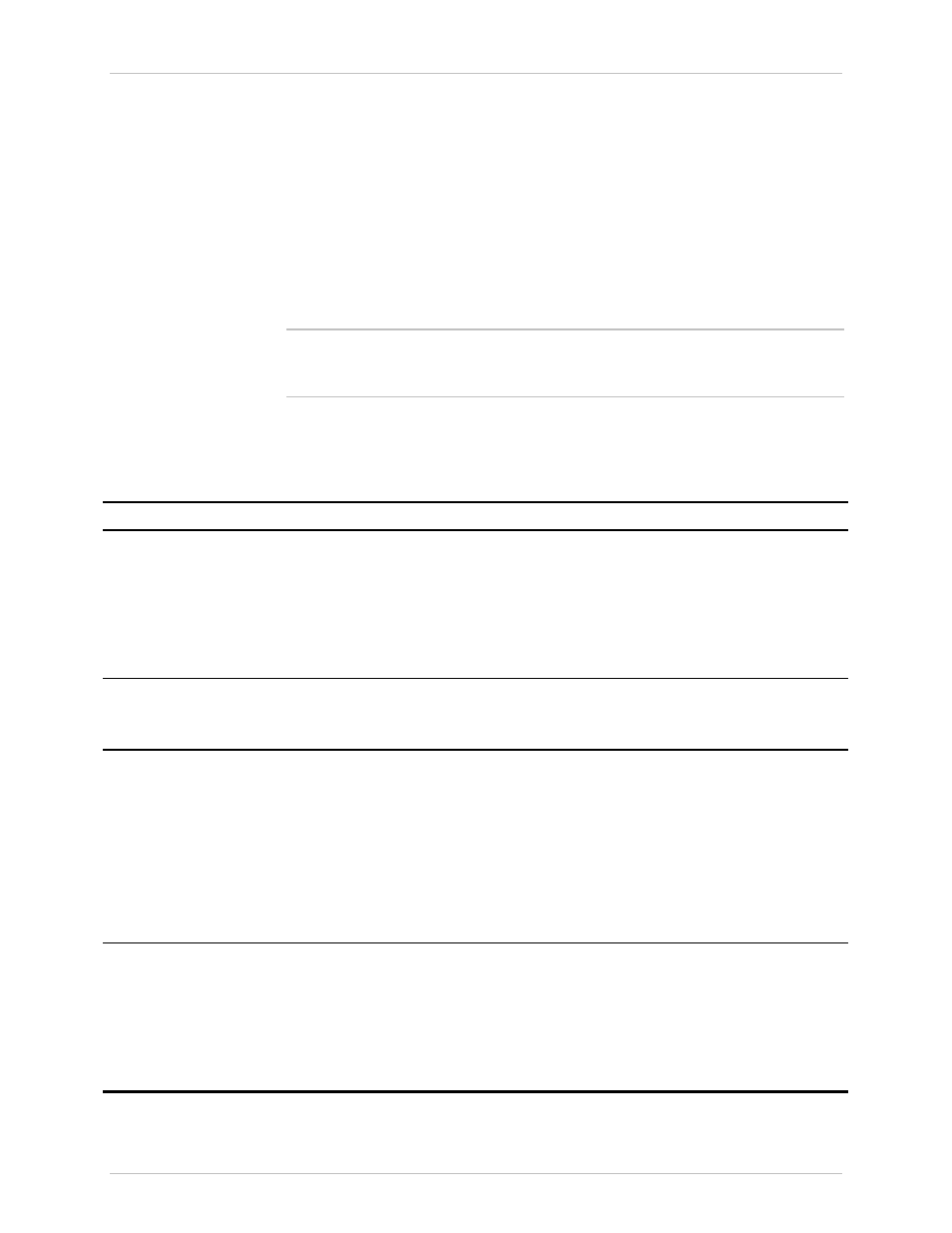
Chapter 4 - Control from the Supervisory Port
HCD-E1
Installation & Operation Manual
4-20
HCD-E1 Command Set Description
11/01/00 19:23
FRAME_MODE
MULTIPLIER
MAP_TYPE
SPEED
START_TS
CTS
FIFO_SIZE
FRAMED
64
USER
NC
N/A
ON
AUTO
2. Change the desired parameters (using spacebar to move between them
and pressing F or B to increase or decrease their value) and press
to move to the next line. HCD-E1 displays the second line of the
channel parameters data form. A typical form is shown below:
CLOCK_MODE
ETHERNET_MODE
BRIDGING
DCE
N/A
N/A
Note
If the FRAME_MODE field shows N/A, it means that the sublink or the other
channel is in UNFRAMED mode and all the 32 HDSL timeslots are assigned to
it.
The following table lists the available user port configuration parameters and
their functions. The table also lists the parameter values included in the
default configuration of the channel. For configuration guidelines, refer to
Table 3-5 in Chapter 3.
Designation
Function
Values
FRAME_MODE Selects a framed or unframed
mode of HDSL framer
FRAMED
HDSL framer is in the framed mode
UNFRAMED
Allows transfer of unframed 2048 kbps
data streams, if you have an E1 port at the
far end of the HDSL link
Default:
FRAMED
Note: It is recommended to select FRAMED unless your application does not explicitly need the unframed mode.
MULTIPLIER
Selects the basic data rate per
HDSL timeslot
64K
Basic data rate is 64 kbps
56K
Basic data rate is 56 kbps
Default: 64
MAP_TYPE
Selects the time slot allocation
method used for mapping user's
data into the time slots of the
HDSL signal
USER Free user selection of time slots
SEQ
Sequential allocation of time slots, starting
from a user-specified slot (defined under
START_TS).
ALT
Alternate allocation of time slots. This selection
means that starting from a specified slot, the slot
allocation, defined under START_TS, looks like
this: DATA NC DATA NC DATA, etc.
Default: USER
SPEED
Selects the channel payload
data rate.
Available data rates are multiples of the basic rate (56 or
64 kbps). The multiples are in the range of 1 to 32,
resulting in rates of 56, 112, ..., 1736 kbps or 64, 128, 192,
..., 1984 kbps, respectively. When working in UNFRAMED
mode, the data rate must be 1792 or 2048 kbps for basic
rates 56 kbps or 64 kbps, respectively.
Default:
NC
