6 supervision terminal operating instructions – RAD Data comm HCD-E1 User Manual
Page 136
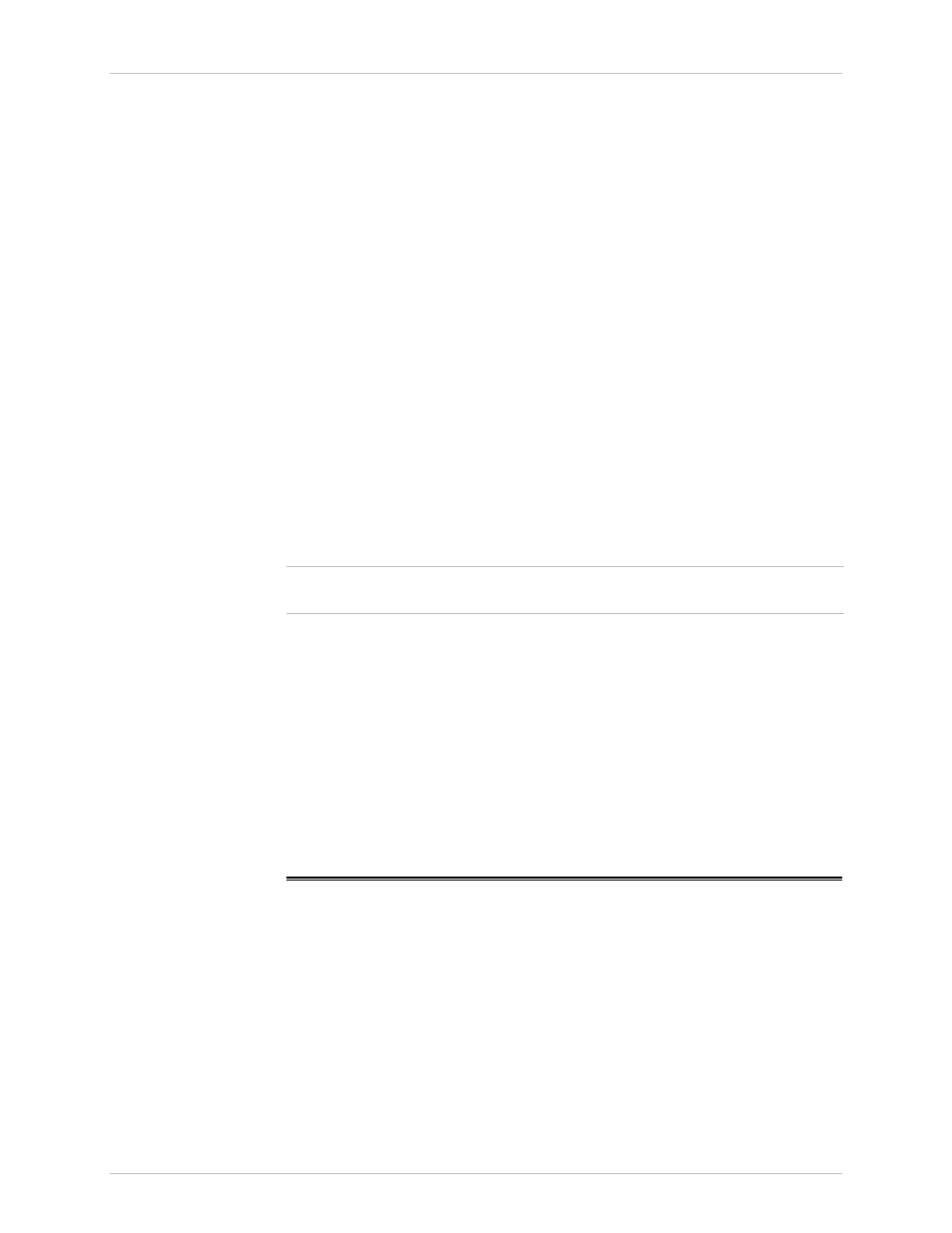
Chapter 4 - Control from the Supervisory Port
HCD-E1
Installation & Operation Manual
4-52
Supervision Terminal Operating Instructions
11/01/00 19:23
TIME
Purpose
Set the time for the HCD-E1 internal real-time clock.
Syntax
TIME
Use
1. Type:
TIME
HCD-E1 sends the entry line for the first parameter:
HOUR
= 12
2. If you do not want to change the current value of the parameter, press
increase or B to decrease the displayed values, and then press
to confirm the selected value. HCD-E1 displays the entry line for the
next parameter.
3. Repeat the procedure until all the parameters are defined, and then
press
Tip
Set the time about one minute beyond the current time and then press
A typical display, as seen after all the parameters are selected, is shown
below:
HOUR
=
12
MINUTE
=
25
SECOND
=
16
Below HCD-E1 displays the date and time (note that the time has changed),
followed by the HCD-E1 prompt.
4.6 Supervision Terminal Operating Instructions
Before using the supervision terminal make sure the preparations listed in
Section 4-3 have been completed and all the relevant equipment have been
turned on.
Starting a Session
- Single HCD-E1
When the terminal is used to control a single HCD-E1, always assign node
number 0 to the HCD-E1. Use the following startup sequence to connect to
a HCD-E1 that has been assigned node number 0. We assume that you are
using the AUTO (Autobaud) mode, which is the default one when you
switch on the equipment.
