RAD Data comm HCD-E1 User Manual
Page 147
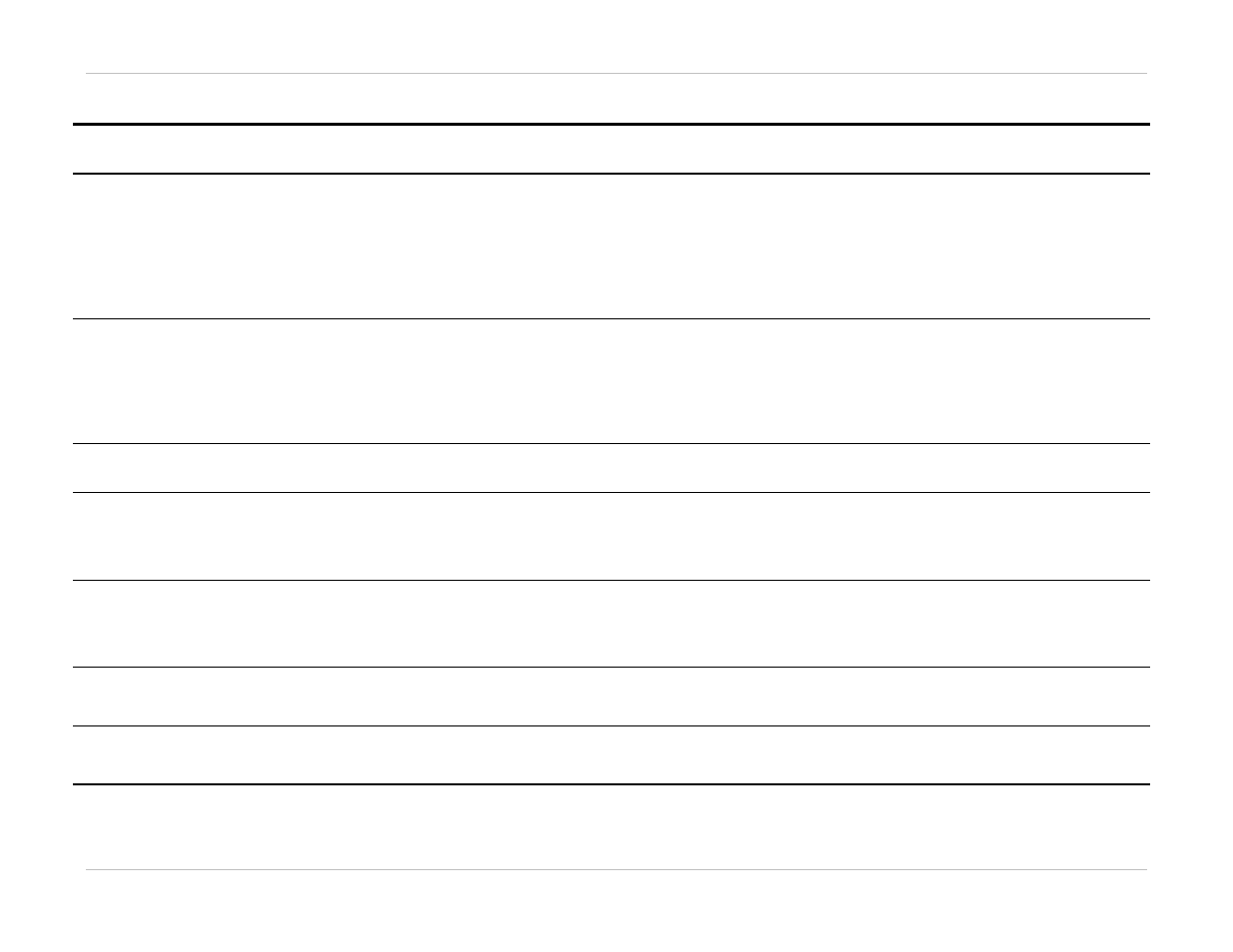
HCD-E1 Installation & Operation Manual
Chapter 5 - Troubleshooting and Diagnostics
01/01/01 08:15
Status Indications and Alarms 5-7
Table 5-1 HCD-E1 Alarm Buffer Messages (Cont.)
LCD Message
Terminal Message
Alarm
Number
Cause
Corrective Actions
Alarm
Type
L. SYNC LOSS: SL*
LOCAL SYNC LOSS: SL*
14
Local loss of frame
synchronization alarm on the
sublink
1. Check cable connections between the E1
sublink and its DTE.
2. Check the line and/or other communication
equipment connected to the E1 sublink.
3. Perform the power-up self-test and replace the
HCD-E1 if it fails the test.
ON/OFF
LOC CRC ALM: LP1
LOC CRC ALM: LP2
LOCAL CRC ALM: LP1
LOCAL CRC ALM: LP2
30
A CRC-6 error has been
detected in the input signal of
the specified HDSL line.
If the number of CRC-6 errors is significant (more
than a few errors per hour), perform the following:
1. Check the HDSL lines to the remote unit.
2. Perform self-test on the two units and replace
the unit that fails the self-test.
ON
LOOP INBAND ON:
CHX
LOOP INBAND ON: CHX 42
In-band loopback is connected
on the appropriate channel.
Set the inband loop to OFF, if you don’t need it
any more.
ON/OFF
LOOPS INVERTED
LOOPS ARE INVERTED
32
The unit (configured as remote)
detected incorrect HDSL line
connections (interchange
between the two HDSL lines).
Internally, the remote unit automatically corrects
the connections to enable regular operation.
ON/OFF
MASTER CLK USE*
CLOCK WAS CHANGED
TO MASTER*
48
HCD-E1, configured as central,
switched back to the clock
source selected as the master
source.
Normal state - no action required
ON
PHASOR OVF:CH1
PHASOR
OVERFLOW:CH1
37
A problem of receive or transmit
clock between the data channels
Check the remote equipment.
ON
PHASOR OVF:CH2
PHASOR
OVERFLOW:CH2
40
A problem of receive or transmit
clock between the data channels
Check the remote equipment.
ON
