RAD Data comm HCD-E1 User Manual
Page 72
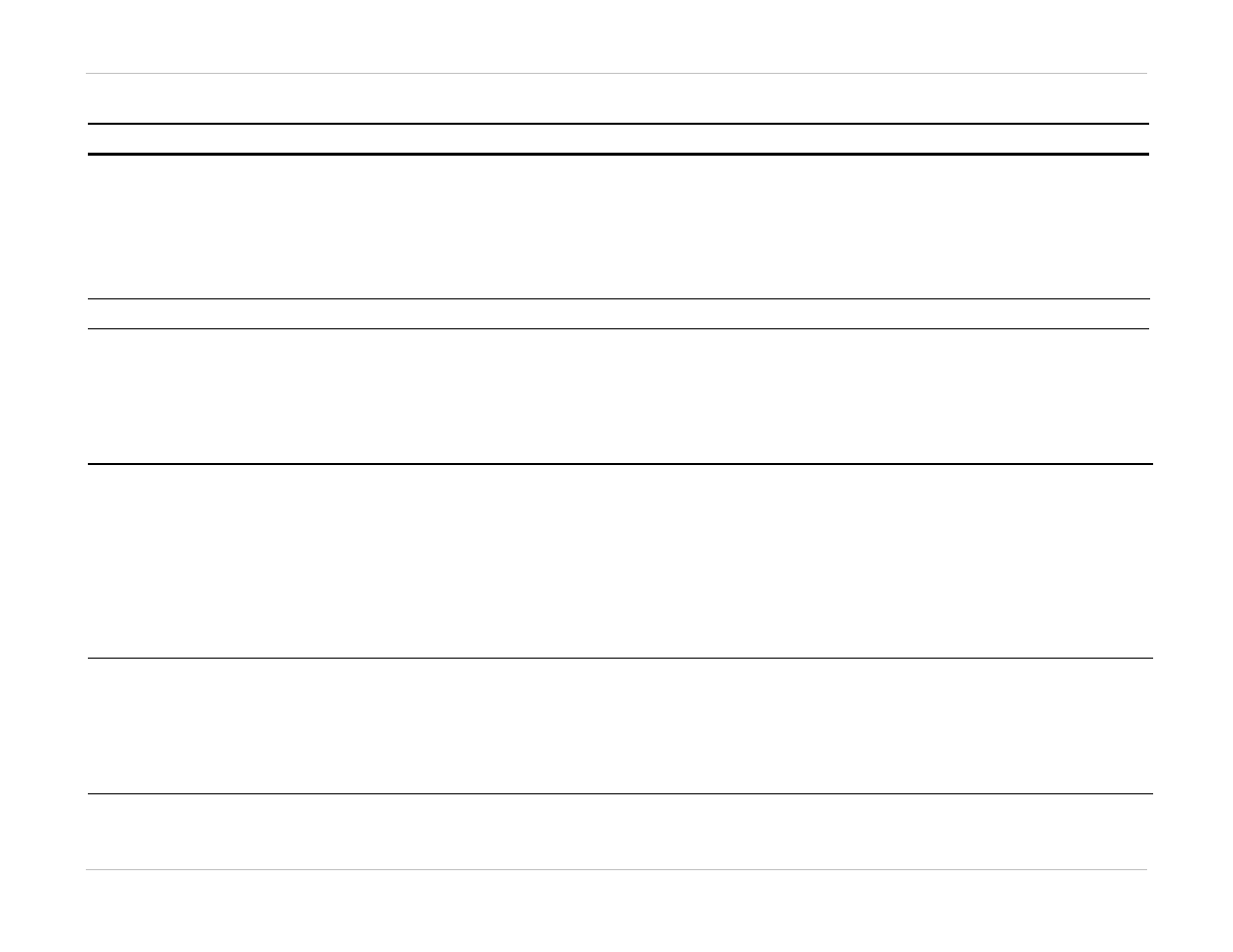
Chapter 3 - Front Panel Operating Instructions
HCD-E1
Installation & Operation Manual
3-14
Configuration Parameters
Table 3-5 Channel Parameters
Designation
Function
Values
Configuration Guidelines
FRAME
Selects a framed or
unframed mode of HDSL
framer
FRAMED
HDSL framer is in the
framed mode
UNFRAMED Allows transfer of
unframed 2048 kbps
data streams
Default:
FRAMED
Select UNFRAMED if your remote unit is HTU-E1 and desired
payload data rate is 2048 kbps.
Note: Any change in the operating mode from FRAMED to
UNFRAMED and vice versa will cause double temporary HDSL
synchronization loss.
Important: If you select UNFRAMED, the payload data rate must be 1792 kbps or 2048 kbps. Priority bumping is not applicable in this mode.
MULT
Selects the basic data rate
per HDSL timeslot
64K Basic data rate is 64 kbps
56K Basic data rate is 56 kbps
Default: 64
Select the basic rate of the user's payload, 56 kbps or 64 kbps, in
accordance with the desired user's channel data rate.
The recommended selection is 64 kbps. When you select 56 kbps,
HCD-E1 packs the user's data in bytes by adding an "1" bit for
each seven user bits, therefore actually the line data rate is always
a multiple of 64 kbps.
MAP
Selects the time slot
allocation method used for
mapping user's data into the
time slots of the HDSL link
USER Free user selection of time slots.
SEQ
Sequential allocation of time slots,
starting from a user-specified slot,
defined under START TS.
ALT
Alternate allocation of time slots,
starting from a user-specified time
slot, defined under START TS.
Default: USER
To assign individual time slots, select USER.
To let HCD-E1 assign the time slots automatically in accordance
with the SPEED parameter, select SEQ (sequential allocation) or
ALT (alternate allocation).
ALT means that starting from a specified slot, defined under
START TS, the slot allocation looks like this:
DATA NC DATA NC DATA etc.
SPEED
Selects the channel payload
data rate. For a channel with
Ethernet interface, selects
the transfer rate through the
HDSL link
Available data rates are multiples of the basic
rate (56 kbps or 64 kbps). The multiples are
in the range of 1 to 32, resulting in rates of
56, 112, 168, ..., 1792 kbps or 64, 128, 192,
..., 2048 kbps, respectively.
Default: NC
The maximum possible speed selected for the ALT mode depends
on the START parameter and cannot exceed the multiple of MULT
and 16.
