RAD Data comm HCD-E1 User Manual
Page 106
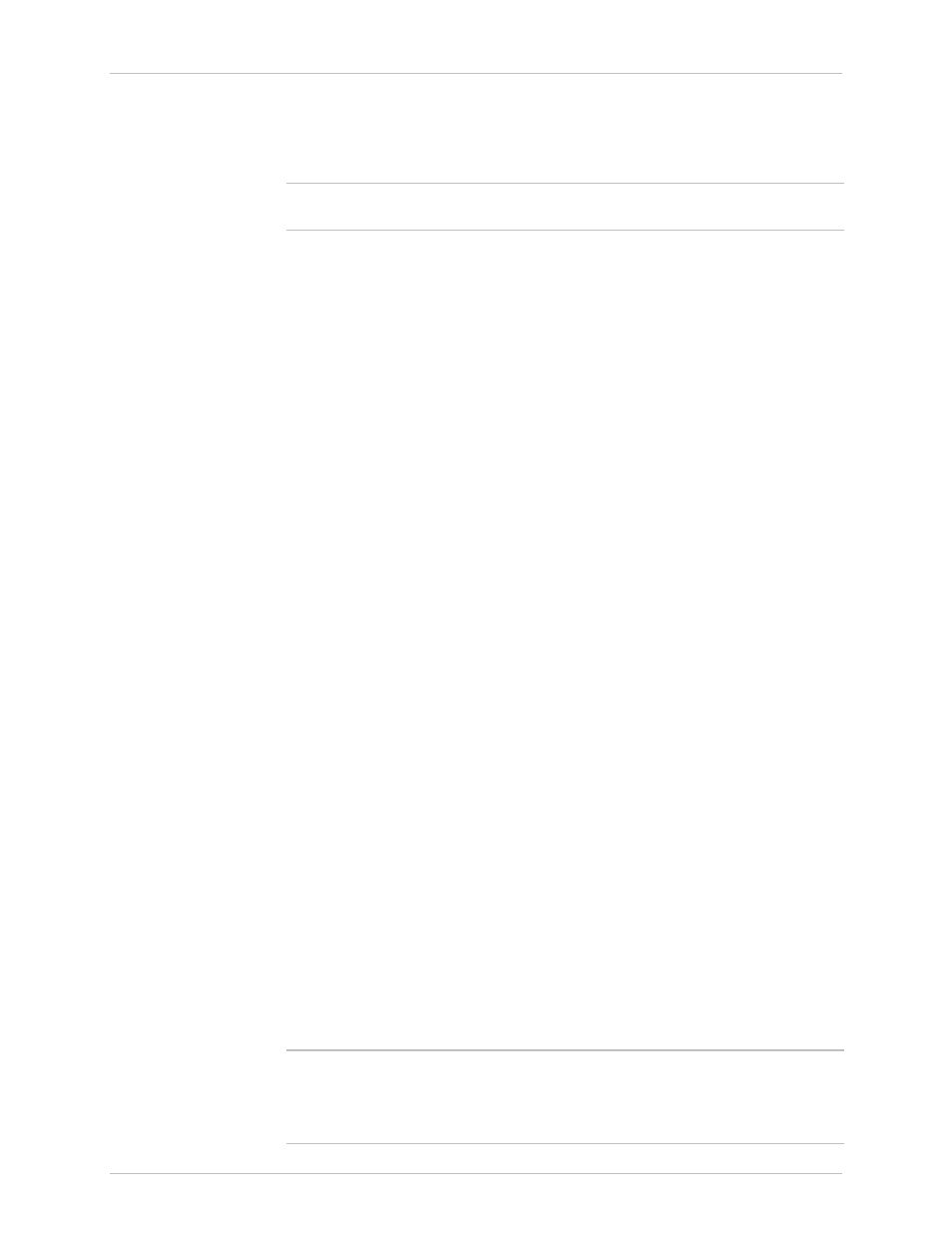
Chapter 4 - Control from the Supervisory Port
HCD-E1
Installation & Operation Manual
4-22
HCD-E1 Command Set Description
11/01/00 19:23
5. After completing the first line, press
Repeat the procedure until all the time slots are defined. When done,
press
the HCD-E1 prompt.
Note
Make sure that the basic rate (56 kbps or 64 kbps) multiplied by the number
of time slots you selected is equal to your SPEED selection.
DEF DL
Purpose
Define the in-band management communication parameters of HCD-E1.
Syntax
DEF DL
Use
1. Type:
DEF DL
HCD-E1 displays the first line of the channel parameters data form. A
typical line is shown below:
ML_DL_MODE
ML_TS_NUM
ML_DL_SPEED
NONE
N/A
N/A
The available selections are as follows:
NONE
HCD-E1 does not use the main link to carry in-band
management traffic
DEDIC
HCD-E1 uses a user-selected time slot for in-band
management traffic over the main link.
2. Select the desired mode (and time slots under the ML_TS_NUM field in
the case you selected the DEDIC mode) and press
displays the second line of the data form:
SL_DL_MODE
SL_TS_NUM
SL_DL_SPEED
NONE
N/A
N/A
The available selections are as follows:
NONE
HCD-E1 does not use the sublink to carry in-band
management traffic
TS0/F
HCD-E1 uses the S
a4
bit in time slot 0 for in-band
management traffic over the sublink
DEDIC
HCD-E1 uses a user-selected time slot for in-band
management traffic over the sublink.
3. Select the desired mode and the time slot. HCD-E1 performs the
command and displays the date and the time followed by the HCD-E1
prompt.
Note
1. If you selected DEDIC in both ML_DL_MODE and SL_DL_MODE, make
sure that the slots you’ve selected in the ML_TS_NUM and SL_TS_NUM
fields are the same.
2. Parameters ML_DL_SPEED and SL_DL_SPEED are always N/A.
