Installation and setup, Chapter 2 installation and setup – RAD Data comm HCD-E1 User Manual
Page 47
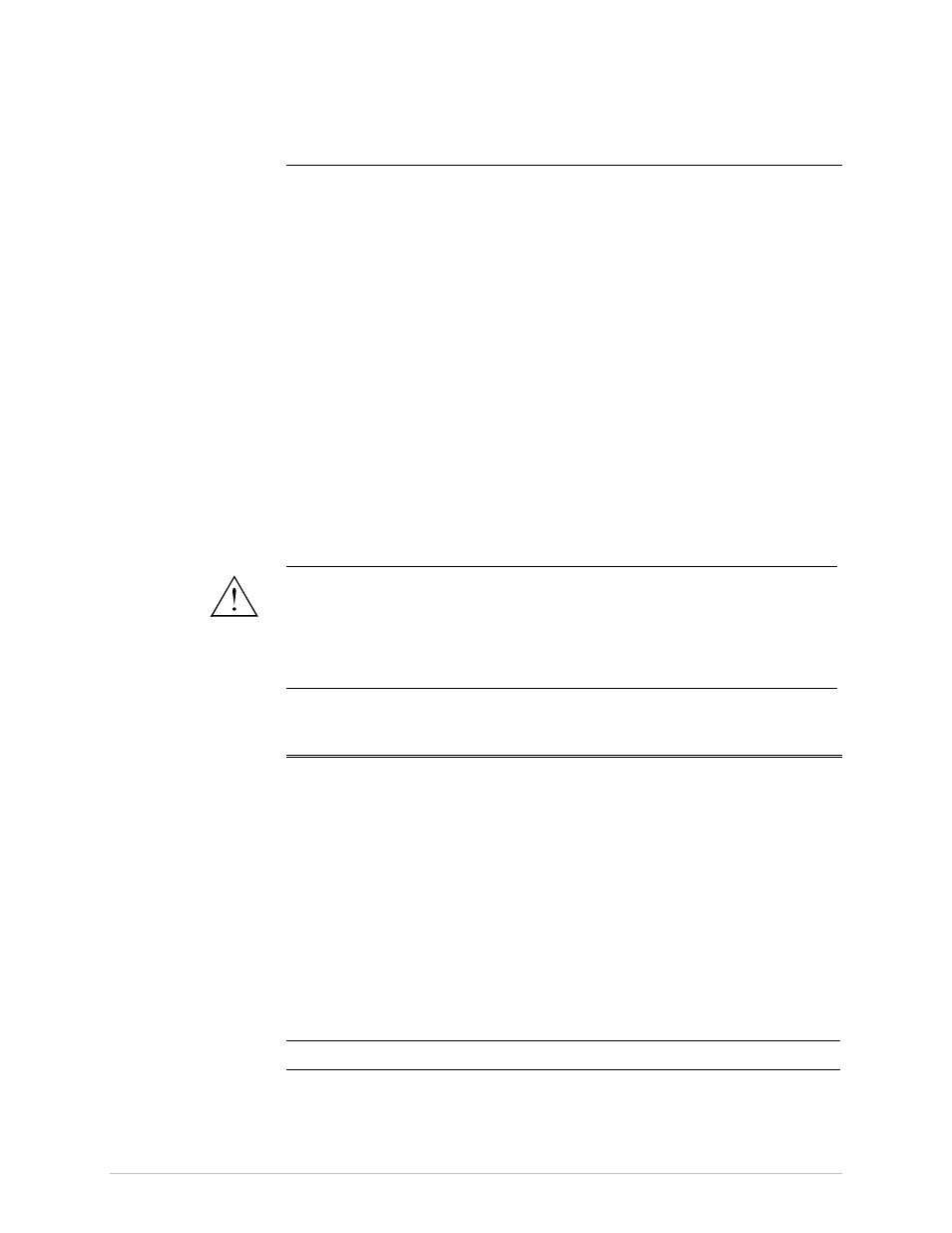
11/12/00 10:36
Site Requirements and Prerequisites
2-1
Chapter 2
Installation and Setup
This chapter describes installation procedures for the standalone HCD-E1
device. For instructions on installation of one or two units in a 19-inch rack,
refer to the Rack Mounting Kit for 19-inch Racks guide that comes with the
RM kit.
After installing the unit:
•
Refer to Chapter 3 for detailed system configuration information and
procedures using the front panel controls.
•
Refer to Chapter 4 for detailed system configuration procedures using an
ASCII terminal, TELNET host,
or SNMP agent
connected to the HCD-E1
control port.
In case a problem is encountered, refer to Chapter 5 for test and diagnostics
instructions.
Warning
Internal settings, adjustment, maintenance, and repairs may be
performed by only by a skilled technician who is aware of the hazards
involved.
Always observe standard safety precautions during installation,
operation and maintenance of this product.
2.1 Site Requirements and Prerequisites
An AC-powered HCD-E1 units should be installed within 1.5m (5 ft) of an
easily-accessible grounded AC outlet capable of furnishing the required
supply voltage, in the range of 100 to 240 VAC.
A DC-powered HCD-E1 units require a -48 VDC power source, which must
be adequately isolated from the mains supply. In order to prevent a fire
hazard, a suitable fuse must be installed in the -48 VDC line.
Allow at least 90 cm (36 in) of frontal clearance for operator access and at
least 10 cm (4 in) clearance at the rear of the unit for interface cable
connections.
Caution
Do not stack units one on top of another.
The ambient operating temperature of the HCD-E1 should be 0 to 50°C
(32 to 122°F), at a relative humidity of up to 90%, non-condensing.
