RAD Data comm HCD-E1 User Manual
Page 138
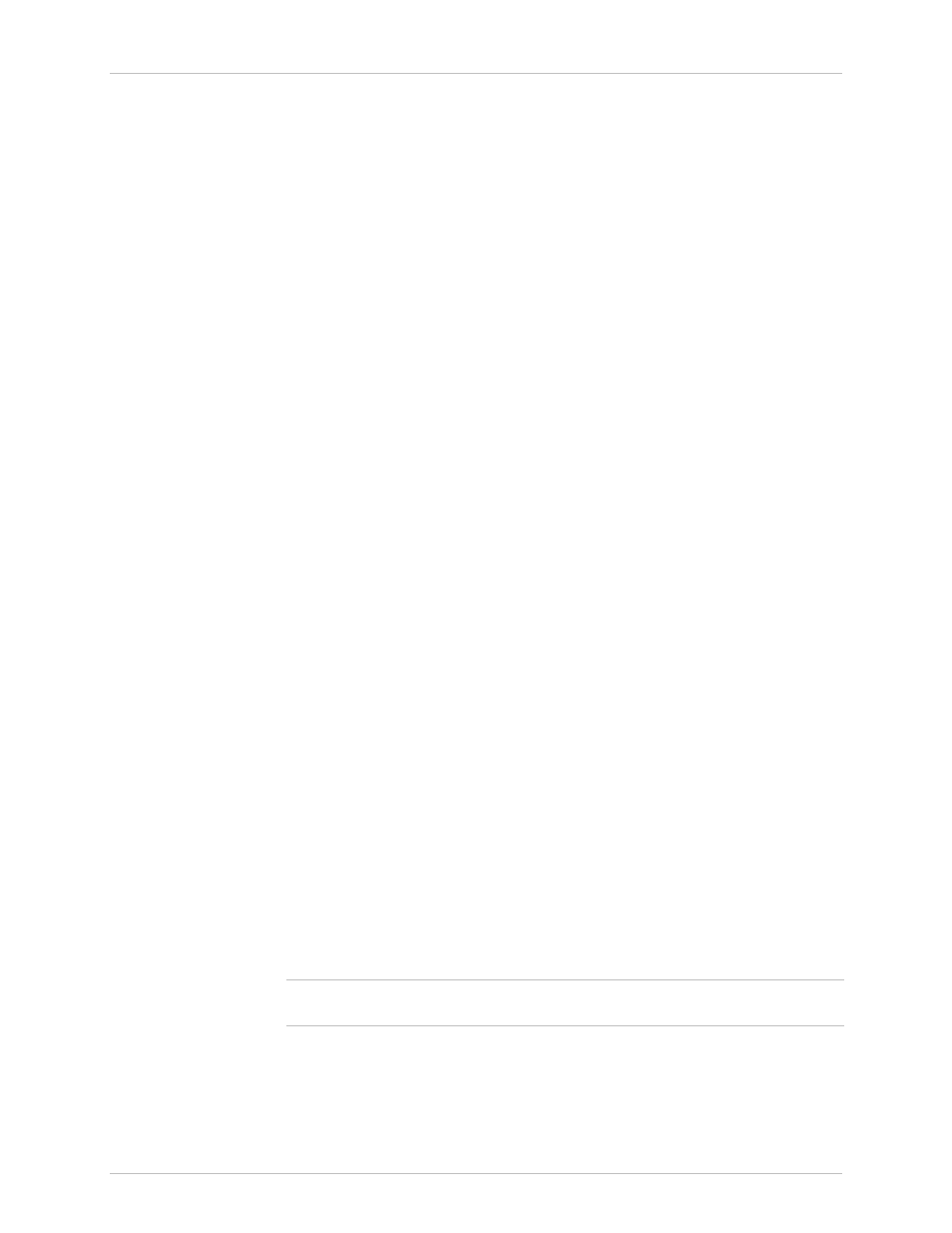
Chapter 4 - Control from the Supervisory Port
HCD-E1
Installation & Operation Manual
4-54
Supervision Terminal Operating Instructions
11/01/00 19:23
To establish a session with a specific HCD-E1, use the following procedure:
1. Press the
2. Type NODE, space, the desired HCD-E1 node number, another space,
and then type the desired command and press
with node number 234, type:
NODE
•
If the addressed HCD-E1 does not use password protection, it
immediately executes the command.
•
If the addressed HCD-E1 is password-protected, it displays a row of
asterisks instead of the command you have typed. After you press
PASSWORD>
3. Type again the node number part and then the password. For example,
for node number 234, type:
NODE
4. If the password is correct, HCD-E1 displays the working prompt:
HCD>. Otherwise, it displays the password prompt once more:
PASSWORD>
5. Enter your command following the HCD working prompt.
Control Session
During the control session, you type the desired commands at the terminal
keyboard. You must see the HCD-E1 echo character by character.
For a multidrop configuration, always prefix your command with a node
number part, as described above.
If a wrong character appears, backspace to clear the error, and then type
again the correct character.
When you see the correct and complete command in the echo line, press
displays the appropriate response.
At the end of the command execution, HCD-E1 displays the current date
and time, and then provides a new prompt for the next command line.
If you changed your mind, and want to abort the command, press CTRL+C.
You will again receive the prompt, so you can enter another command.
Note
Use CTRL+C to stop automatic repetition of commands sent with the /R
option.
