RAD Data comm HCD-E1 User Manual
Page 117
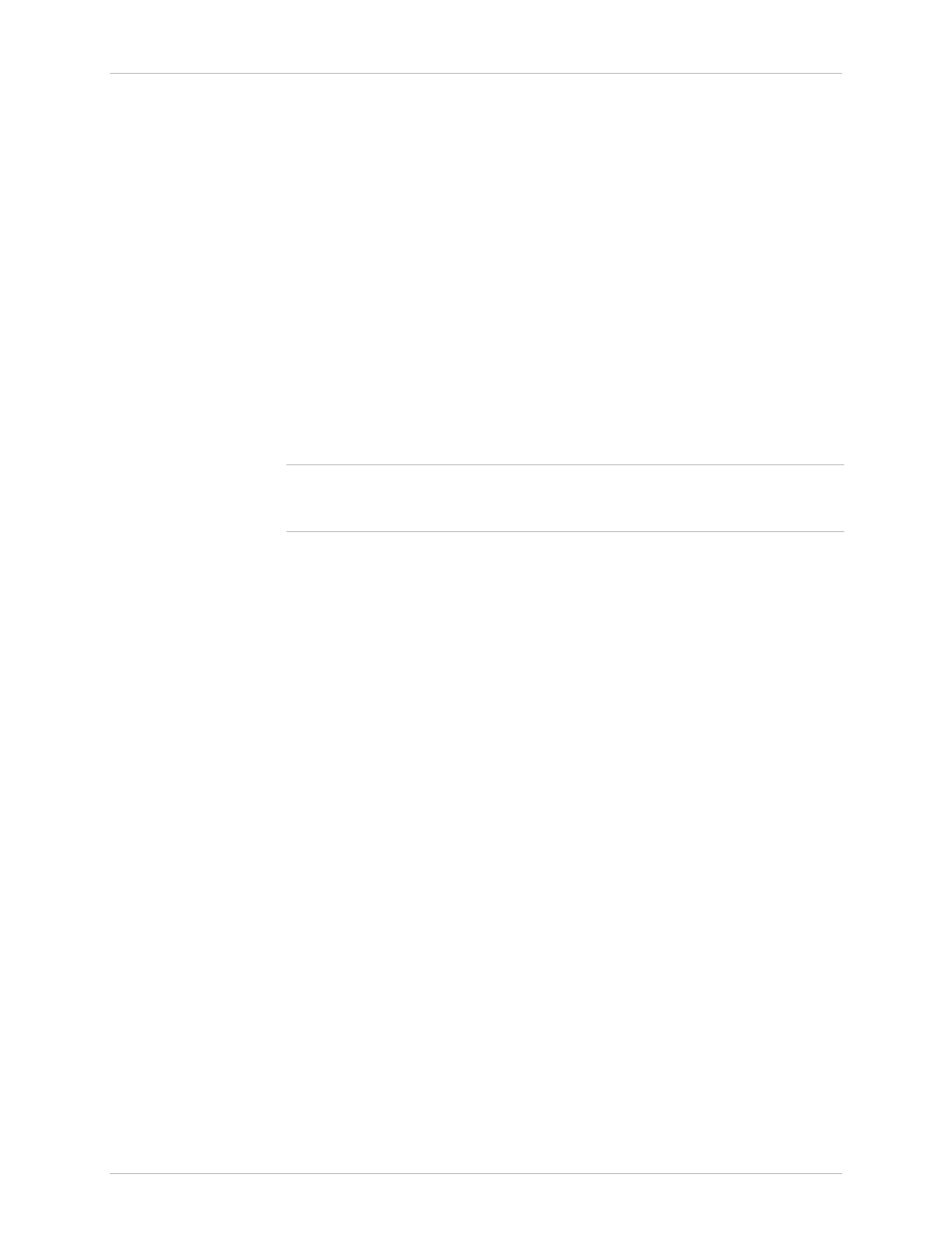
HCD-E1 Installation & Operation Manual
Chapter 4 - Control from the Supervisory Port
11/01/00 19:23
HCD-E1 Command Set Description
4-33
The results are presented in the following format:
ERROR_BITS
RUN_
TIME
(SEC)
ERRORS
(SEC)
SYNC_
LOSS
(SEC)
ERROR_INJECT
0
100
0
0
OFF
The display fields are as follows:
ERROR_BITS
Total number of bit errors detected.
RUN_TIME (SEC)
Total time the test is running.
ERRORS (SEC)
Total number of seconds in which errors have been detected.
SYNC_LOSS (SEC)
Total number of seconds in which loss of pattern occurred.
ERROR_INJECT
Indicates whether errors are injected (ON) or not (OFF).
Note
All the counters have a range of 0 through 65535. When the maximum value
is reached, the counter freezes, therefore in general the value of 65535
indicates that the counter has overflown.
DSP HDR TST
Purpose
Display the results of the last hardware test of the local HCD-E1. The results
show the status detected during the power-on self-test, and any faults
detected during regular operation.
Syntax
DSP HDR TST
Use
To display the local unit hardware test report, type
DSP HDR TST
Display Format
The display shows NO HARDWARE FAILURE if everything checks good, or
displays the appropriate message from the following list:
•
EPROM FAILURE
•
I/O EXP. FAILURE
•
HDSL FRAMER FAILURE
•
TRANSCEIVER FAILURE
After the message HCD-E1 displays the date and time, followed by the
HCD-E1 prompt.
