RAD Data comm HCD-E1 User Manual
Page 80
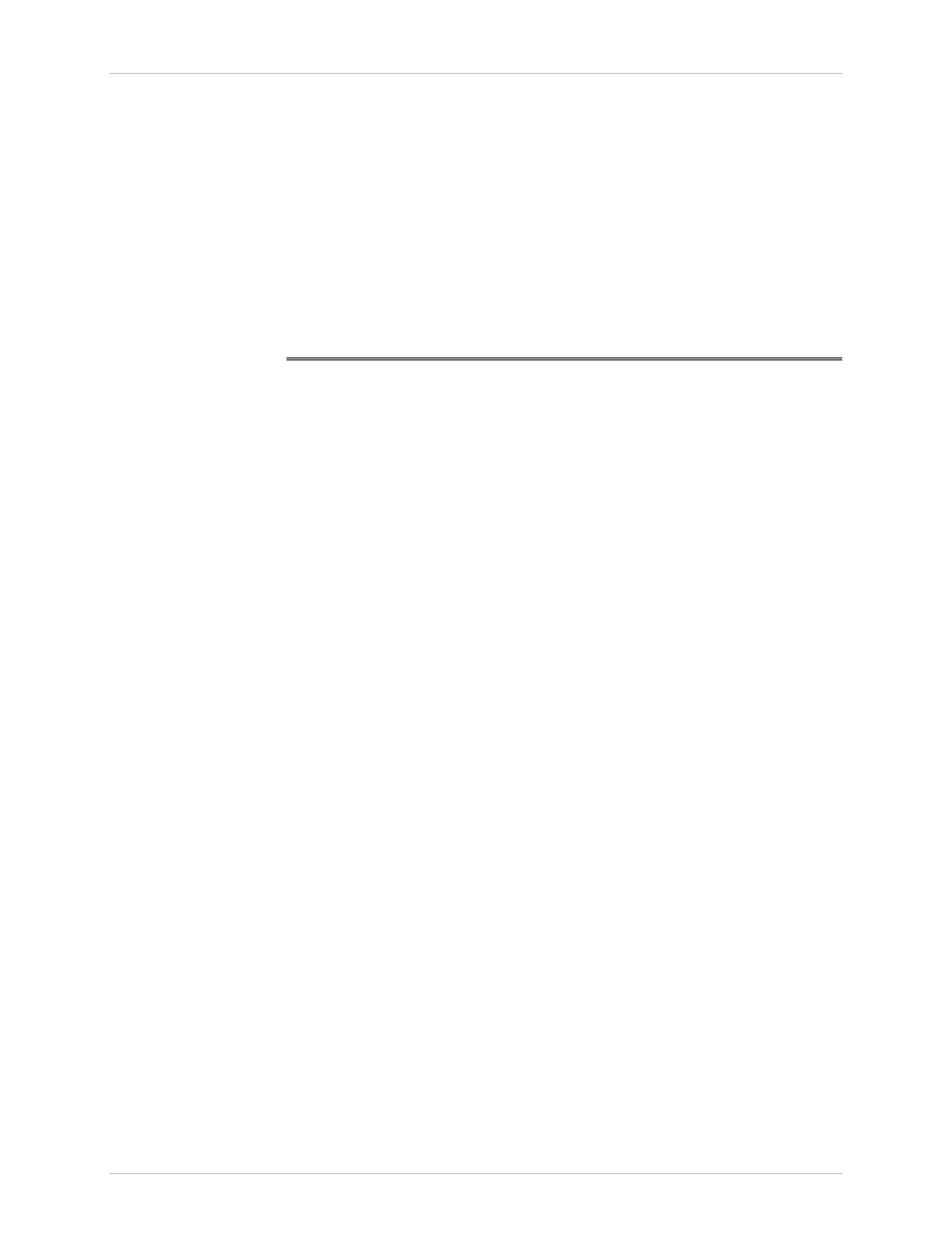
Chapter 3 - Front Panel Operating Instructions
HCD-E1
Installation & Operation Manual
3-22
Local Configuration Setup Procedure
11/01/00 19:52
Monitoring the
HCD-E1
Performance
HCD-E1 continuously measures diagnostics performance data. The
diagnostics data is available under PORT DIAG or HDSL DIAG.
For the explanation of the measured parameters, refer to Section 5.3,
Performance Diagnostics Data, in Chapter 5.
Turning HCD-E1
Off
To turn HCD-E1 off, do the following:
•
If you have an AC version, set the HCD-E1 rear power switch to OFF
•
If you have a DC version, disconnect the power cord from the unit.
3.6 Local Configuration Setup Procedure
General
Before starting any configuration action:
•
Review the relevant configuration parameters given in Section 3-4.
•
Consult a list of the required parameters from the network subscription
data, and/or from your system administrator.
To set up the HCD-E1 configuration, act in the following order:
1. Select the system parameters (only if your unit is configured as central).
2. Select the E1 sublink parameters.
3. Select the channel parameters.
4. Select the parameters of the control port, if needed.
5. Select the priority bumping parameters, if needed and possible.
6. Select the download parameters (if you want to enable in-band
management).
7. Select the BERT parameters, if necessary.
If your HCD-E1 is configured as remote, you will have to configure it only
when the CONFIG REM parameter (see Table 3-2, System Parameters) of
your unit configured as central is set to NO.
The general configuration procedure is explained on the following page.
Tables in Section 3.4 list special considerations and guidelines for each
group of parameters.
