RAD Data comm HCD-E1 User Manual
Page 70
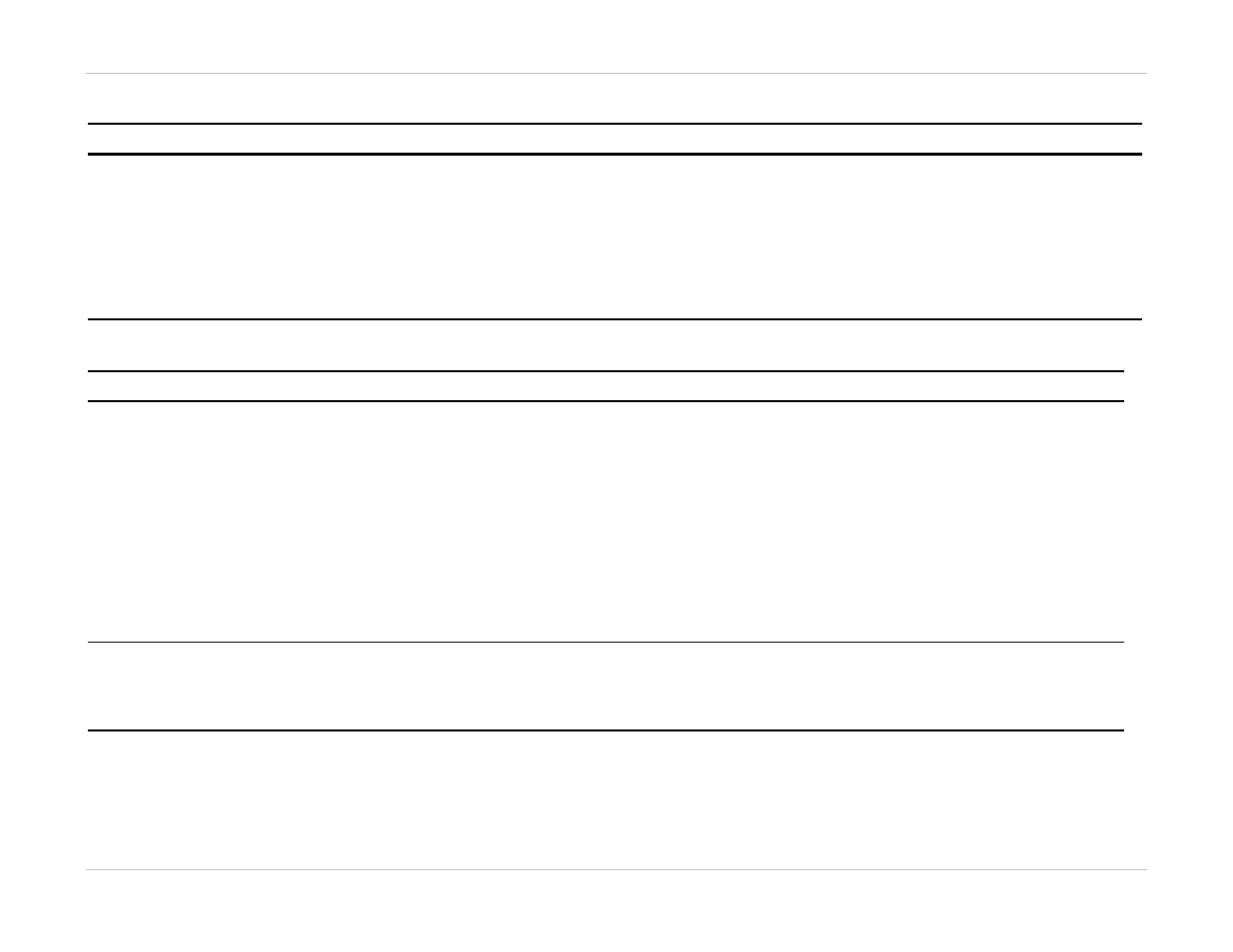
Chapter 3 - Front Panel Operating Instructions
HCD-E1
Installation & Operation Manual
3-12
Configuration Parameters
Table 3-3 Sublink Configuration Parameters (Cont.)
Designation
Function
Values
Configuration Guidelines
TS_0 to TS_31 (for
UNFRAMED)
TS_1 to TS_31 (for
G732N)
If you have selected USER
under MAP, selects, for each
HDSL time slot, whether to
use it for carrying the user's
payload or not. If you have
selected SEQ or ALT, displays
the time slot allocation.
NC
Time slot not used (not connected)
DATA
Time slot used to carry payload data
Default: NC
For each time slot to be used, select DATA
to assign the time slot to carry user's payload,
or NC to skip it. Make sure you assign the
exact number of time slots needed to
support the data rate selected by means of
the NUM OF TS parameter. Avoid selecting
time slots, which have already been assigned
to data channels or in-band management
Table 3-4 Control Port Parameters
Designation
Function
Values
Configuration Guidelines
SPEED
Selects control
port data rate
300, 1200 ,2400, 4800, 9600 (bps), AUTO
AUTO Autobaud operation. HCD-E1 automatically identifies the
control port data rate.
Default: AUTO
To enable the supervisory port to use the
SLIP protocol (for example, for SNMP or
Telnet management), select the specific
data rate being used. In all the other cases,
select AUTO.
In this case HCD-E1 performs the
automatic baud rate recognition
procedure. To ensure positive
identification of terminal data rate, start
the communication with three consecutive
carriage returns (
DATA
Selects the
number of data
bits in the word
format
7 or 8 data bits.
Default: 8
Make sure that the number of data bits is
the same as on the terminal.
