Paradyne 4200 User Manual
Page 361
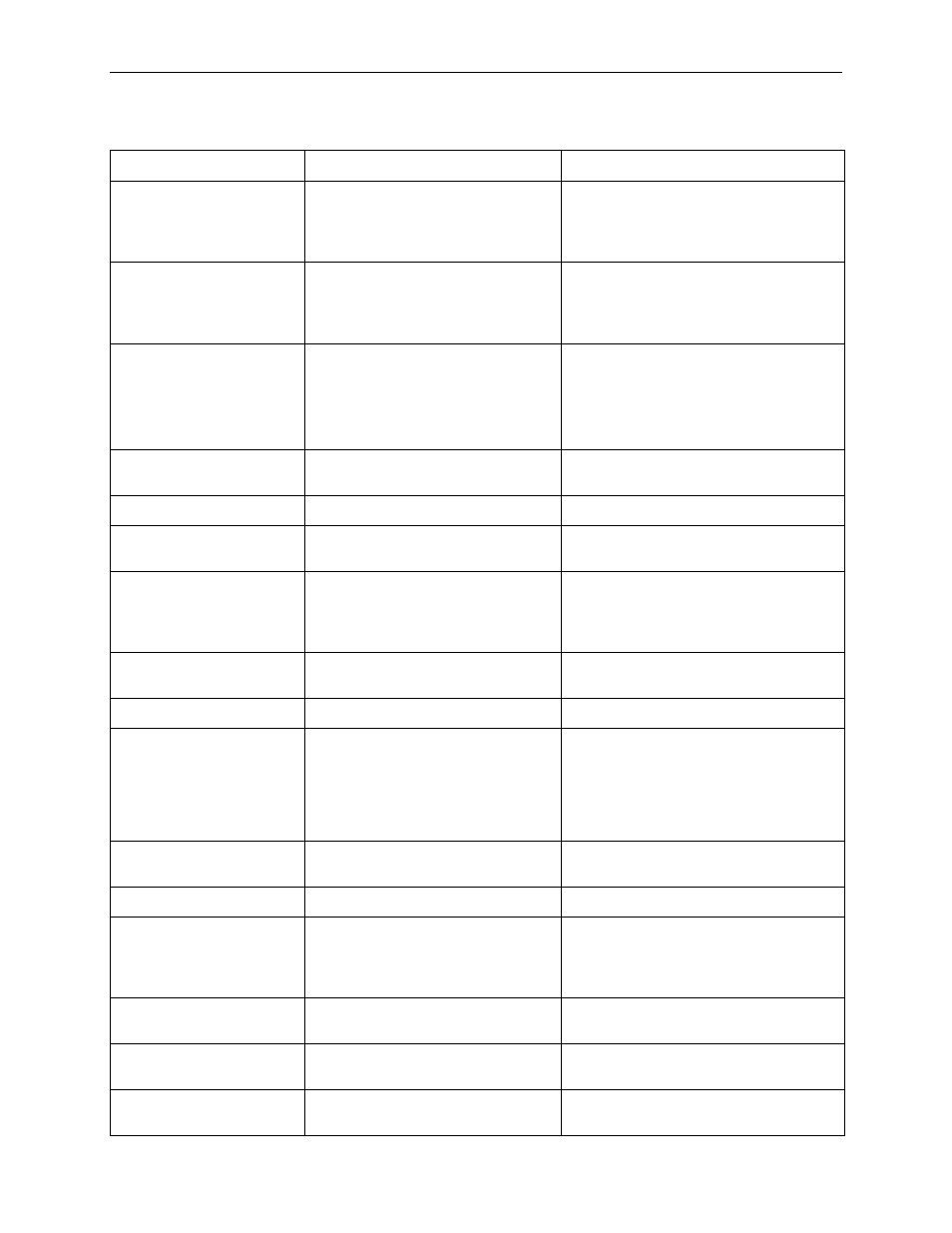
C. Traps and MIBs
4200-A2-GB20-00
August 2002
C-37
loginUserPriv
Contains the access privileges of the
user.
Read only. Valid values are:
T
administrator(1)
T
operator(2)
loginStatus
Indicates whether the user is still
accessing the device.
Read only. Valid values are:
T
active(1)
T
inactive(2)
loginFailureAccessApp
Describes the access application used
by the end user to access the device.
Read only. Valid values are:
T
console(1)
T
telnet(2)
T
ftp(3)
loginFailureCount
Contains the number of unsuccessful
logins for console, FTP or Telnet.
Read only.
trapCommunityName
The name of the SNMP community.
Data string (1
−
32).
trapDestAndPort
The IP address and port of the
destination of the trap.
Address.
trapsEnable
Turns traps on (enable) or off (disable)
for a particular destination.
Valid values are:
T
enable(1)
T
disable(2)
trapRowStatus
Used to add or delete a row from the
table.
Read only.
entCommunityName
The SNMP community name.
Data string.
entCommunityType
The type of community.
Valid values are:
T
readOnly(1): Community can only do
gets. Default value.
T
readWrite(2): Community can do gets
and sets.
entCommunityRowStatus
Used to add or delete a row from the
table.
Read only.
sysDevUserAccountUserId
The login ID of the user account.
Display string.
sysDevUserAccountPrivilege
The access privililege of the user
account.
Valid values are:
T
operator(1)
T
administrator(2)
sysDevUserAccountUserPas
sword
The password of the user account.
Display string.
sysDevUserAccountUser
Partition
The access partition of the user
account.
Default is ALL.
sysDevUserAccountRow
Status
Used to add or delete a row from the
table.
Read only.
Table C-15. Paradyne DSLAM System MIB Objects (2 of 3)
Object
Description
Setting/Contents
