Honeywell INTELLIKNIGHT 5820XL User Manual
Page 9
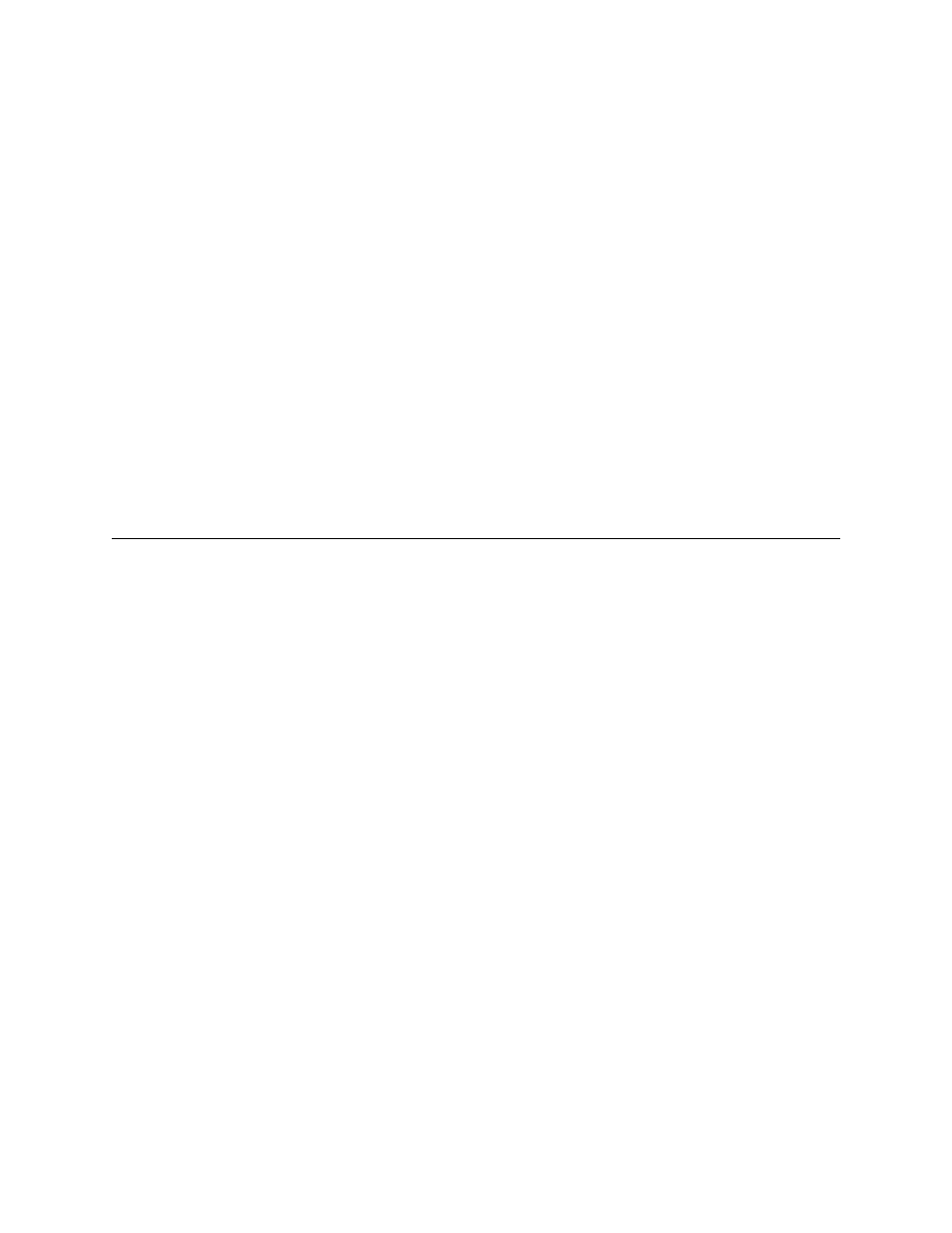
Contents
151209
5
7.7.6.1 Alarm Verification Time ..........................................................................................7-42
7.7.6.2 Plex Door Option ....................................................................................................7-42
7.7.6.3 Daylight Saving Time Start and End ......................................................................7-43
8.4.1 Main Menu Overview .........................................................................................................8-3
8.4.2 Using the Menus ................................................................................................................8-4
8.5.1 Setting Time and Date .......................................................................................................8-4
8.5.2 Disable / Enable NACs by Group .......................................................................................8-4
8.5.3 Disable / Enable a Template ..............................................................................................8-4
8.5.4 Disable / Enable a Zone .....................................................................................................8-5
8.5.5 Disable / Enable a Point .....................................................................................................8-5
8.5.6 View Event History .............................................................................................................8-6
8.5.7 Conduct a Fire Drill ............................................................................................................8-6
8.5.8 Conduct an Indicator Test ..................................................................................................8-6
8.5.9 Conduct a Walk Test ..........................................................................................................8-7
8.5.10 Conduct a Dialer Test .......................................................................................................8-7
8.5.11 Silence alarms or troubles ................................................................................................8-8
8.5.12 Reset alarms ....................................................................................................................8-8
8.5.13 Check Detector Through Point Status ..............................................................................8-8
8.5.14 View Status of a Point ......................................................................................................8-9
8.5.15 View Alarms or Troubles ..................................................................................................8-9
8.5.16 View System Information ................................................................................................8-10
8.5.17 Reset dialer ....................................................................................................................8-10
8.5.18 Communicating with a Remote Computer ......................................................................8-10
8.5.19 Working with a Printer ....................................................................................................8-11
8.6
