Honeywell WSK-24 User Manual
Wsk-24 wireless occupancy solution, Product description, Features
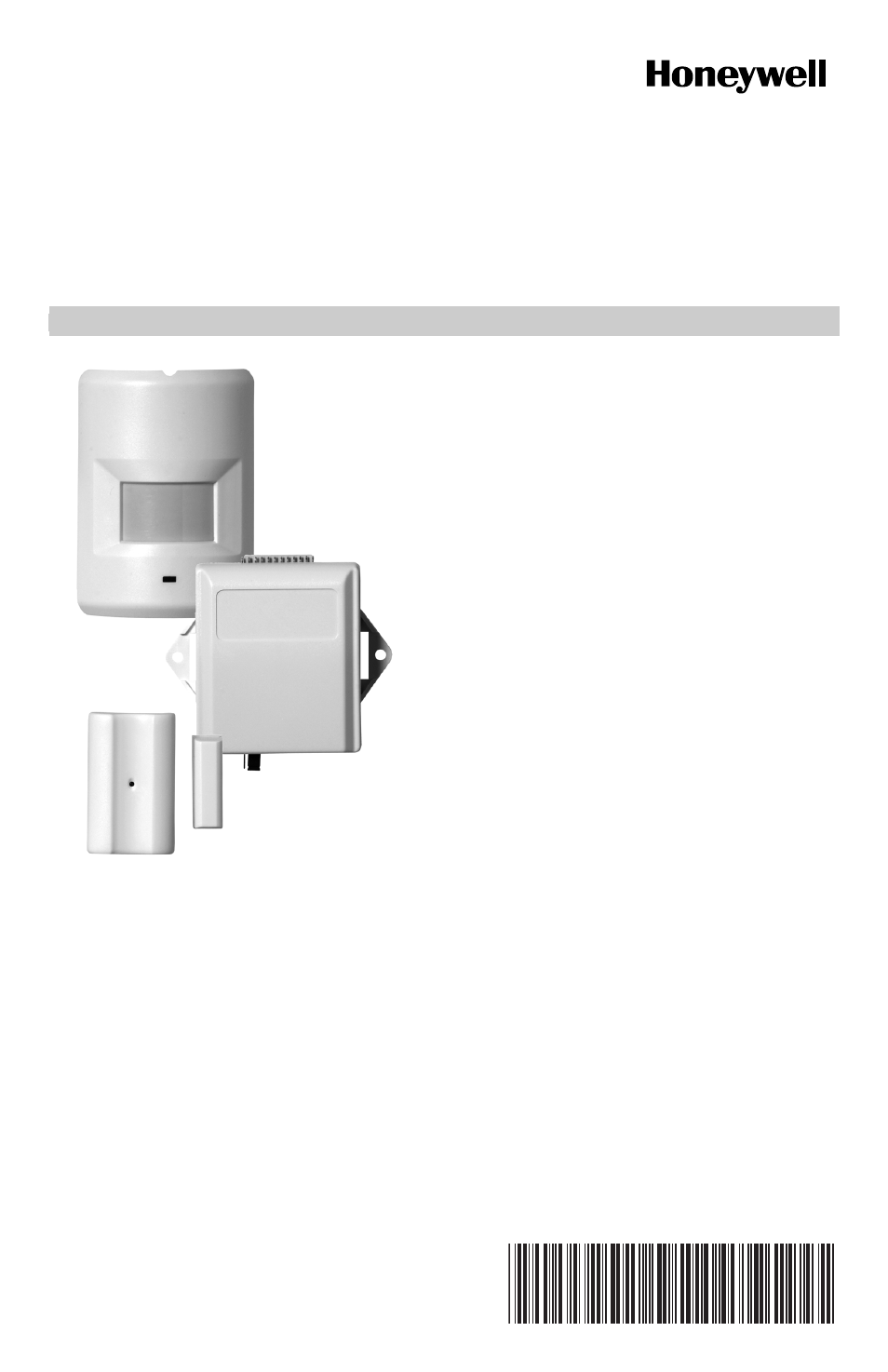
INSTALLATION INSTRUCTIONS
62-0300ES-01
WSK-24 Wireless Occupancy Solution
PRODUCT DESCRIPTION
The WSK-24 Wireless Occupancy Solution automatically
controls HVAC equipment by determining when a room is
occupied. The WSK-24 uses the combination of an
occupancy sensor and a door switch to provide optimal
control. The WSK-24 is packaged in a kit that includes
the following components:
• One 24V dry contact receiver
• One wireless PIR (passive infrared receiver)
occupancy sensor with mounting kit
• One wireless door sensor with mounting kit
• One wiring harness.
The receiver can be wired into any thermostat or
controller that supports the connection of a remote
setback device. The receiver communicates wirelessly to
a PIR occupancy sensor, a door sensor, and an optional
2
nd
door/window sensor. After the receiver determines
that the room is unoccupied it closes a dry contact
switch. After the thermostat or controller recognizes the
contact closure, it places the thermostat in economy
setback mode, which provides energy savings for when
the room is unoccupied.
FEATURES
• Wireless system provides quick and easy
installation
• Pre-configured door sensor and occupancy
sensor
• Guest comfort is maintained by never turning off
HVAC equipment when someone is in the room –
even if they are sleeping
• Fuse protection
• Long battery life
• Low battery indication
• Receiver memory retained after power loss
• Optional sliding door/window sensor can be
easily added
Contents
Product Description .................................................... 1
Features ..................................................................... 1
Ordering Information .................................................. 2
Specifications ............................................................. 2
Installation .................................................................. 3
Thermostat Configuration ................................. 3
Wiring ................................................................ 3
Setting the Delay on the Receiver .................... 4
Mounting ........................................................... 4
Battery Replacement ........................................ 6
Operation ................................................................... 6
Document Outline
- WSK-24 Wireless Occupancy Solution
- Solución inalámbrica de detección de ocupación WSK-24
- Descripción del producto
- Características
- Información sobre pedidos
- Especificaciones
- Instalación
- Al instalar este producto…
- 1. Lea cuidadosamente estas instrucciones. No seguirlas puede dañar el producto u ocasionar una condición peligrosa.
- 2. Consulte los regímenes indicados en las instrucciones y en el producto para asegurarse de que éste sea adecuado para su aplicación.
- 3. El instalador debe ser un técnico de servicio capacitado y con experiencia.
- Riesgo de descarga eléctrica. Puede provocar graves lesiones, daño a la propiedad o la muerte.
- IMPORTANTE
- 1. Lea cuidadosamente estas instrucciones. No seguirlas puede dañar el producto u ocasionar una condición peligrosa.
- Configuración del termostato
- Cableado
- Prepare el termostato para recibir cableado
- Cableado de terminales del receptor y del termostato
- Tabla 3. Designaciones del cableado
- Fig. 3. Receptor y mazo de cables.
- Según la Tabla 3 en la página 3 y la Fig. 3, cablee el mazo al termostato y conecte el mazo al receptor.
- 1. Cablee los conductores de alimentación rojo y blanco del mazo de cables a las terminales de potencia del termostato.
- 2. Cablee los conductores blancos/cafés de contactos secos del mazo de cables a las terminales del dispositivo remoto de puesta a cero del termostato.
- 3. Enchufe el mazo de cables en el receptor. El mazo es enchavetado y encaja en una sola posición.
- 4. Conecte el termostato a la alimentación.
- 5. El LED del receptor parpadea dos veces para indicar que tiene energía.
- 6. Continúe con “Configuración del retraso en el receptor”.
- Configuración del retraso en el receptor
- Montaje
- Montaje del receptor
- Montaje del sensor de puerta
- 1. Retire la lengüeta de la batería antes de comenzar la instalación. Consulte la Fig. 5.
- Fig. 5. Retiro de la lengüeta de la batería.
- 2. Retire el soporte de montaje plástico del alojamiento del sensor de puerta.
- 3. Coloque el soporte de montaje del sensor de puerta alto en el marco de la puerta delantera. Fije el soporte en el marco de la puerta con los dos tornillos o la cinta adhesiva proporcionada. Consulte la Fig. 6 en la página 5.
- Fig. 6. Montaje del soporte del sensor de puerta.
- Fig. 7. Muescas de lengüetas del sensor de puerta.
- Fig. 8. Distancia máxima entre el sensor de puerta y el imán.
- Fig. 9. Opciones de montaje del imán de puerta.
- Compruebe el funcionamiento del sensor de puerta
- Fig. 5. Retiro de la lengüeta de la batería.
- 1. Abra la puerta y verifique que el LED del sensor de puerta parpadee tres veces si el contacto está abierto.
- 1. Retire la lengüeta de la batería antes de comenzar la instalación. Consulte la Fig. 5.
- Montaje del sensor de movimiento de ocupación de PIR
- Fig. 10. Opciones de montaje del sensor de movimiento de ocupación de PIR.
- 1. Retire la cubierta sacando el tornillo de liberación de la cubierta en la parte inferior de la placa posterior del PIR.
- 2. Inserte las tres baterías AAA proporcionadas para encender el sensor de PIR. Consulte la Fig. 12 para conocer la orientación correcta de la batería.
- 3. Fije el sensor de PIR a la pared mediante una de las siguientes tres opciones
- a. Montaje en pared, opción 1: use la cinta adhesiva para fijar la placa posterior del PIR a la pared.
- b. Montaje en pared, opción 2: inserte los dos tornillos largos en los dos orificios superiores o inferiores de la placa posterior del PIR para fijarla a la pared.
- c. Opción de montaje en el techo: alinee el soporte de montaje y la placa posterior del PIR como se muestra en la Fig. 10. Inser...
- 4. Vuelva a colocar la cubierta del sensor del PIR y el tornillo de liberación de la cubierta en la parte inferior del sensor.
- Compruebe el funcionamiento del sensor de movimiento de ocupación de PIR
- 1. Genere movimiento delante del sensor de PIR y verifique que el LED parpadee tres veces si detecta movimiento.
- Reemplazo de la batería
- Indicación de batería baja
- Al instalar este producto…
- Operación
- Sensor de puerta (zona 1) y sensor de movimiento de ocupación de PIR (zona 2)
- Sensor opcional para puerta o ventana corrediza (zona 3)
- 1. Retire la lengüeta de la batería del sensor de puerta o ventana corrediza. Consulte la Fig. 5 en la página 4.
- 2. Asegúrese de que el sensor de puerta o ventana corrediza y el imán se encuentren cerca el uno del otro, dentro de 19 mm (3/4 pulg.), y de que las muescas de lengüeta del sensor estén de cara al imán. Consulte la Fig. 8 en la página 5.
- 3. En el receptor oprima el pulsador negro tres veces para la zona 3 (consulte la Fig. 4 en la página 4). El LED rojo en el lado...
- 4. Abra y cierre la zona 3 alejando el imán del sensor de puerta o ventana corrediza y devolviéndolo al contacto. El LED rojo del receptor parpadeará otras 3 veces para indicar que se descubrió la zona 3.
- 5. Monte el sensor de puerta o ventana corrediza y el imán con el mismo procedimiento de montaje descrito en “Montaje del sensor de puerta” en la página 4.
- 1. Retire la lengüeta de la batería del sensor de puerta o ventana corrediza. Consulte la Fig. 5 en la página 4.
- Descubrimiento del sensor
- Eliminación de todos los sensores
- Agregar la zona 1 (sensor de puerta)
- 1. Asegúrese de que el sensor de PIR esté cubierto.
- 2. Asegúrese de que el contacto de puerta esté cerrado.
- 3. Oprima el pulsador negro del receptor una vez. El LED rojo del receptor parpadea una vez.
- 4. Ahora, active el sensor de puerta retirando el imán. El LED rojo del receptor parpadea una vez para confirmar que se ha descubierto el dispositivo.
- 5. Destape el sensor de PIR.
- 1. Asegúrese de que el sensor de PIR esté cubierto.
- Agregar la zona 2 (sensor de movimiento de ocupación de PIR)
- Agregar la zona 3 (sensor opcional de puerta o ventana corrediza)
- 1. Asegúrese de que el sensor de PIR esté cubierto.
- 2. Asegúrese de que el contacto de puerta o ventana corrediza esté cerrado.
- 3. Oprima el pulsador negro del receptor tres veces. El LED rojo del receptor parpadea tres veces.
- 4. Ahora active el sensor de puerta o ventana corrediza retirando el imán. El LED rojo del receptor parpadea tres veces para confirmar que se ha descubierto el dispositivo.
- 5. Destape el sensor de PIR.
- 1. Asegúrese de que el sensor de PIR esté cubierto.
- Prueba del sistema
- Realice la siguiente prueba en los sensores.
- Sensor de puerta delantera y sensor de PIR
- 1. Ubique el puente conector lejos del pulsador para establecer el retraso de tiempo mínimo (15 segundos).
- 2. Cubra el sensor de PIR para que no pueda detectar movimiento.
- 3. Abra y cierre el sensor de puerta delantera. El receptor cierra el retraso después de 15 segundos; oirá al relé hacer clic en el receptor.
- 4. Espere a que el termostato pase al modo de habitación desocupada. El retraso promedio depende del retraso de tiempo adicional configurado en el termostato.
- 5. Descubra el sensor de PIR para que ahora pueda detectar movimiento.
- 6. El receptor abre el retraso y el termostato vuelve inmediatamente al modo de habitación ocupada.
- 7. Seleccione nuevamente el retraso de tiempo deseado en el puente conector. (Consulte la “Configuración del retraso en el receptor” on page 4.)
- 1. Ubique el puente conector lejos del pulsador para establecer el retraso de tiempo mínimo (15 segundos).
- 2º sensor de puerta
- 1. Abra el 2º sensor de puerta. El receptor cierra el retraso después de 1 minuto; oirá al relé hacer clic en el receptor.
- 2. Espere a que el termostato pase al modo de habitación desocupada. El retraso promedio depende del retraso de tiempo adicional configurado en el termostato.
- 3. Mantenga la puerta abierta y genere movimiento delante del sensor de PIR para que pueda detectarlo. El termostato debe permanecer en el modo de habitación desocupada.
- 4. Cierre el 2º sensor de puerta. El receptor abre el retraso, y el termostato vuelve inmediatamente al modo de habitación ocupada.
- 1. Abra el 2º sensor de puerta. El receptor cierra el retraso después de 1 minuto; oirá al relé hacer clic en el receptor.
- Garantía limitada de dos años
- Asistencia al cliente
