6 view event history, 1 to clear the event history, 7 conduct a fire drill – Honeywell INTELLIKNIGHT 5820XL User Manual
Page 180: 8 conduct an indicator test, 6 view event history -6, 1 to clear the event history -6, On 8.5.6 fo
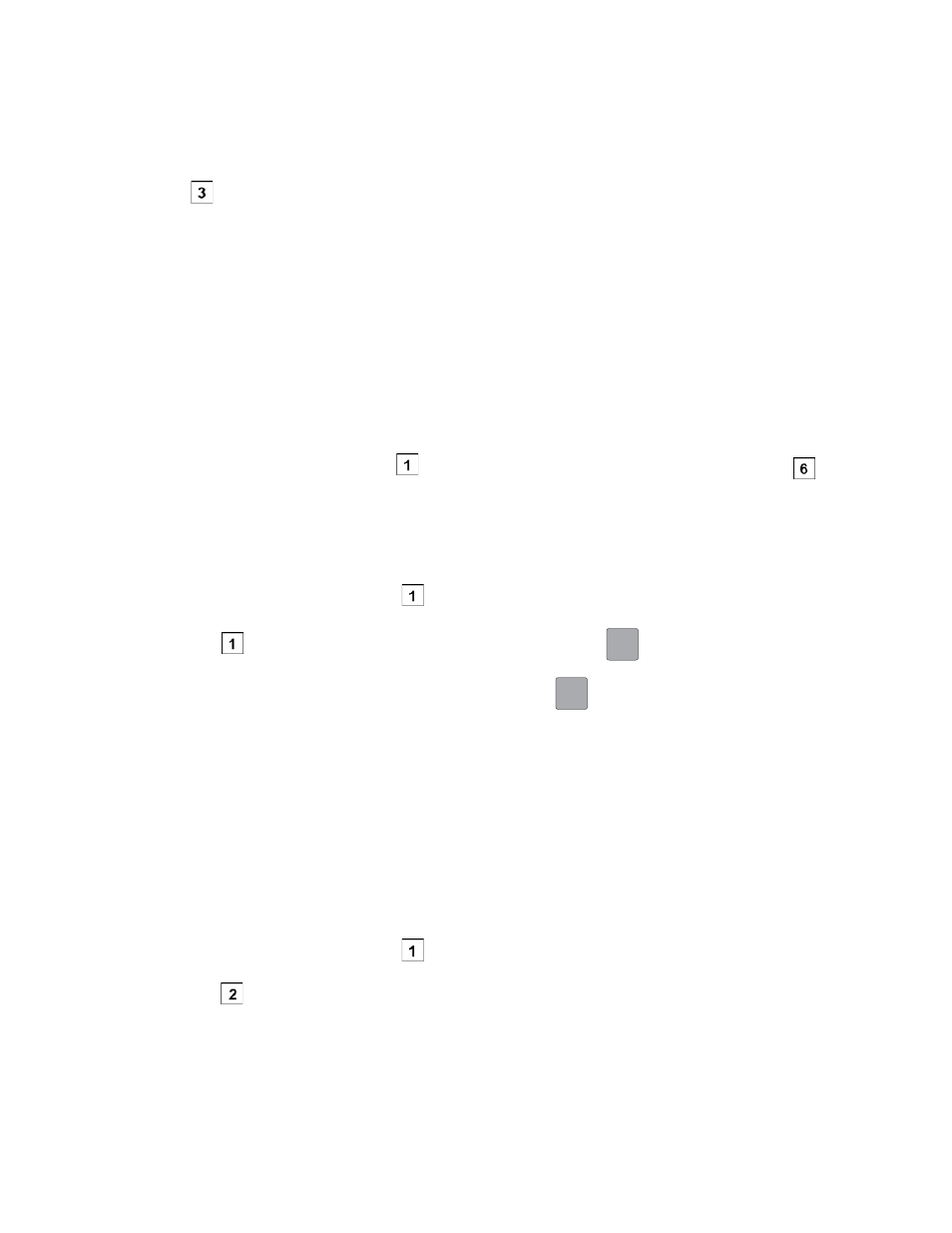
IntelliKnight 5820XL Installation Manual
8-6
151209
8.5.6
View Event History
Use the View Event History feature to display events on LCD. From the Main Menu,
press
to select Event History. Events will begin displaying with most recent events
first.
The panel can store up to 1000 events. When it reaches its 1000-event capacity, it
begins deleting, starting with the oldest events.
If a printer is attached to the system (via a Module 5824 serial/parallel interface
module), you can print event history (see Section 8.5.19).
The 5660 SKSS or 5670 SKSS can be used to retain more than 1000 events and to
create event history reports.
8.5.6.1 To clear the event history
From the Installer menu select
for System Tests. From the test menu select
Clear History Buffer.
8.5.7
Conduct a Fire Drill
1. From the Main Menu, press
for System Tests.
2. Press
for Fire Drill. You will be prompted to press
.
3. The drill will begin immediately after you press
.
4. Press any key to end the drill. (If you do not press any key to end the fire drill man-
ually, it will time out automatically after ten minutes).
If a fire drill switch has been installed, activating the switch will begin the drill;
deactivating the switch will end the drill.
8.5.8
Conduct an Indicator Test
The indicator test checks the annunciator LEDs, PZT, and LCD display.
1. From the Main Menu, press
for System Tests.
2. Press
for Indicator Test. The system turns on each LED several times, beeping
the PZT as it does so. At the same time it scrolls each available character across
the LCD. A problem is indicated if any of the following occurs:
•
An LED does not turn on;
•
You do not hear a beep;
ENTER
ACK
ENTER
ACK
