Honeywell INTELLIKNIGHT 5820XL User Manual
Page 8
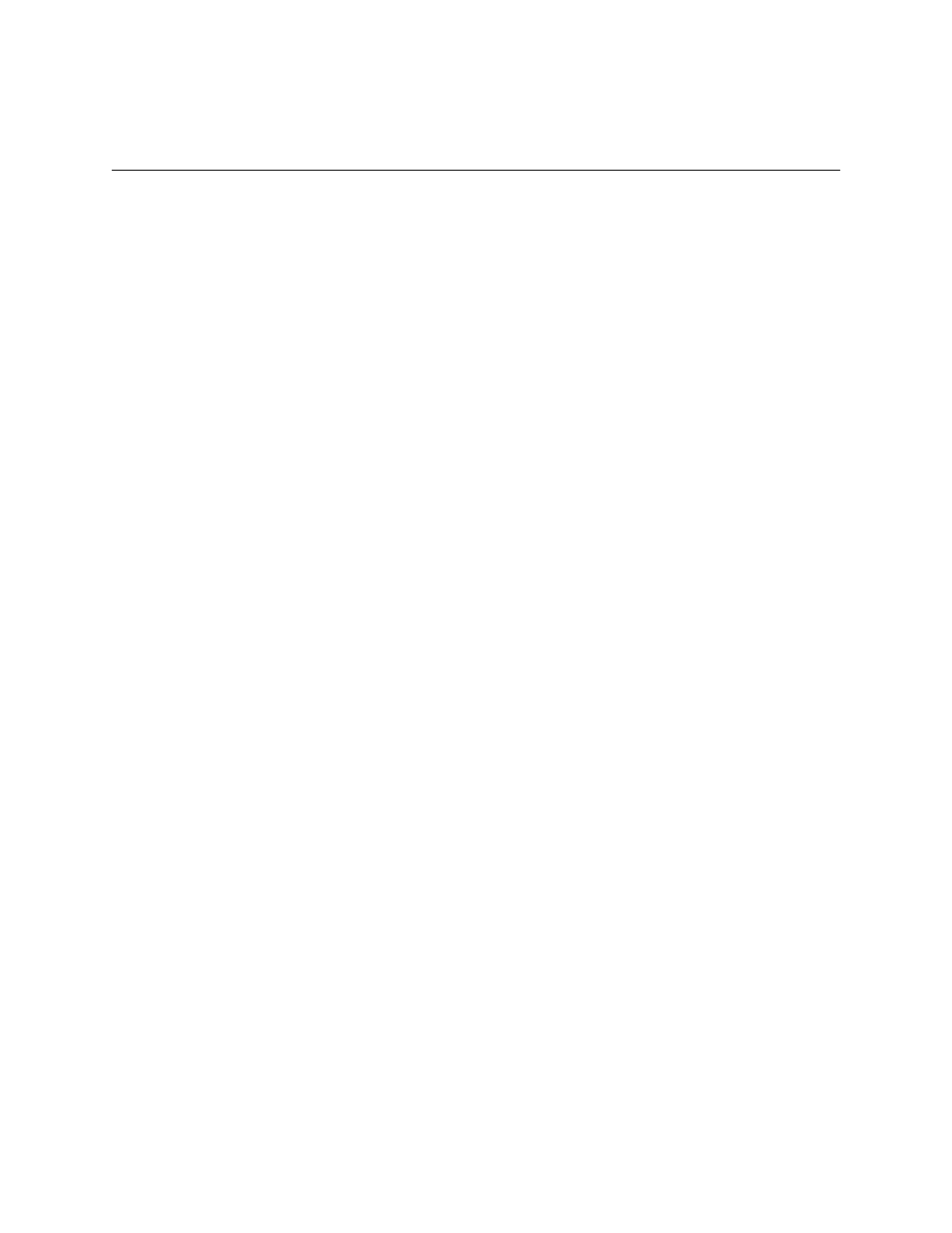
IntelliKnight 5820XL Installation Manual
4
151209
7.3.1.1 Naming Modules ......................................................................................................7-2
7.3.1.2 Setting the 5815XL Wiring Class .............................................................................7-3
7.3.2 Adding a Module ................................................................................................................7-3
7.3.3 Deleting a Module ..............................................................................................................7-4
7.4.1.1 Edit Zone Name .......................................................................................................7-5
7.4.1.2 Edit Zone Properties ................................................................................................7-6
7.4.1.3 Zone Outputs ...........................................................................................................7-8
7.4.1.4 Cadence Patterns ..................................................................................................7-12
7.4.1.5 Zone Accessory Options ........................................................................................7-13
7.4.2 Add Zone .........................................................................................................................7-13
7.4.3 Delete Zone .....................................................................................................................7-13
7.4.4 View Zone Points .............................................................................................................7-15
7.5.1.1 Edit Group Name ...................................................................................................7-16
7.5.1.2 Edit Group Properties .............................................................................................7-17
7.5.2 Add Group ........................................................................................................................7-19
7.5.3 Delete Group ....................................................................................................................7-19
7.5.4 View Group Points ...........................................................................................................7-20
7.5.5 Edit Output Group Templates ..........................................................................................7-20
7.6.1 Point Programming For 5815XL Module ..........................................................................7-22
7.6.2 Point Programming For Internal or External Power Module (5895XL) .............................7-26
7.6.3 Point Programming For 5880 and 5865 Modules ............................................................7-28
7.7.1.1 Edit Accounts .........................................................................................................7-31
7.7.1.2 Auto Test Time .......................................................................................................7-33
7.7.2.1 Dialing Prefix ..........................................................................................................7-34
7.7.2.2 Number of Answer Rings .......................................................................................7-35
7.7.2.3 Dial Option (TouchTone or Pulse) ..........................................................................7-35
7.7.2.4 Rotary Format ........................................................................................................7-35
7.7.2.5 Line Monitor ...........................................................................................................7-35
7.7.2.6 Answering Machine Bypass ...................................................................................7-36
7.7.3.1 Trouble Events .......................................................................................................7-37
7.7.3.2 System Alarm Cadence .........................................................................................7-38
7.7.4.1 Water Flow Delay ...................................................................................................7-39
7.7.4.2 Low AC Report Delay .............................................................................................7-40
