2 low ac report delay, 3 automatic daylight savings adjustment, 4 clock display format (am/pm or military) – Honeywell INTELLIKNIGHT 5820XL User Manual
Page 165: 5 change ac line frequency, Low ac report delay -40, Section 7.7.4.3, N 7.7.4.5
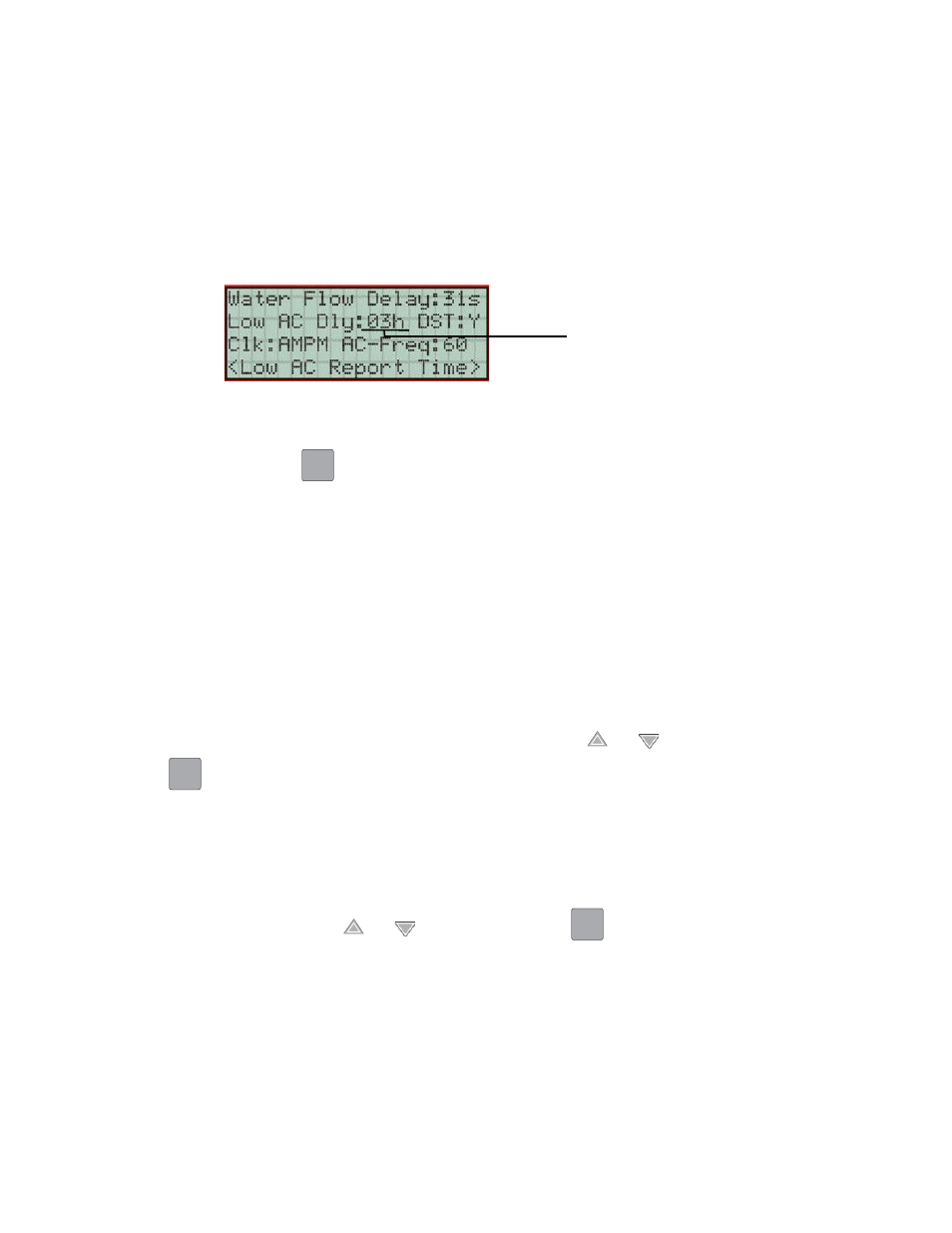
Programming
151209
7-39
7.7.4.2 Low AC Report Delay
Note: You must select 1-3 hours in UL central station installations and UL remote signaling installations.
You can adjust the number of hours before a Low AC report will be sent to the central
station.
To program low AC report delay, follow these steps:
Note: Steps continued from step 6 of Section 7.7.4.1.
Figure 7-17 Low AC Report Delay Programming Screen
7. Enter the number of hours before a low AC report will be sent to the central sta-
tion, then press
7.7.4.3 Automatic Daylight Savings Adjustment
The control panel has an automatic DST (Daylight Saving Time) adjustment feature.
Before January 2007, if this feature is enabled (set to Yes), the system clock will
switch to DST on the first Sunday in April at 2:00 a.m. and revert to standard time on
the last Sunday in October at 2:00 a.m. After January 2007, if this feature is enabled,
the system clock will start and end DST according to the settings made in Misc.
Options 3 (see Section 7.7.6.3). If this feature is not enabled (set to No) the Daylight
Saving Time change is not made to the system clock.
To enable or disable DST adjustment continue programming form step 7 above:
8. Select Y (enabled) or N (disabled) by pressing the
or
arrow, then press
.
7.7.4.4 Clock Display Format (AM/PM or Military)
To change the system clock display format, continue programming from step 8 above:
9. Select AMPM (for AM/Pm display format) or MIL (for military or 24 hr display for-
mat) by pressing the
or
arrow, then press
.
7.7.4.5 Change AC Line Frequency
The panel’s AC line frequency is selectable for 50, 60 Hz, or Neither. AC Frequency
feature dictates how the control panel will calculate time based on the AC line
frequency used in the installation site. The “Neither” option can be used in areas
where the AC line frequency is not dependable and you want the panel to calculate
time from the internal crystal. The internal crystal is not as accurate as the AC power
source and either 60 Hz or 50 Hz should normally selected. The panel defaults to the
Low AC Report
Delay in Hours
(00 - 30)
ENTER
ACK
ENTER
ACK
ENTER
ACK
