8 jumpstart autoprogramming, Jumpstart autoprogramming -45, N 7.8 – Honeywell INTELLIKNIGHT 5820XL User Manual
Page 170
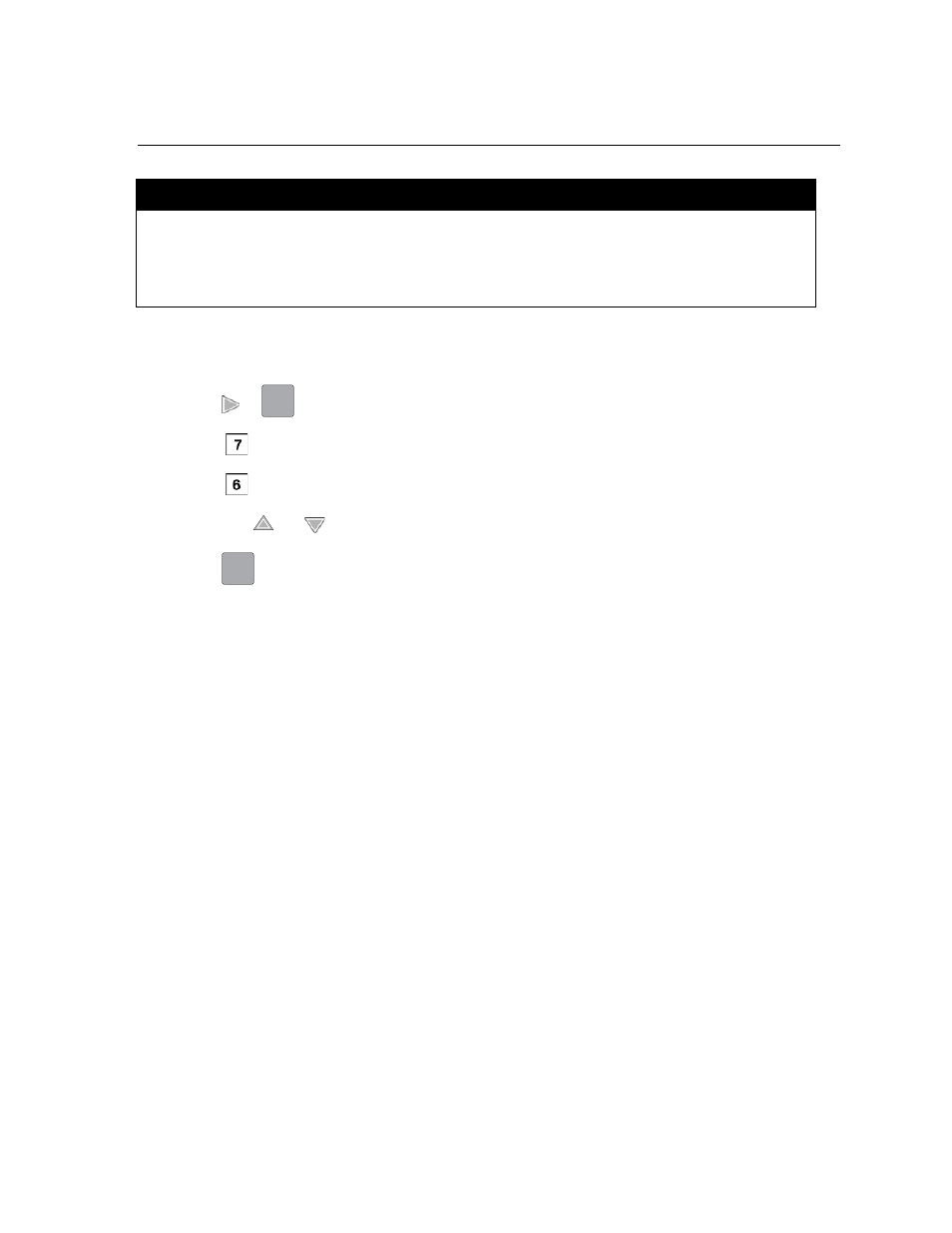
IntelliKnight 5820XL Installation Manual
7-44
151209
7.8
JumpStart Autoprogramming
To run JumpStart:
1. Enter the installer code.
2. Press
or
to display the main menu.
3. Select
for Program Menu.
4. Select
for System Options.
5. Press the
or
arrow to select “Yes” from the warning screen.
6. Press .
IMPORTANT!
JumpStart AutoProgramming is intended to be used prior to performing any
custom programming. Each time JumpStart is executed, all options will be reset
to their default values. Do not run JumpStart after you have configured the
system through programming.
ENTER
ACK
ENTER
ACK
