4 view zone points, 4 view zone points -15 – Honeywell INTELLIKNIGHT 5820XL User Manual
Page 140
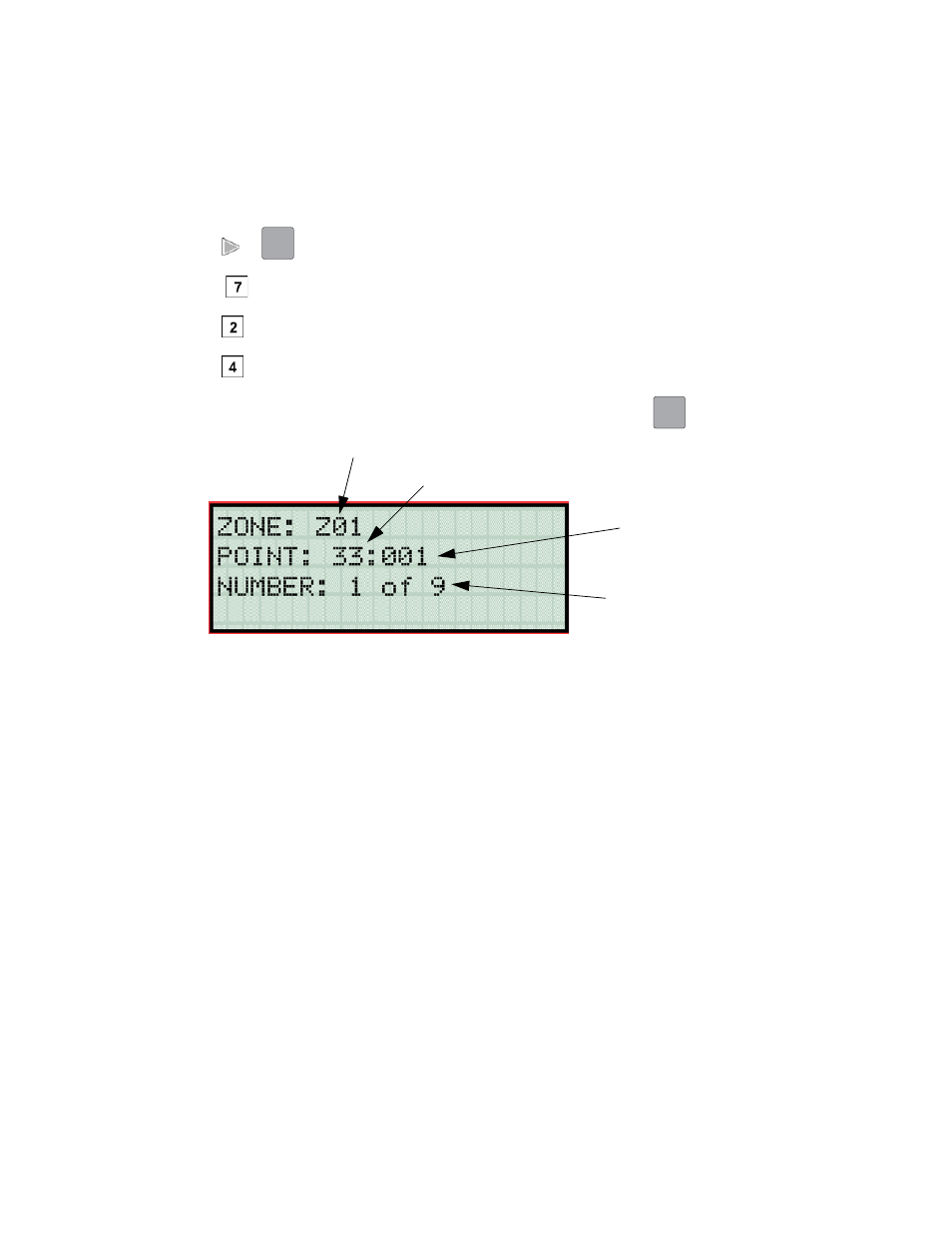
IntelliKnight 5820XL Installation Manual
7-14
151209
7.4.4
View Zone Points
To view the points in a zone, follow these steps:
1. Enter the installer code.
2. Press
or
to display the main menu.
3. Select
for Program Menu.
4. Press
to enter zone menu.
5. Press
to view zone points.
6. Enter the number of the zone you wish to view, then press
.
Figure 7-6 View Zone Points Screen
ENTER
ACK
ENTER
ACK
Zone Number
Module or
Device Address
Point Number
Total Number of
Points in the Zone
