Part 1: setup, Setup – Epiphan Pearl Mini Live Video Production System User Manual
Page 98
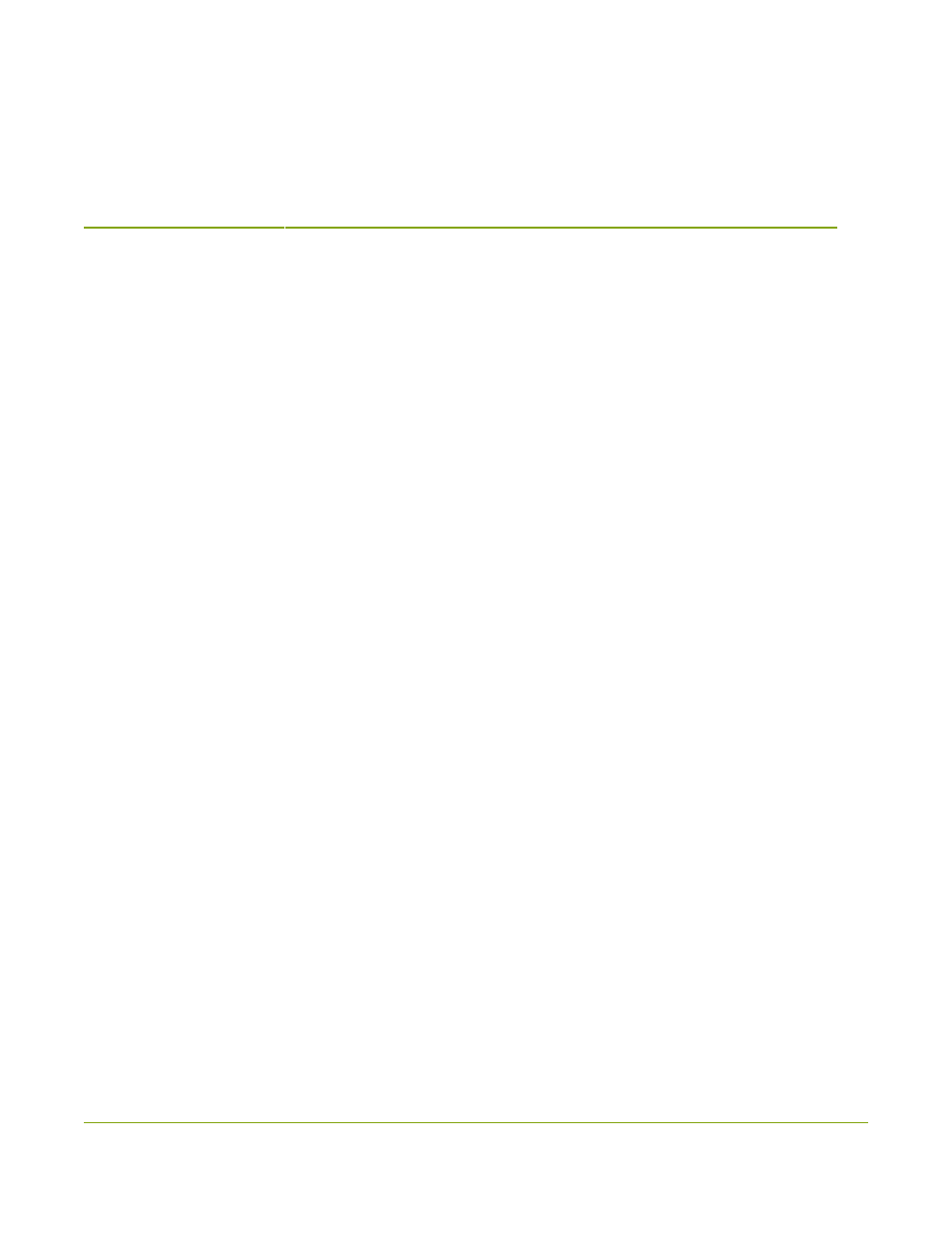
87
PART 1:
Setup
This section contains tasks that are needed to get your Pearl Mini configured to connect to your local network,
make system settings, add passwords, make backups of your configuration, and covers how to access status
information and monitor the performance of your Pearl Mini.
Topics include:
l
l
l
l
l
l
l
l
Set up Kaltura CMS integration
l
l
l
