Play directly to a media player, Auto-restart playback to a upnp device, Play directly – Epiphan Pearl Mini Live Video Production System User Manual
Page 307: To a media player
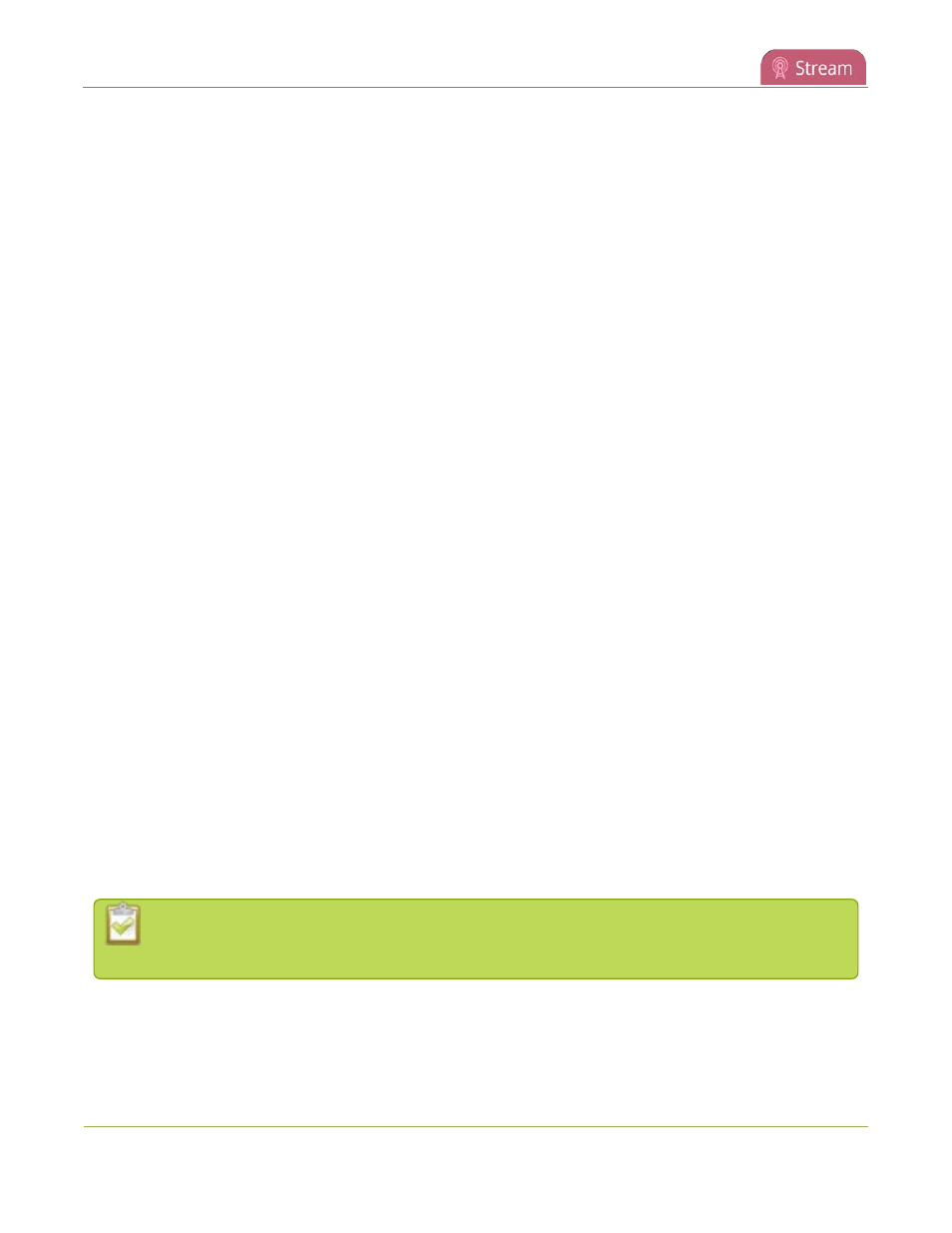
Pearl Mini User Guide
Play directly to a media player
Play directly to a media player
If your digital media player is UPnP enabled, Pearl Mini can play direct the media player to play recorded files,
without browsing through menus in the player.
Recorded files must be in MPEG-TS format and use the supported codecs: H.264 with MP3 or AAC audio.
If a viewer password is configured, that could prevent the ability to use UPnP, see
.
To play directly to a media player:
1. Login to the Admin panel as
admin
.
2. Ensure
Share recorded files through UPnP
is enabled on your Pearl Mini and for the channel or
recorder you want to share, see
3. Open the recorded files list for the channel or recorder, see
.
4. From the list of files, select the file you want to play and click on the
Play To
icon for the file. A list of
visible digital media players is displayed.
5. Select a media player. The recording plays on the screen that is connected to the media player.
Auto-restart playback to a UPnP device
In unmanned situations such as industrial applications and digital signs, it is useful to automatically have a
stream played to a digital media player, even if Pearl Mini restarts.
To configure auto-restart of a stream to a media player:
1. Login to the Admin panel as
admin
.
3. From the Configuration menu, click
UPnP
. The UPnP configuration page opens.
4. In the Play on service start section, select a stream from the
Live stream
drop-down list.
5. Select a digital media player from the
Player
drop-down list. Digital media players on your network
that support UPnP playback appear automatically in the list.
6. Click
Apply
.
Only a single stream and player combination can be configured for auto play. The channel's UPnP
configuration must be enabled for it to appear.
296
