Epiphan Pearl Mini Live Video Production System User Manual
Page 156
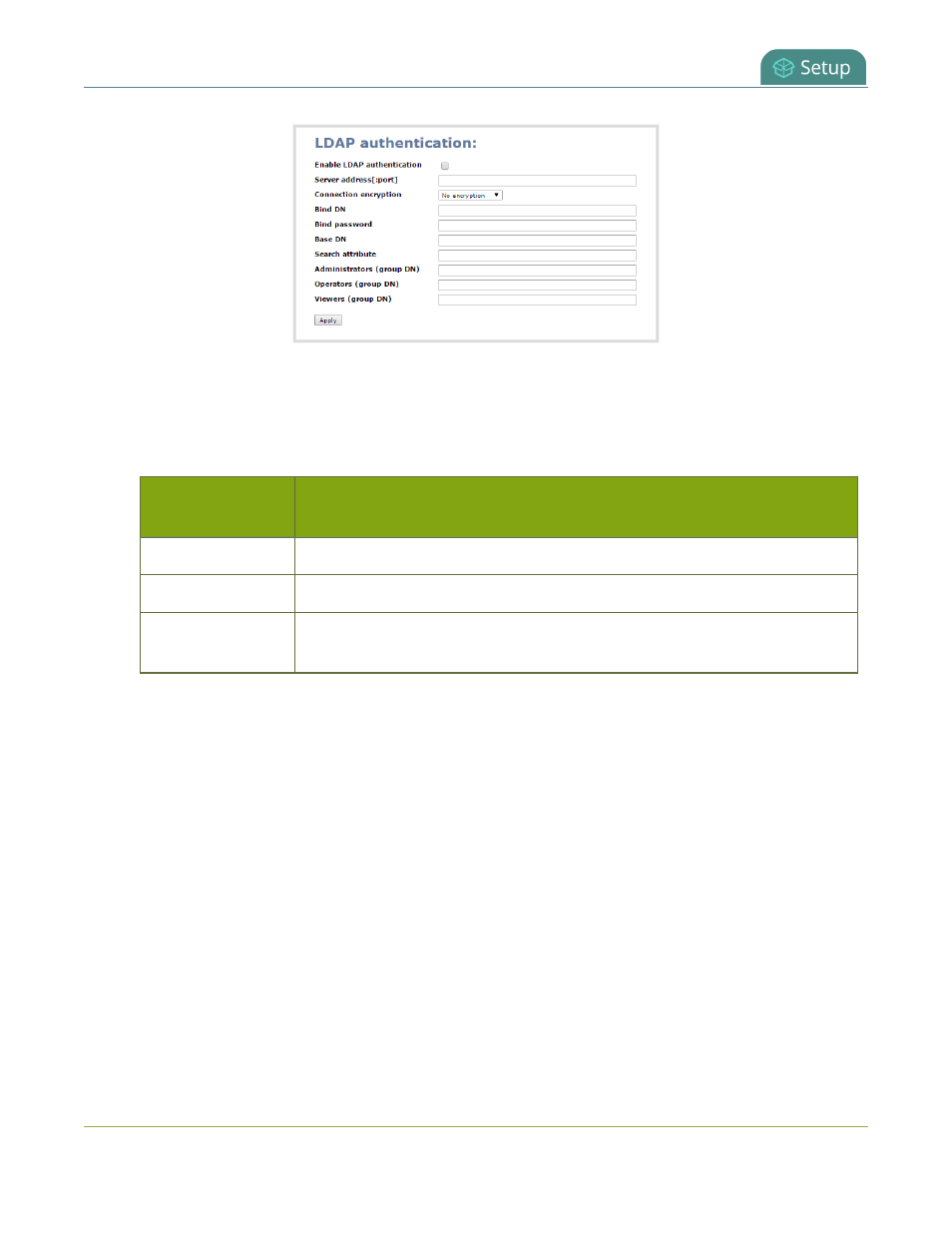
Pearl Mini User Guide
Configure LDAP user authentication
4. In the
Server address[:port]
field, enter the server IP address and (optional) port for your
LDAP server. For example, 192.168.1.101:389.
5. In the
Connection encryption
drop-down, choose the type of encryption used by your LDAP server
(if any is used).
Connection
encryption
Description/Default port used
No Encryption
No encryption is used to connect to the LDAP server. The default port is 389.
SSL
SSL encryption is used to connect to the LDAP server. The default port is 636.
TLS/STARTTLS
The connection is initially unencrypted then upgraded to TLS encryption is
used. The default port is 389.
6. In the
Bind DN
and
Bind password
fields, specify the fully qualified DN and password for LDAP bind.
These fields are only needed if your LDAP server does not support anonymous binding.
7. In the
Base DN
field, specify the baseObject to search for entries. The system will search this object
and the whole subtree starting at the base DN.
8. (Optional) By default the search attribute is
uid
, which is suitable for a unix environment. You can
specify a different value in the
Search attribute
field, if needed. For Active Directory environments,
specify
userPrincipalName
. The value of this attribute must be unique in the Base DN.
9. In the
Administrators (group DN)
field, specify the distinguished name of the group users must be
part of to be logged in as the administrator. Users must have the
member
or
unqueMember
attribute
for the specified group to be granted Administrator access.
If left blank, LDAP is not supported for Administrators (but can still be used for Operators and Viewers).
10. In the
Operators (group DN)
field, specify the distinguished name of the group users must be part of
to be logged in as the operator. Users must have the
member
or
unqueMember
attribute for the
specified group to be granted Operator access.
If left blank, LDAP is not supported for Operators (but can still be used for Administrators and Viewers).
145
