Enable or disable av studio remote login – Epiphan Pearl Mini Live Video Production System User Manual
Page 32
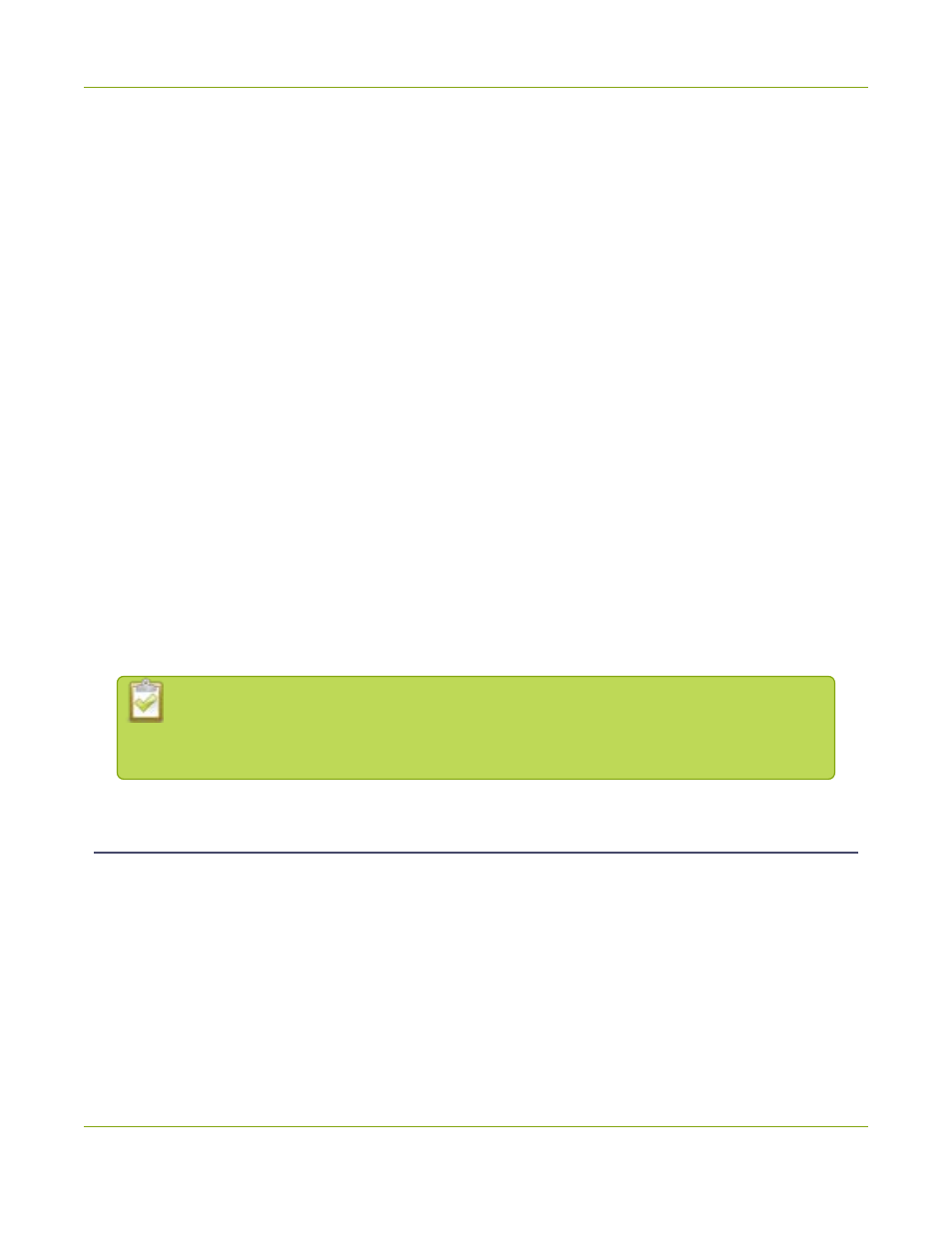
Pearl Mini User Guide
Enable or disable AV Studio remote login
l
A secure propriety tunnel over port 443 is used to access the Internet.
l
You can pair any channel you want to your AV Studio account and you don't have to pair all your
channels. Channels stay paired until you manually unpair the channel.
l
The file recording type for the channel you are controlling and recording using AV Studio must be set to
MP4 and the maximum file size supported is 500 MB. To set the recording type and maximum file size
for a channel, see
Configure recording settings, file size and type
l
Do not configure AFU for a channel that is paired with AV Studio.
l
Do not create a configuration preset when a channel is paired with AV Studio. Unpair the channel
before you create the configuration preset.
l
Recordings do not automatically upload to AV Studio. You must manually upload recordings from
within AV Studio if you want to do any post-production on them using AV Studio. Some costs are
incurred when uploading recordings to a pay-as-you-go AV Studio account.
l
Deleting recordings using the Admin panel that have already been uploaded to AV Studio does not
remove the recordings from AV Studio.
l
The following actions cause the channel's encoder entry to permanently go offline in AV Studio. You will
need to pair the channel again to remotely control recording for that channel.
l
Unpairing the channel in AV Studio.
l
Using the Admin panel to delete a channel that it is paired to AV Studio.
l
Using the Admin panel to disable the AV Studio feature on Pearl when a channel is paired to AV
Studio.
You can still access any recordings that you previously uploaded and any scenes that were
previously created for a channel that is permanently offline in AV Studio until you delete
the offline encoder in AV Studio.
Enable or disable AV Studio remote login
Pairing Pearl Mini channels to your AV Studio account for remote login and control is enabled by default. You
can disable the AV Studio remote login feature using the Admin panel and enable it again at a later time.
Important considerations
l
Unpair all channels that are currently paired with your AV Studio account before disabling AV Studio
using the Admin panel.
l
If you disable AV Studio remote login while a channel is paired, the encoder appears offline in AV
Studio.
21
