Epiphan Pearl Mini Live Video Production System User Manual
Page 122
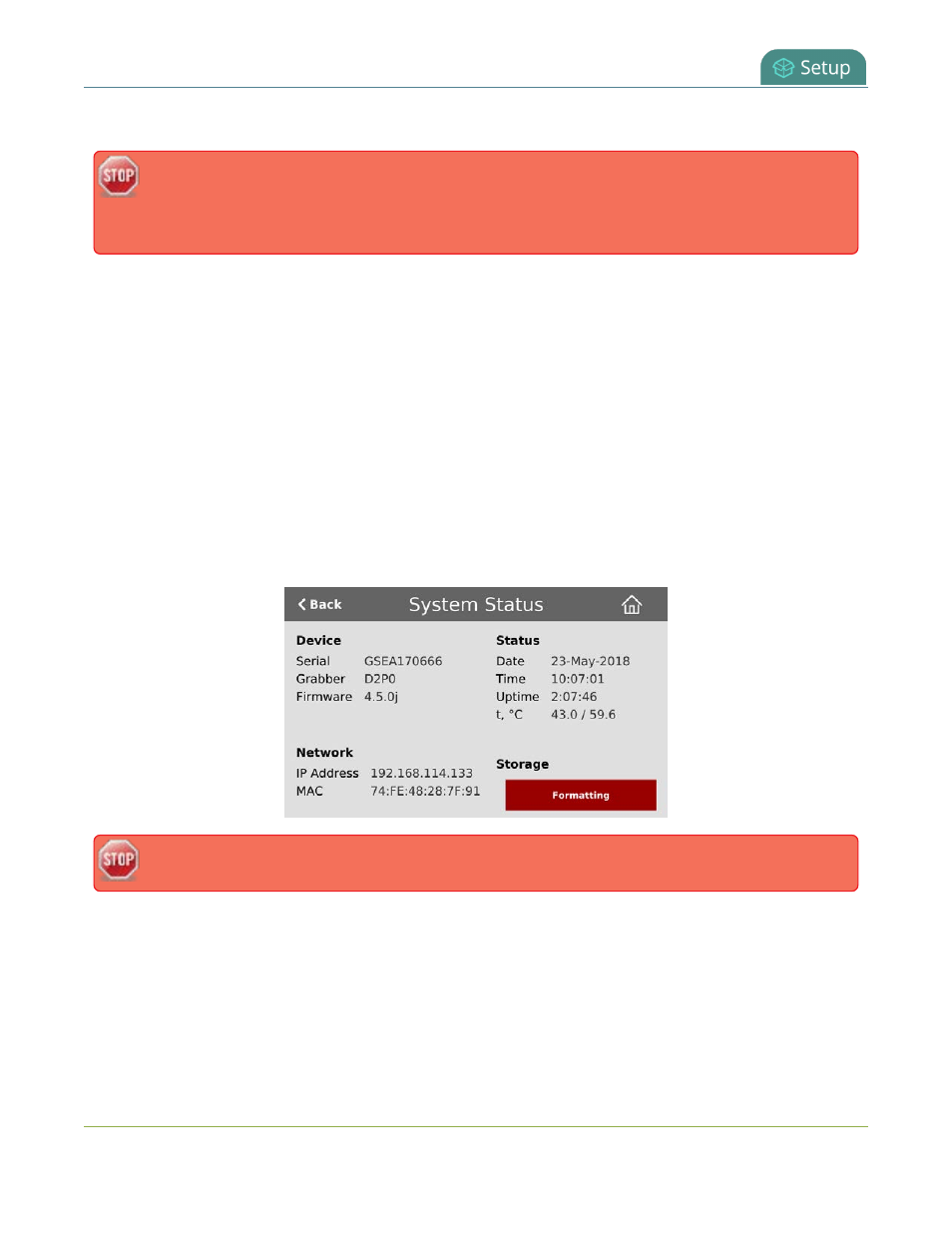
Pearl Mini User Guide
Format the SD card
EXT4 formatted. The SD card should have at least 64 GB capacity and should not exceed 512 GB.
Any content that's contained on the SD card is lost when the SD card is formatted. The Ubuntu
formatted SD card cannot be used to transfer files to iOS or Windows systems. Use a USB
memory device to manually transfer files instead.
To format your SD card using the Admin panel:
1. Insert the SD card into the SD card slot on Pearl Mini.
2. Login to the Admin panel as admin, see
Connect to the Admin panel
.
3. From the Configuration menu, click
SD Card
. The SD Card configuration page opens.
4. Select either quick disk format or the full disk format, then click
Format
. A full disk format checks for
bad blocks on SD card and marks any that are found on the ext4 partition.
You must wait for the formatting to finish before removing or recording to the SD card. The amount of time it
takes to format depends on the capacity of the SD card and if you select quick disk format or the full disk
format.
You can check if the SD card is formatting using the touch screen when you select the Settings gear icon and
tap
System Status
.
Do not remove the SD card while it is being formatted.
111
