Recording configuration keys – Epiphan Pearl Mini Live Video Production System User Manual
Page 405
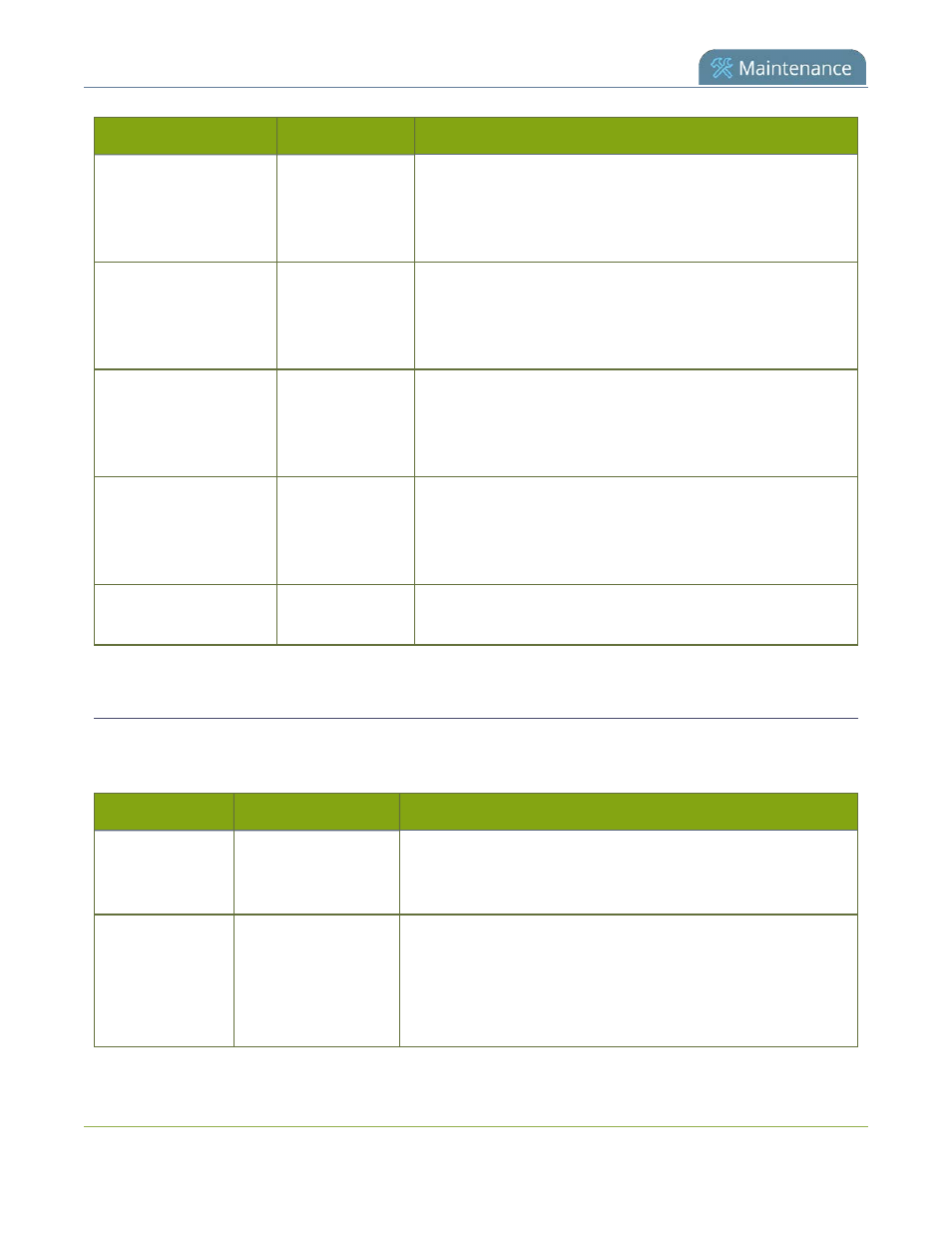
Pearl Mini User Guide
Configuration keys for third party APIs
Key
Values
Description
empty string ("")
screen.
To enable system info from the touch screen, set to on.
To disable system info from the touch screen, set to an
empty string ("").
touchscreen_preview
on
empty string ("")
Enables or disables channel preview on the touch screen.
To enable preview on the touch screen, set to on.
To disable preview on the touch screen, set to an empty
string ("").
touchscreen_recordctl
on
empty string ("")
Enables or disables recording control from the touch screen.
To enable recording from the touch screen, set to on.
To disable recording from the touch screen, set to an empty
string ("").
touchscreen_settings
on
empty string ("")
Enables or disables settings changes from the touch screen.
To enable settings changes from the touch screen, set to on.
To disable settings changes from the touch screen, set to an
empty string ("").
touchscreen_timeout
integer
Specify the time in seconds before the touchsreen times out.
For no timeout, use 0.
Recording configuration keys
The following recording settings are supported. Specify the channel or recorder you want to configure.
Table 73
Supported Recording configuration keys
Key
Values
Description
rec_enabled
on
empty string ("")
Enables or disables recording.
To enable recording, set to on.
To disable recording, set to an empty string ("").
rec_format
avi
mov
mp4
mp4f
ts
Specifies the format of the saved file. (mp4 is used for the
progressive mp4 file format, mp4f for fragmented)
394
