Multicast streaming using rtp/udp – Epiphan Pearl Mini Live Video Production System User Manual
Page 294
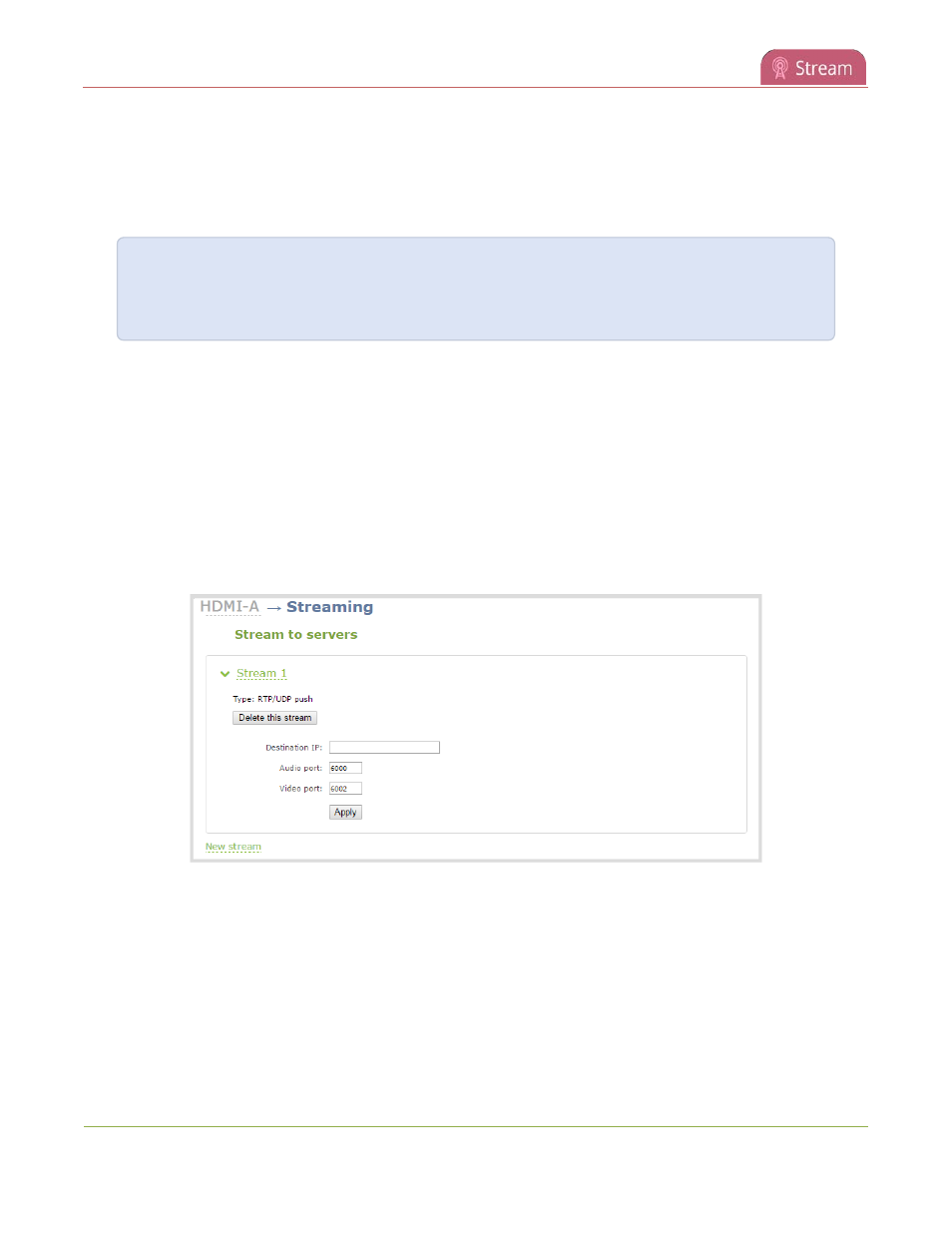
Pearl Mini User Guide
Multicast streaming using RTP/UDP
in cases where folders are not displayed, use dot separator hierarchy to help your viewers filter
out unwanted streams by category.
8. Click
Apply
.
To view the stream, open the URL in a media player, for example:
udp://@ip:port
For example:
udp://@226.10.24.32:7000
To view the stream when SAP announce has been set and the stream is advertised from a media player, set-
top-box or Smart TV, refer to
Viewing with Session Announcement Protocol (SAP)
.
Multicast streaming using RTP/UDP
1. Login to the Admin panel as
admin
.
3. From the Channels menu, select a channel and click
Streaming
. The Streaming configuration page
opens.
4. Click
New stream
and select
RTP/UDP push
.
5. Enter the following:
l
Destination multicast IP address.
l
Audio port number through which the audio will stream.
l
Video port number through which the video will stream.
283
