Epiphan Pearl Mini Live Video Production System User Manual
Page 6
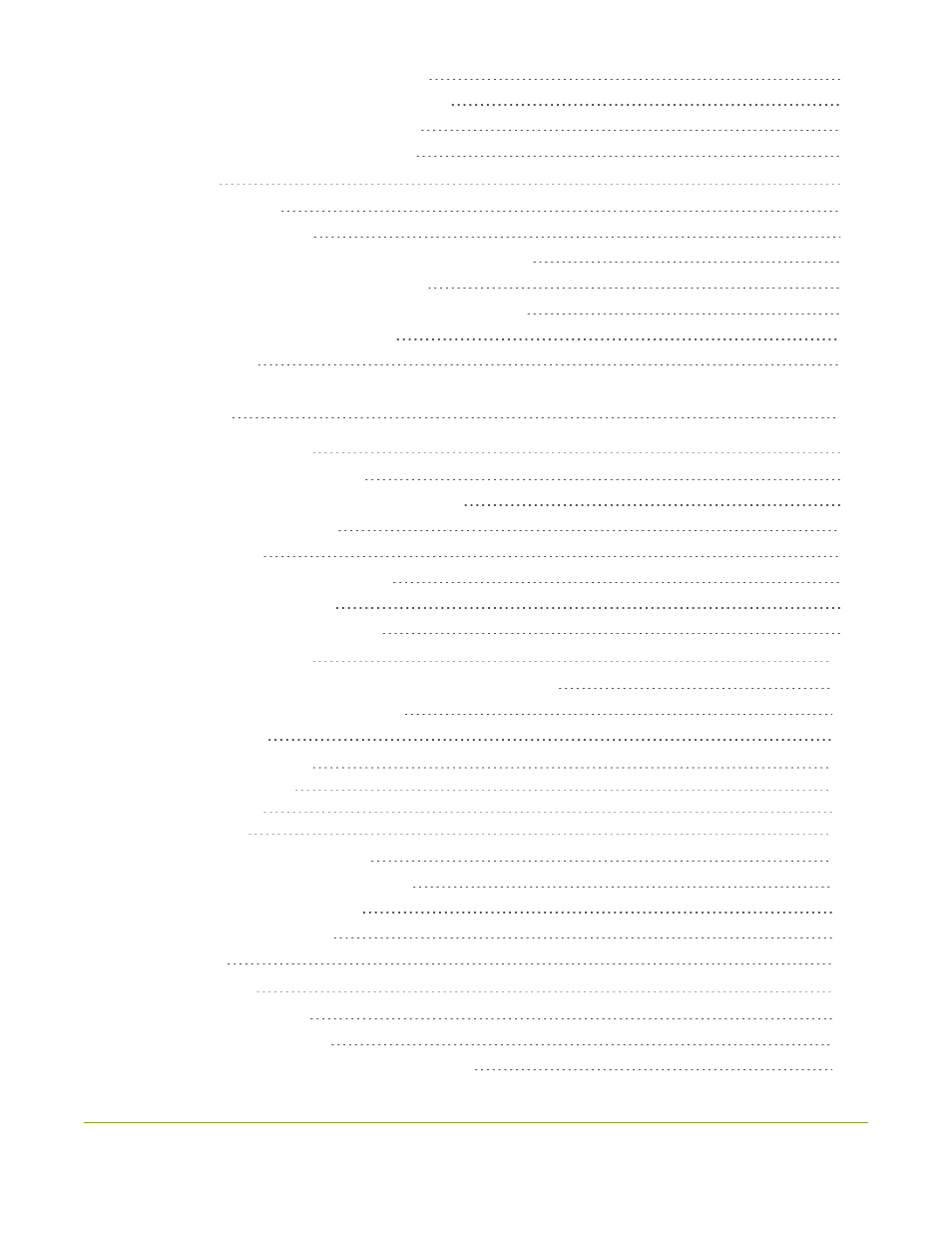
vi
Connect using the Epiphan discovery utility
Connect using a DNS-based service discovery
Connect using persistent static IP address
Switching / mixing using the Admin panel
Access Epiphan Live using a web browser or mobile device
Access Epiphan Live from the Admin panel
Stream, record, and monitor using the Dashboard interface
Switching / mixing using Epiphan Live
Network ports used by Pearl Mini
Verify IP address and MAC address of Pearl Mini
Change the HTTP/HTTPS port values
Disable the network discovery utility
Configure 802.1x network security and manage user certificates
Manage CA and self-signed certificates
Enable or disable phantom power
Configure audio ports for stereo or mono
Assign audio sources to an input
