Optimum cpu performance – Epiphan Pearl Mini Live Video Production System User Manual
Page 44
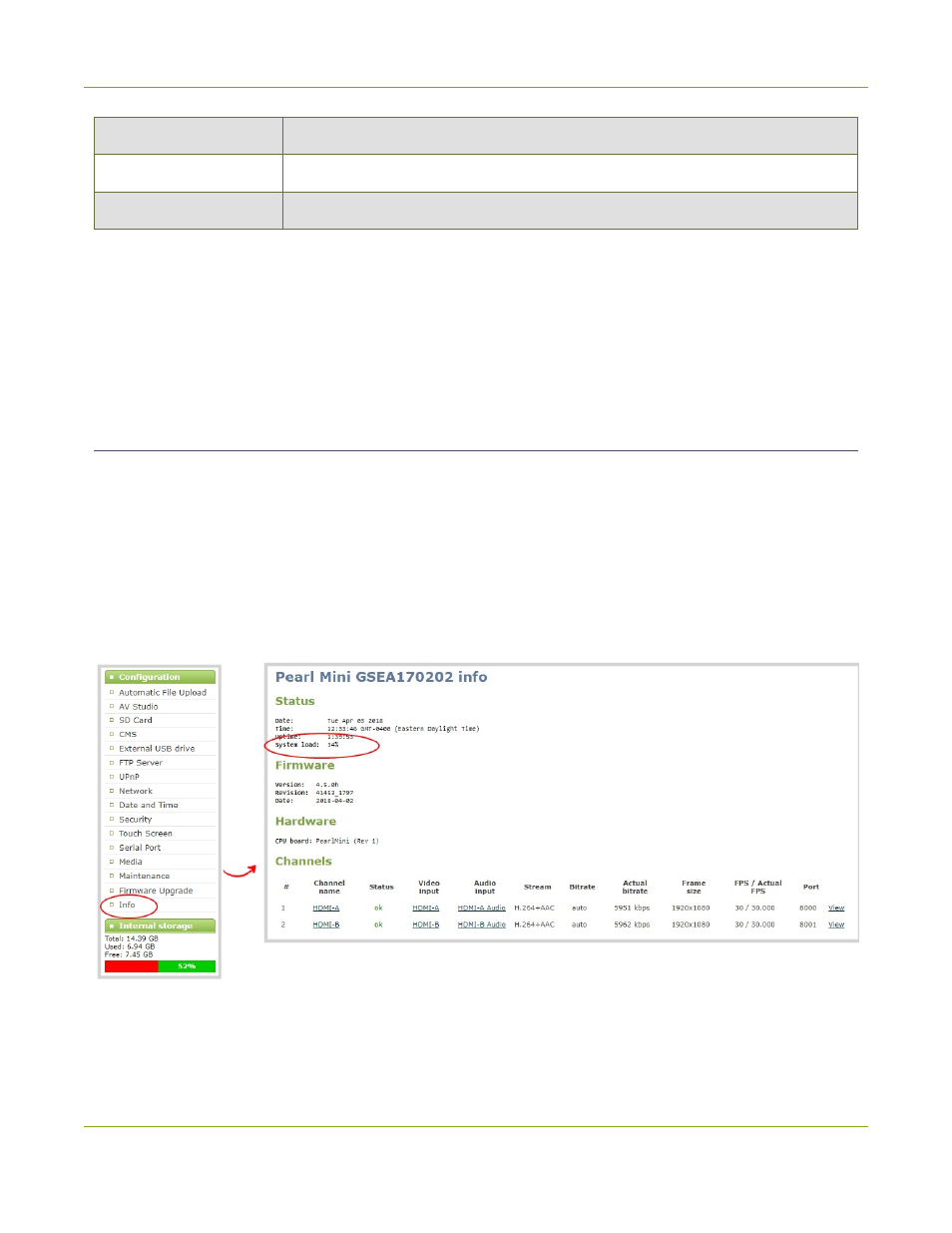
Pearl Mini User Guide
Optimum CPU performance
Product dimensions
10 1/4" Ч 6 3/4" Ч 2 3/8" (261 mm × 172 mm × 60 mm)
Product weight
3.8 lbs (1.7 kg)
Country of origin
Made in Taiwan
¹ SD-SDI audio is not supported
2
Pearl Mini supports up to three HD video sources in a single channel with two picture in picture layouts
3
SD card is reserved for system use and cannot be used to transfer files to other devices, like a laptop. Use a
USB memory device to manually transfer files instead.
Optimum CPU performance
Pearl Mini is a powerful live video production system; however, there's a limit to the number of concurrent
tasks the onboard CPU can perform efficiently.
The number of concurrent tasks depends on many factors, like: how many channels you have, how many
layouts you have per channel, how often you switch layouts, is the system resizing (scaling) video sources,
what frame rate and bit rate is used per channel, are the video output ports used, etc.
For best results, we recommend keeping Pearl Mini's CPU usage under 70%. You can check the
Overall
system load
from the
Info
page using the Admin panel.
If the system load is higher than recommended, you can:
33
