Stream to kaltura cms, Set up a channel for a scheduled webcasting event – Epiphan Pearl Mini Live Video Production System User Manual
Page 296
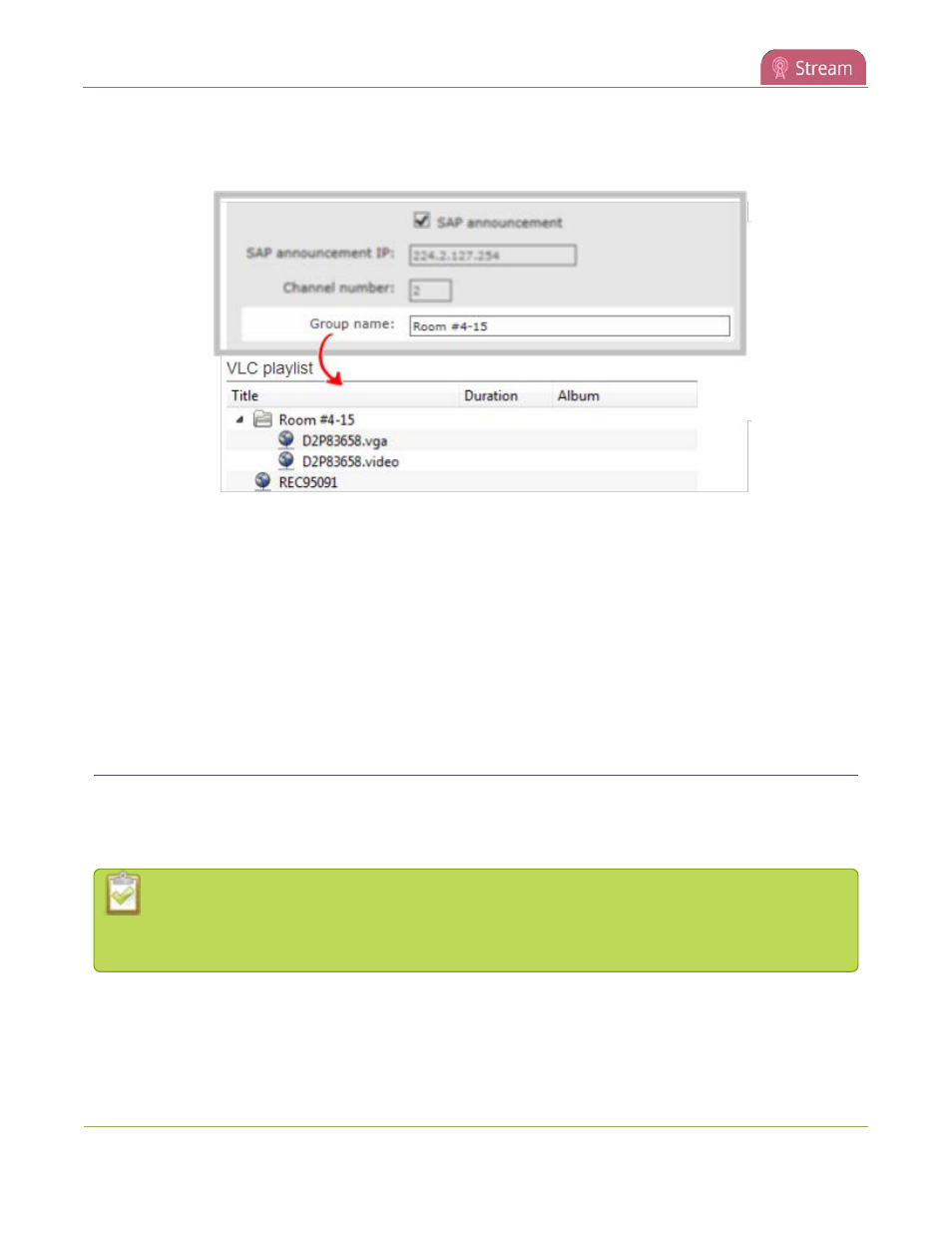
Pearl Mini User Guide
Stream to Kaltura CMS
This VLC example shows two streams D2P83658.vga and D2P83658.video, which are organized in a
folder by their group name.
Stream to Kaltura CMS
You can stream a channel of your choice to a webcasting event in Kaltura using RTMP or RTMPS.
Topics include:
l
Set up a channel for a scheduled webcasting event
l
Use RTMPS for a Kaltura webcasting event
Set up a channel for a scheduled webcasting event
When you schedule a webcasting event in Kaltura, the stream url and other event settings are sent to Pearl
Mini. When the event is scheduled to start, the ingestion settings are applied automatically to Pearl Mini. Only
the primary URL from Kaltura is used by default, but you can enable the secondary backup stream URL.
Ensure that you have selected the channel on Pearl Mini that you want to use for your scheduled
webcasting event well in advanced of the event start time. The first channel on Pearl Mini is
selected by default.
When it's time for the scheduled webcasting event to start, Pearl Mini automatically sends an RTMP (or
RTMPS) stream to the primary URL associated with that event. If you've enabled the backup stream, then
Pearl Mini sends an RTMP stream to both the primary URL and the secondary backup URL associated with
285
