Epiphan Pearl Mini Live Video Production System User Manual
Page 315
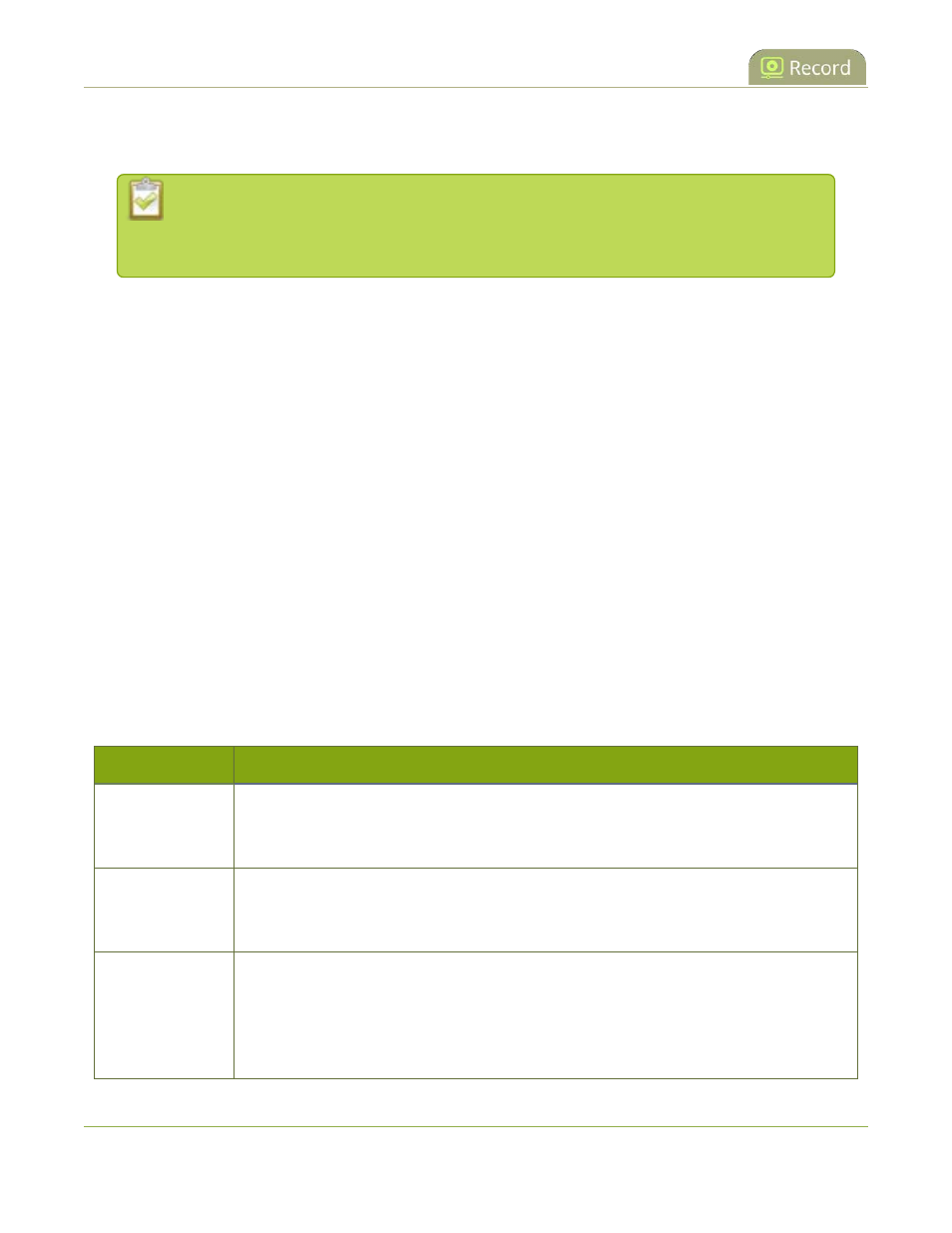
Pearl Mini User Guide
Configure recording settings, file size and type
When a recording reaches the file length of 30 minutes or 500 MB (whichever comes first), the system closes
the current recording file and immediately opens a new one. No recorded data is lost.
Tip
: If you don’t know what size to select, do some test recordings to get an idea of the file
sizes you can expect. If you want to guarantee the recording lasts to a given time limit,
select a file size that is far larger than you saw in your tests.
Important considerations
l
The maximum file size cannot be larger than a quarter of the total available space on the SD card. For
example, the maximum file size limit for a 64 GB SD card is 4 GB. A warning appears if you set a file size
limit that is bigger than a quarter of the SD card capacity.
l
If you set the file size limit and then swap in a smaller SD card, you must change the file size limit to a
smaller size using the Admin panel if the file size limit is bigger than the SD card.
l
Recording with a file size limit that exceeds the size of the SD card will corrupt the SD card.
l
If you create multiple recorders and start recording them at the same time, the SD card will be
corrupted if the total of the file size limits for each recorder exceeds the size of the SD card.
l
Newer recordings overwrite oldest recordings when the amount of free space on the SD card is less
than the configured recording file size limit.
l
You cannot change the recording settings, file size and type for channels used with Kaltura events.
l
The file recording type for a channel you are controlling and recording using AV Studio must be set to
MP4 and the maximum file size supported is 500 MB.
The following table describes the recordings configuration settings.
Table 54
Recordings Configuration Settings
Label
Description / Options
Time limit
Specifies the length of time the system waits before the recording file is saved and a
new one is started (assuming the size limit has not yet been reached). Values range
from 5 minutes to unlimited.
Size limit
Specifies the maximum file size a recording can reach before it is saved and a new
recording is started (assuming the time limit has not yet been reached). Values depend
on the size of SD card installed in Pearl Mini. The limit maximum is 64 GB.
File type
Specifies the recording file type. Select from AVI, MP4, MP4-Fragmented, MPEG-TS, or
MOV. Choose MPEG-TS for UPnP playback.
l
AVI
: Generally used for playback on Windows.
l
MP4
: A progressive version of MP4. Select MP4 for the best compatibility with
304
