Epiphan Pearl Mini Live Video Production System User Manual
Page 249
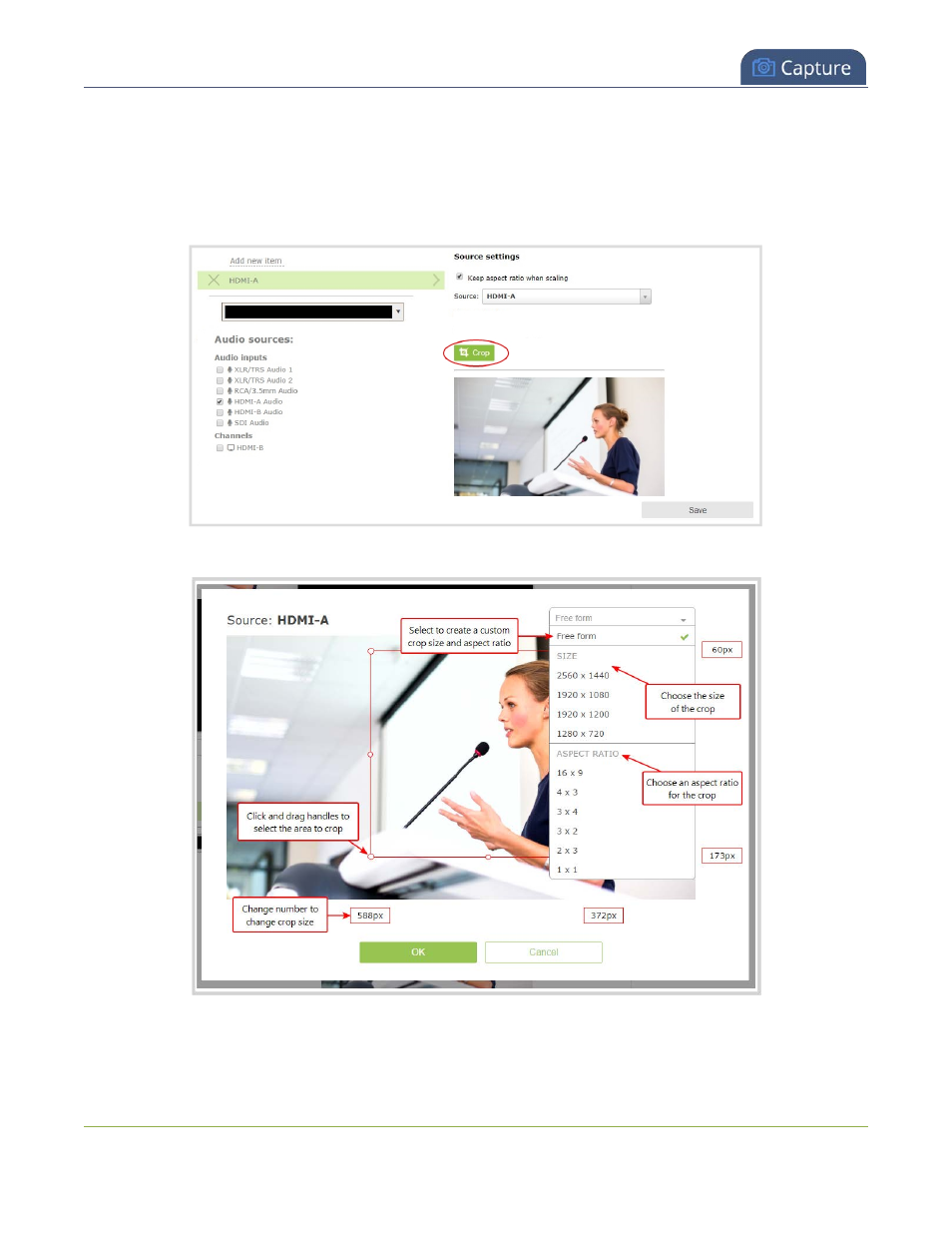
Pearl Mini User Guide
Crop a video source
To crop a source in your layout:
1. Login to the Admin panel as
admin
.
2. From the Channels menu, select a channel and click
Layouts
. The custom layout editor opens.
3. Select a video source from the items list. The
Source settings
appears.
4. Click
Crop
. Your video source appears in a pop-up editing window.
238
