Sdi signals – Epiphan Pearl Mini Live Video Production System User Manual
Page 255
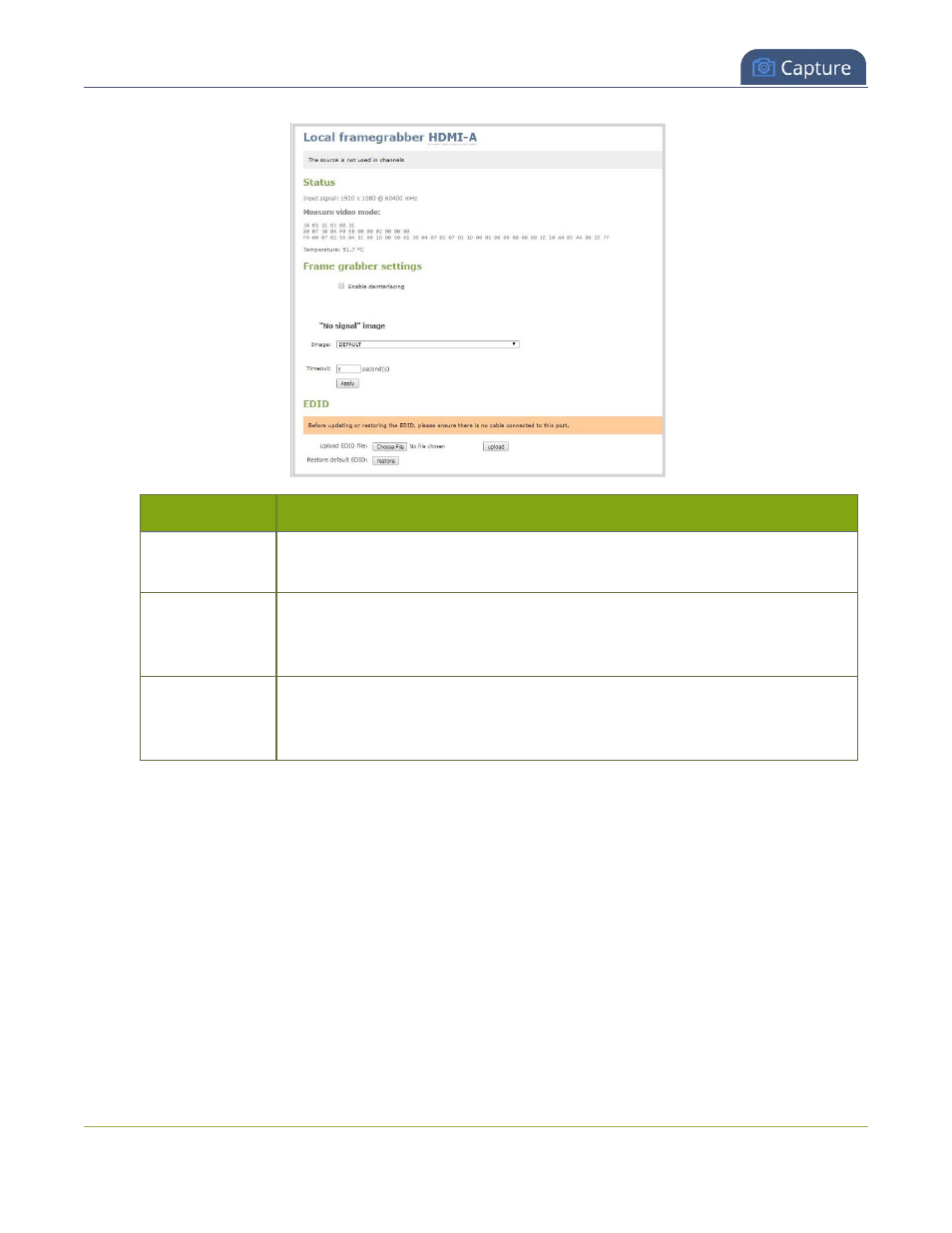
Pearl Mini User Guide
SDI signals
Value
Description
Enable
deinterlacing
Enable this feature to convert an interlaced source signal to a non-interlaced
signal.
Image
This menu allows you to choose a custom no-signal image for the channel. The
drop-down list gives you the option to choose the default image or any image
you have uploaded through the
Timeout
The timeout represents the number of seconds after losing the signal that the no-
signal is displayed. You may change this number to adjust how soon you wish the
no-signal image to appear after the signal disappears.
SDI signals
The following options are available for signals via the SDI port.
244
