Viii – Epiphan Pearl Mini Live Video Production System User Manual
Page 8
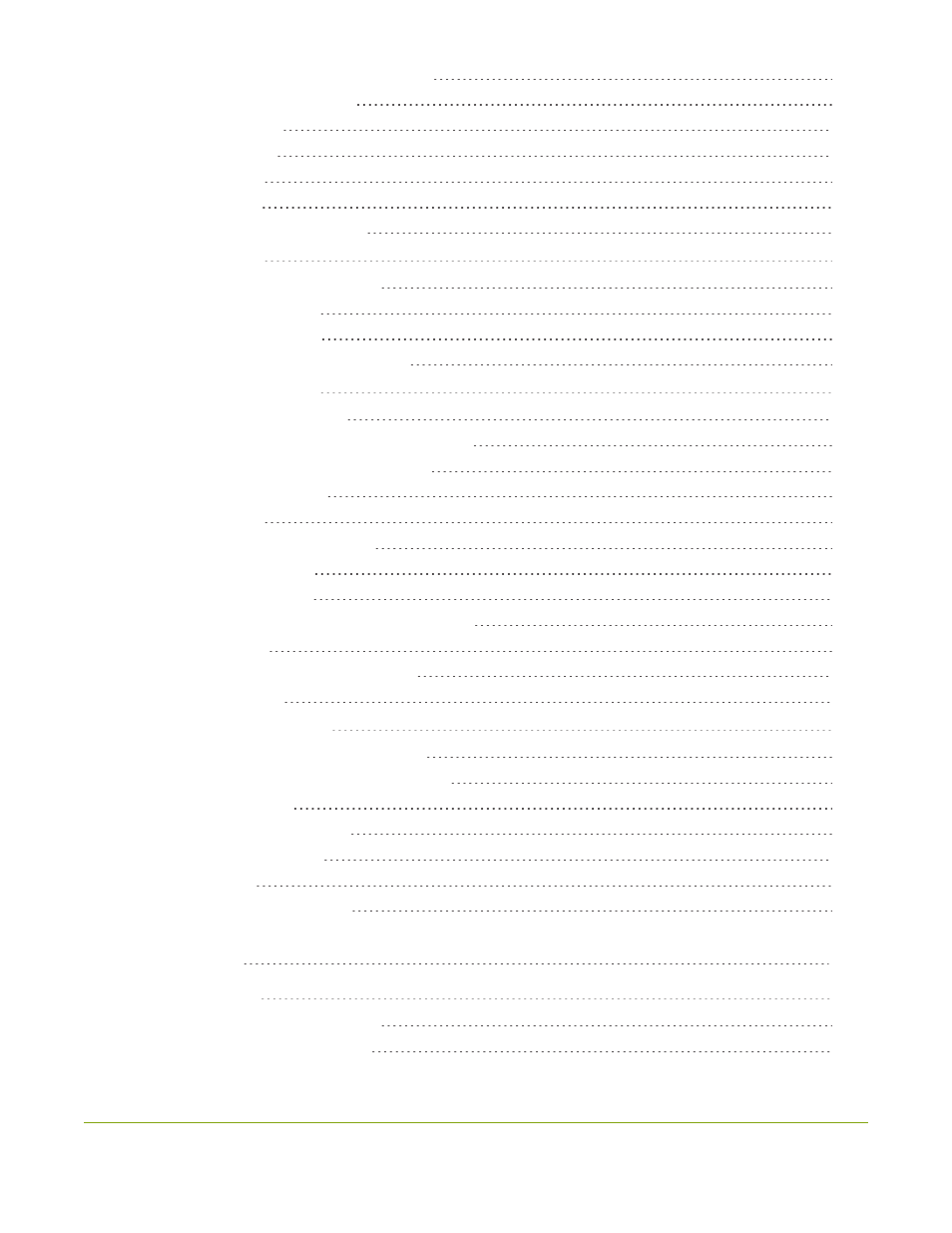
viii
Add video sources or a channel as a source
Add an audio source to a layout
Add or remove channel metadata
Codecs and file format compatibility
Multi-encoding and channel as a source
About the custom layout editor
Resize and position items using percents or pixels
Open the custom layout editor for a channel
Delete, move, or duplicate a layout
Upload or remove an image using the Media page
Custom system variables for text overlays
About connecting video and audio sources
Preview a video source using the Admin Panel
Configure a video input source
Stream settings for video and slides
