Epiphan Pearl Mini Live Video Production System User Manual
Page 181
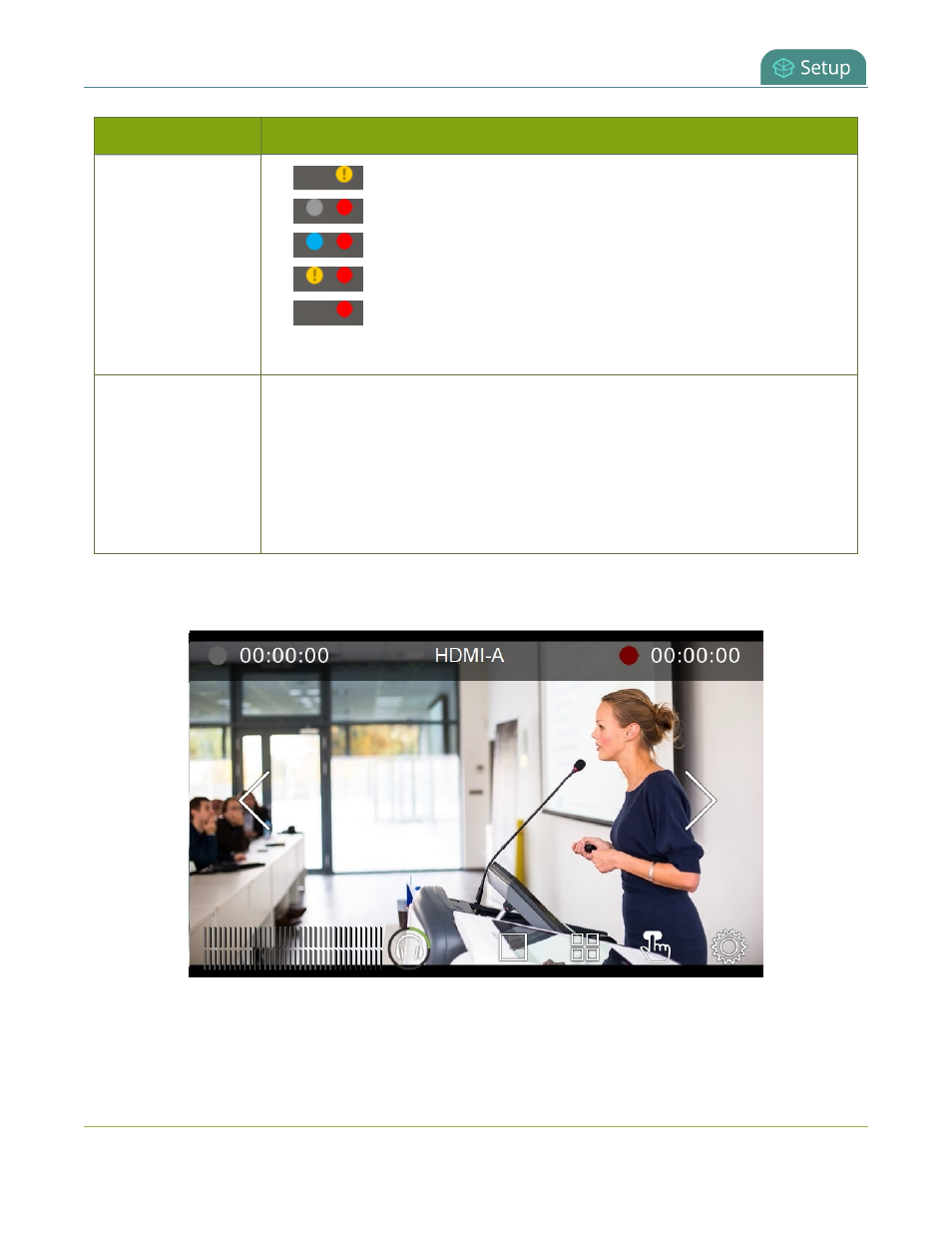
Pearl Mini User Guide
Status and monitoring
Item
Description
Streaming has an error and recording is stopped.
Streaming is stopped and recording is started.
Streaming is started and recording is started.
Streaming has an error and recording is started.
Streaming is disabled and recording is started.
TIP
: You stop and start recording from the individual channel view.
Audio VU meter
Each channel has an audio VU meter that uses quasi-peak ballistics with samples
averaged every 10 ms. The maximum average audio level in each 100 ms period is
displayed using colored bars.
l
RED = 0 to -9 dBFS
l
Yellow = -9 to -18 dBFS
l
Green = -18 dBFS and lower
You can do more monitoring for a specific channel when you select a channel from the grid view. Just tap the
channel you want to monitor from the grid view and the channel view opens.
170
