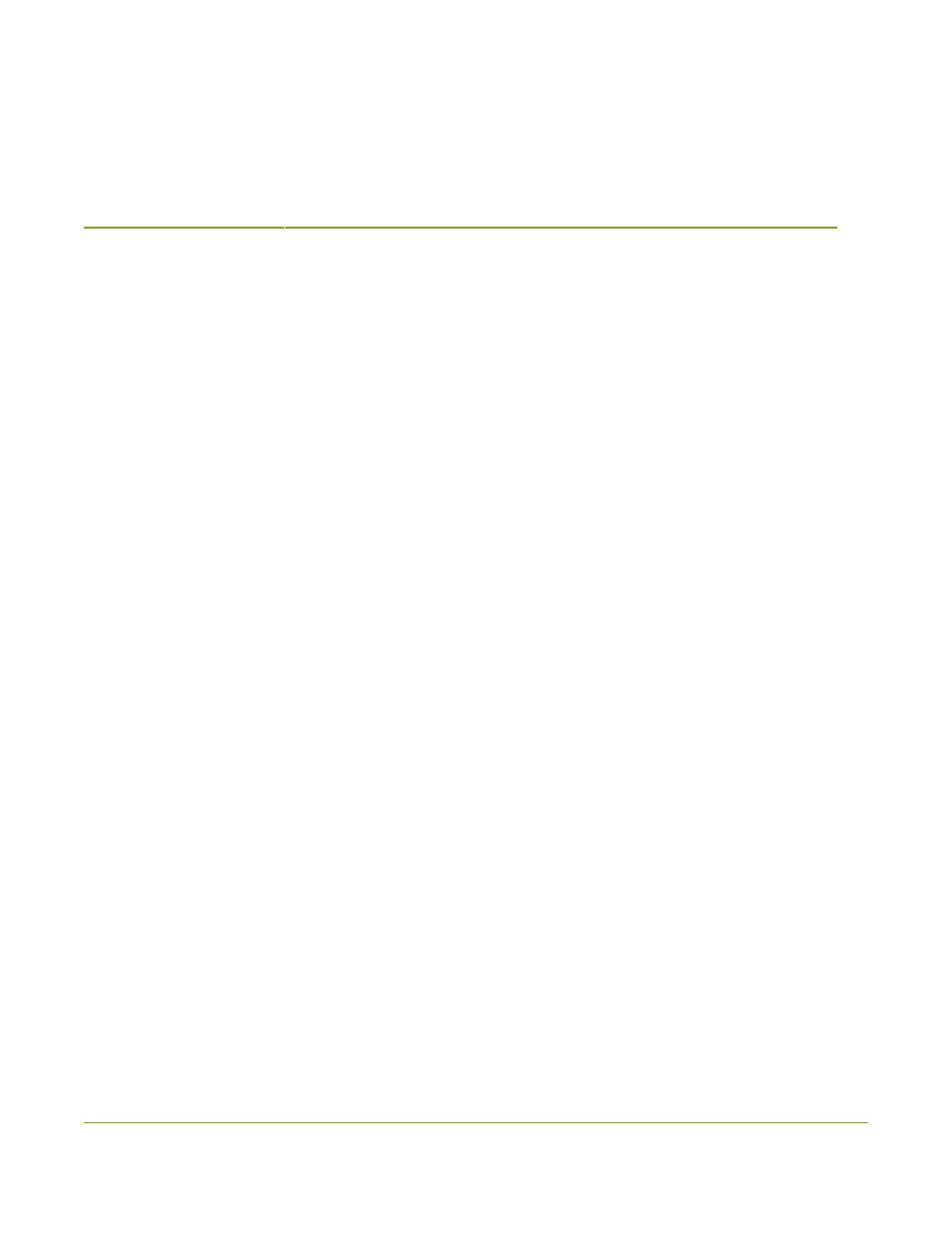
361
PART 5:
Maintenance
Keep your Pearl Mini running smoothly and operating with the latest firmware. Learn the maintenance
features of Epiphan Live and different ways you can configure and operate Pearl Mini using third party tools
over HTTP/HTTPS or RS-232.
Topics include:
l
Power down and system restart
l
Perform a factory reset
l
Firmware upgrade
l
Support
l
Storage space maintenance
l
Third party integration