Tech specs – Epiphan Pearl Mini Live Video Production System User Manual
Page 41
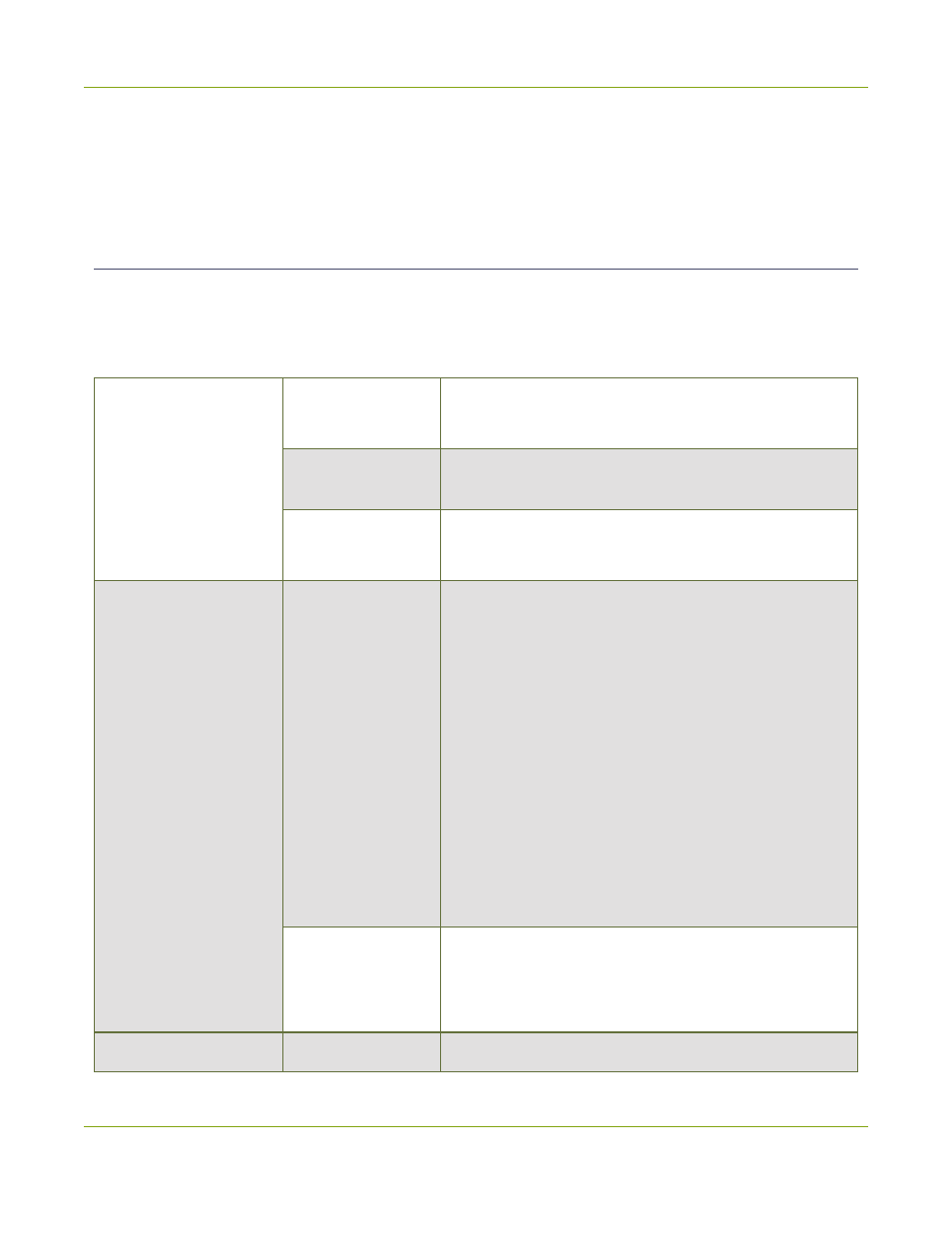
Pearl Mini User Guide
Tech specs
3
You cannot use both XLR audio inputs and the TRS audio inputs at the same time.
Only content that is not HDCP-protected is captured from HDMI and SDI sources.
Tech specs
The input and output connectors are listed for Pearl Mini.
For the most up-to-date product specifications and information, go to
Table 6
Specifications for Pearl Mini
Video inputs
Connectors
(1) 3G-SDI
(2) HDMI™
Resolutions
Most common and custom SDI/HDMI modes up to
1920×1200
Video formats
3G-SDI; HD-SDI; SD-SDI
HDMI
Audio input
Connectors
(balanced or
unbalanced signals)
(2) XLR accept balanced or unbalanced professional line-
level signals up to 12.3 V
RMS
, +24 dBu. Supports mic level
(balanced) with optional phantom power. Operates as a
stereo pair (left/right) or as two mono inputs.
(2) ¼" TRS professional line-level + 4.0 dBu accepts
balanced or unbalanced signals. Operates as a stereo pair
(left/right) or as two mono inputs.
(1) Stereo RCA consumer line-level, - 10 dBV
(1) Stereo 3.5 mm mic-level (unbalanced) for electret
microphones
(1) SDI audio¹
(2) HDMI audio
Analog audio max.
input levels
TRS maximum signal level: 12.3 V RMS, (+24 dBu)
XLR maximum signal level: 12.3 V RMS, (+24 dBu)
RCA maximum signal level: - 10 dBV
Video output
Connectors
(1) HDMI output with audio for external display
30
