Epiphan Pearl Mini Live Video Production System User Manual
Page 191
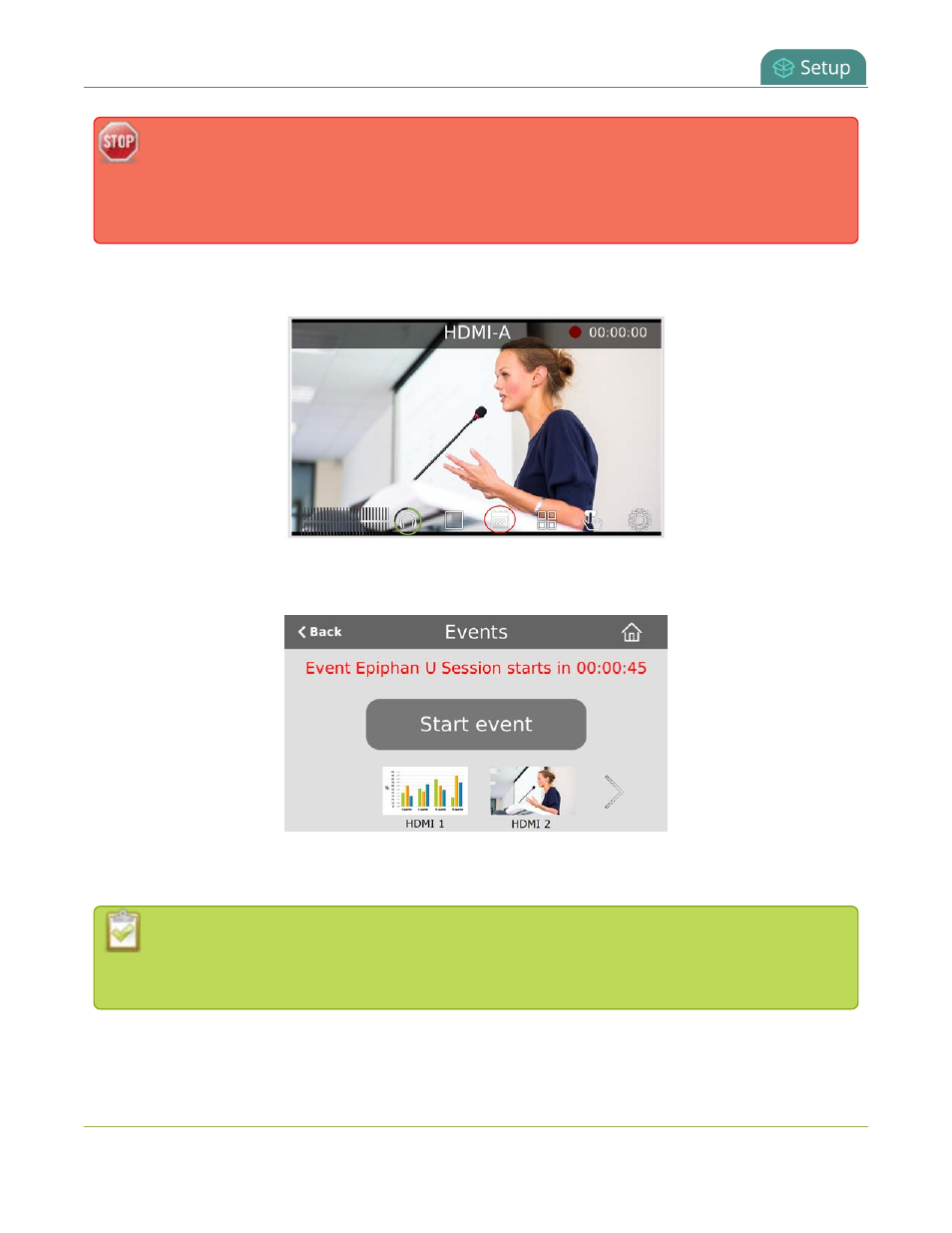
Pearl Mini User Guide
If the time and zone settings of Pearl Mini are out of synchronization with Kaltura's scheduling
server, an error appears on the Events page when you refresh the schedule. Configure the time
settings on Pearl Mini to match the time and zone of Kaltura's scheduling server, see
.
From the touch screen on Pearl Mini, you can tap the Scheduled events icon at any time to display the Events
screen. The icon only appears when Kaltura CMS is enabled on Pearl Mini.
The Events screen displays automatically on the touch screen of Pearl Mini about five minutes before a
scheduled event starts.
For events with more channels than can be previewed at the same time on the touch screen, an arrow appears
so you can scroll through a carousel of channel previews.
The Events touch screen does not display the health of the VOD or live streaming event. Go to the
Channel view to monitor the health status to ensure that your event is streaming or recording, see
Channel monitoring using the touch screen
180
