Epiphan Pearl Mini Live Video Production System User Manual
Page 129
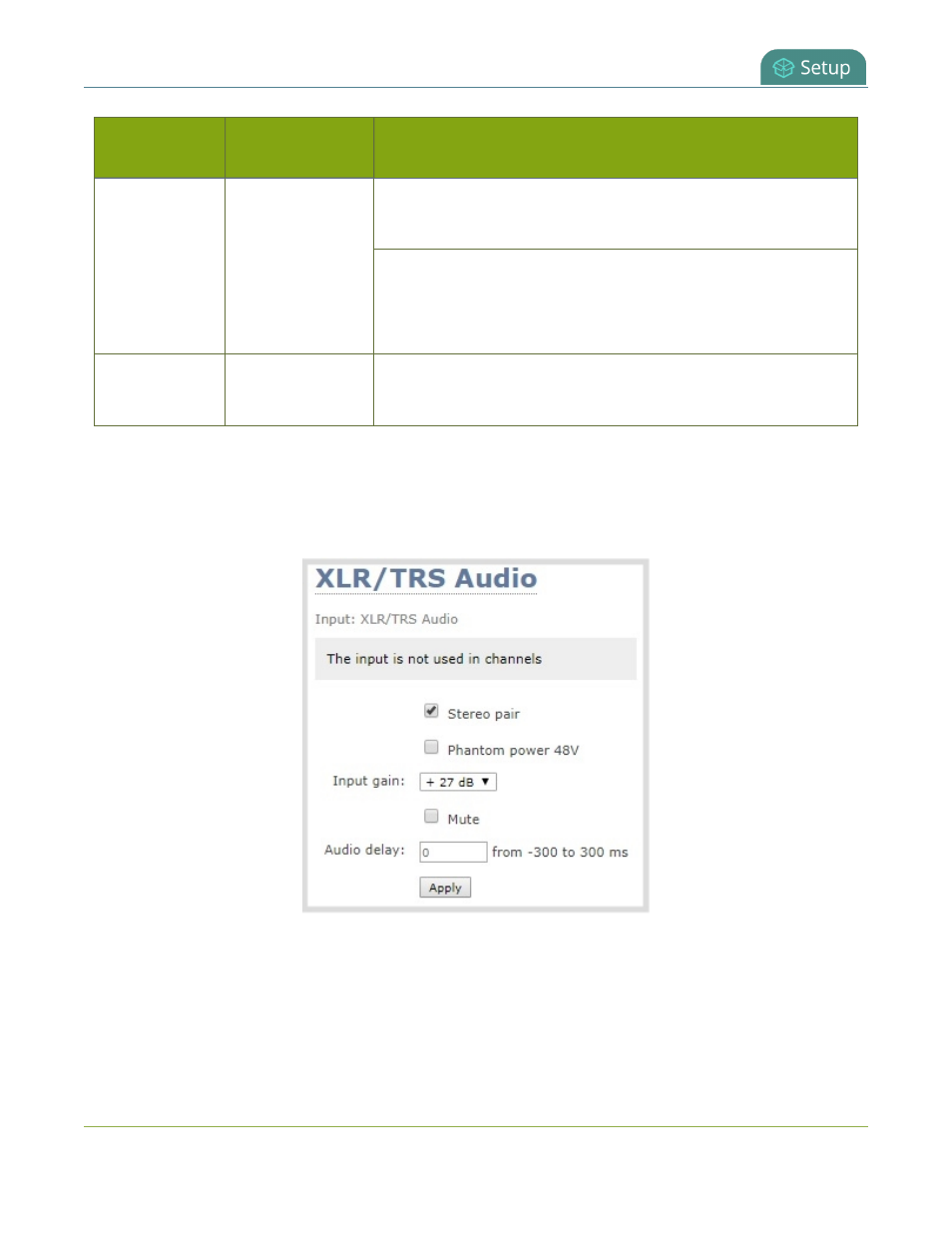
Pearl Mini User Guide
Mute audio
Audio input
(Admin panel)
Shared audio
input resources
Results
The XLR 1 (left) and TRS 1 (left) ports are muted.
The XLR 2 (right) and TRS 2 (right) ports are not muted.
In mono mode (XLR/TRS audio 2 muted):
The XLR 2 (right) and TRS 2 (right) ports are muted.
The XLR 1 (left) and TRS 1 (left) ports are not muted.
RCA/3.5 mm
Audio
RCA (left/right)
3.5 mm (left/right)
Both RCA ports (left and right) are muted.
Both 3.5 mm ports (left and right) are muted.
To mute an audio source:
1. Login to the Admin panel as
admin
.
2. From the Inputs menu, select an audio source. The audio configuration page for the audio source
opens.
3. Check
Mute
to mute the audio source or uncheck
Mute
if you no longer want the audio source
muted.
118
