Connecting the transmitter -5, Rosemount 5300 series – Emerson Process Management ROSEMOUNT 5300 User Manual
Page 63
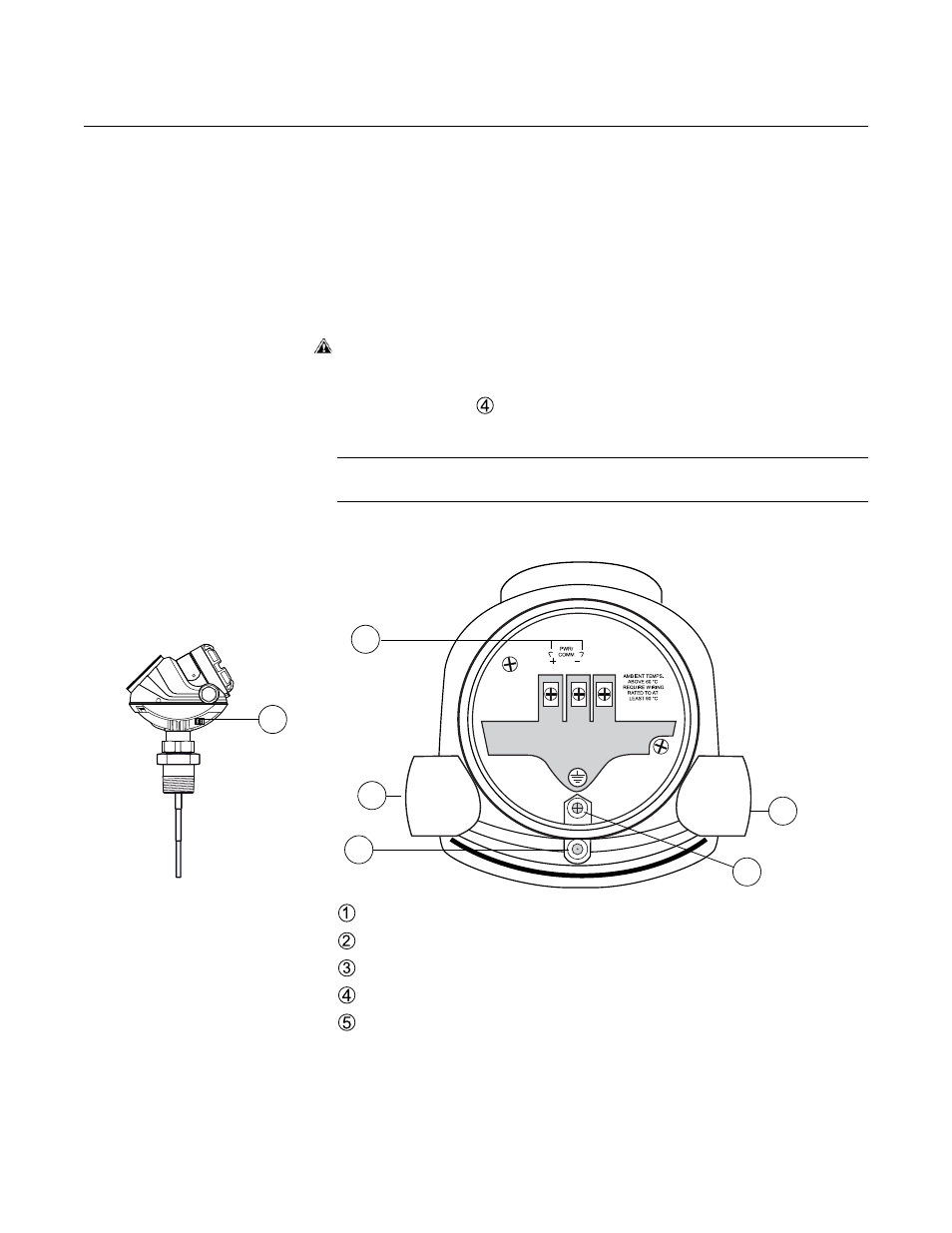
Reference Manual
00809-0100-4530, Rev BA
July 2009
4-5
Rosemount 5300 Series
Connecting the
Transmitter
To connect the Rosemount 5300 Series transmitter:
1. Make sure the power supply is switched off.
2. Remove the terminal block cover.
3. Pull the cable through the cable gland/conduit. Install wiring with a drip
loop. The bottom of the loop must be lower than the cable/conduit entry.
4. Connect wires according to Figure 4-5 for non-intrinsically safe power
supplies and according to Figure 4-6 for intrinsically safe power supplies.
5. Use the enclosed metal plug to seal any unused port.
6. Mount the cover and tighten the cable gland making sure the cover is
secure to meet explosion-proof requirements.
7. For ATEX, IECEx and NEPSI installations, lock the cover with the
Locking Screw
.
8. Connect the power supply.
NOTE!
Use PTFE tape or other sealant at the NPT threads in the Cable Entries.
Figure 4-4. Terminal compartment and external ground screw.
Cable entries.
Internal Ground screw.
Terminals for signal and power supply.
Locking screw.
External Ground screw
1
1
3
2
5
4
