Rosemount 5300 series, Reference manual – Emerson Process Management ROSEMOUNT 5300 User Manual
Page 176
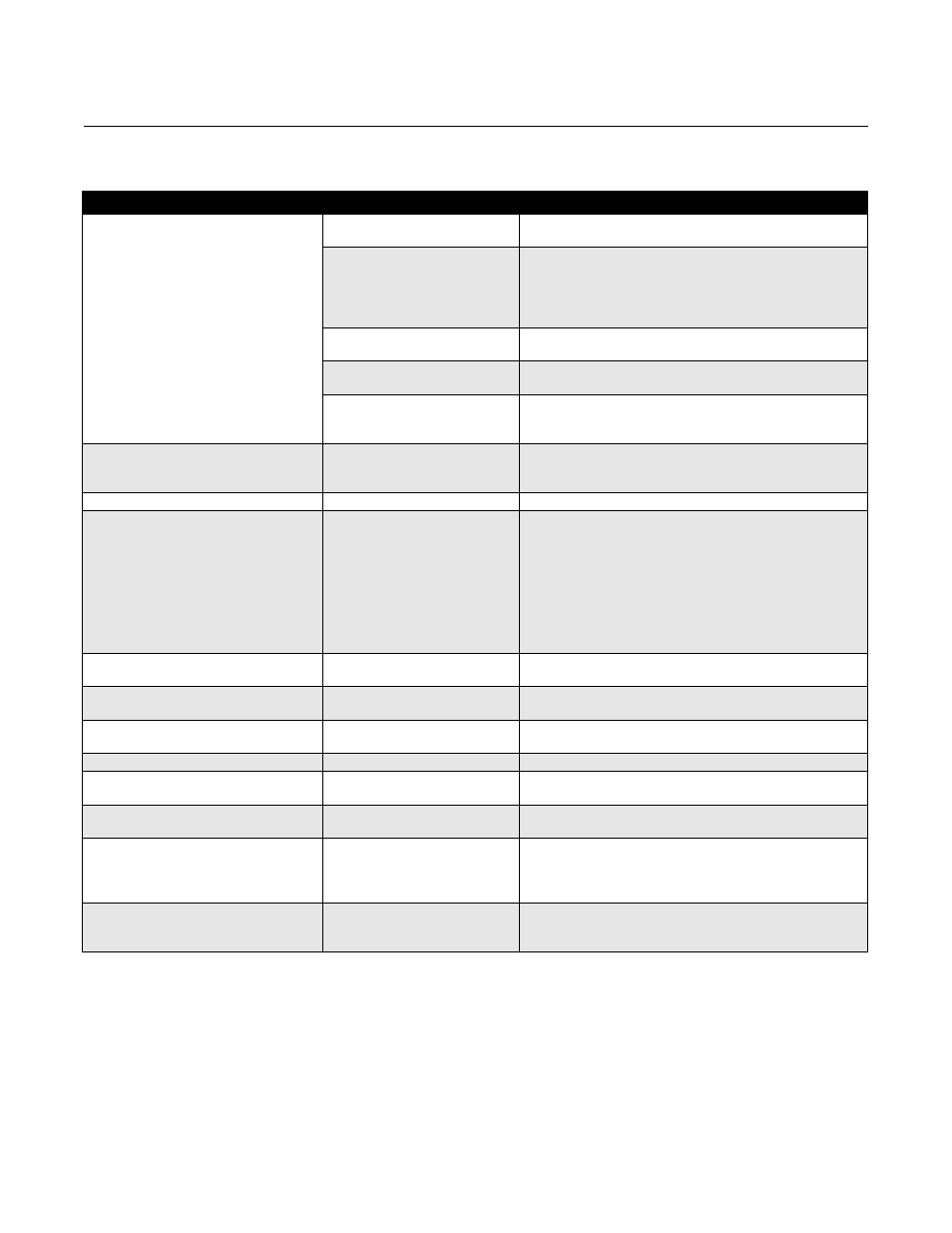
Reference Manual
00809-0100-4530, Rev BA
July 2009
Rosemount 5300 Series
7-46
Table 7-19. Troubleshooting the
AI block
Symptom
Possible Causes
Recommended Actions
Bad or no level readings
(Read the AI “BLOCK_ERR” parameter)
BLOCK_ERR reads OUT OF
SERVICE (OOS)
1. AI Block target mode set to OOS.
2. Resource Block OUT OF SERVICE.
BLOCK_ERR reads
CONFIGURATION ERROR
1. Check CHANNEL parameter (see “CHANNEL” on
page 5-39).
2. Check L_TYPE parameter (see “L_TYPE” on page 5-39).
3. Check XD_SCALE engineering units. (see “XD_SCALE
and OUT_SCALE” on page 5-40.
BLOCK_ERR reads POWERUP
Download Schedule into block. Refer to host for downloading
procedure.
BLOCK_ERR reads BAD INPUT
1. Sensor Transducer Block Out Of Service (OOS).
2. Resource Block Out of Service (OOS).
No BLOCK_ERR but readings
are not correct. If using Indirect
mode, scaling could be wrong
1. Check XD_SCALE parameter.
2. Check OUT_SCALE parameter.
(see “XD_SCALE and OUT_SCALE” on page 5-40).
OUT parameter status reads
UNCERTAIN and substatus reads
EngUnitRangViolation
Out_ScaleEU_0 and EU_100
settings are incorrect.
See “XD_SCALE and OUT_SCALE” on page 5-40.
Mode will not leave OOS
Target mode not set
Set target mode to something other than OOS.
Configuration error
BLOCK_ERR will show the configuration error bit set. The
following are parameters that must be set before the block is
allowed out of OOS:
CHANNEL must be set to a valid value and cannot be left at
the initial value of 0.
XD_SCALE.UNITS_INDX must match the units in the
transducer block channel value.
L_TYPE must be set to Direct, Indirect, or Indirect Square
Root and cannot be left at the initial value of 0.
Resource block
The actual mode of the Resource block is OOS. See
Resource Block Diagnostics for corrective action.
Schedule
Block is not scheduled and therefore cannot execute to go to
Target Mode. Schedule the block to execute.
Process and/or block alarms will not work
Features
FEATURES_SEL does not have Alerts enabled. Enable the
Alerts bit.
Notification
LIM_NOTIFY is not high enough. Set equal to MAX_NOTIFY.
Status Options
STATUS_OPTS has Propagate Fault Forward bit set. This
should be cleared to cause an alarm to occur.
Value of output does not make sense
Linearization Type
L_TYPE must be set to Direct, Indirect, or Indirect Square
Root and cannot be left at the initial value of 0.
Scaling
Scaling parameters are set incorrectly:
XD_SCALE.EU0 and EU100 should match that of the
transducer block channel value.
OUT_SCALE.EU0 and EU100 are not set properly.
Cannot set HI_LIMIT, HI_HI_LIMIT,
LO_LIMIT, or LO_LO_LIMIT Values
Scaling
Limit values are outside the OUT_SCALE.EU0 and
OUT_SCALE.EU100 values. Change OUT_SCALE or set
values within range.
