Viewing measurement data in deltav -9, Rosemount 5300 series – Emerson Process Management ROSEMOUNT 5300 User Manual
Page 129
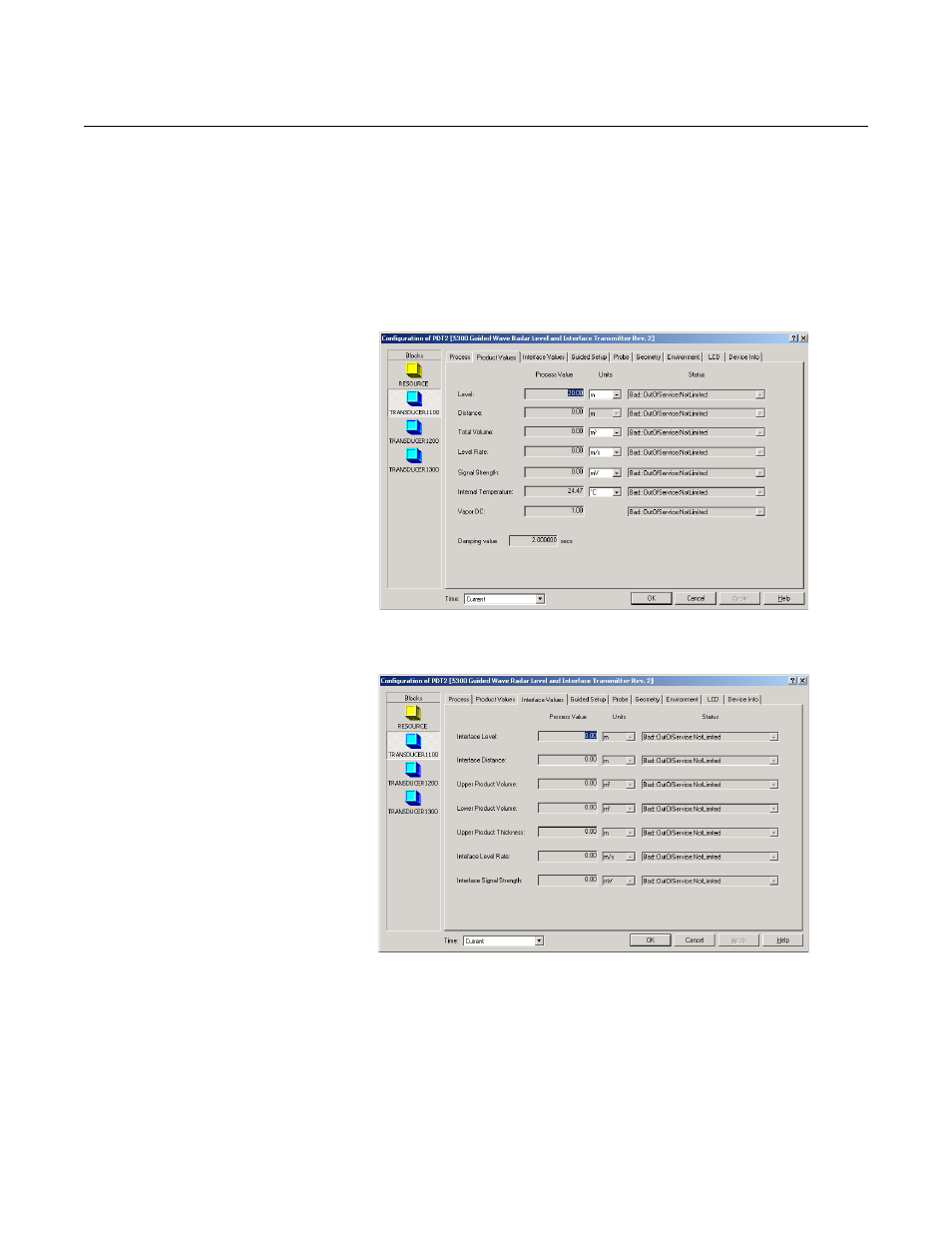
Reference Manual
00809-0100-4530, Rev BA
July 2009
6-9
Rosemount 5300 Series
Viewing Measurement
Data in DeltaV
1. Click the right mouse button on the transmitter icon and choose the
Properties option.
2. Select the Transducer1100 block.
3. Select the Product Values tab.
For interface measurement, select the Interface Values tab.
Figure 6-8. Presentation of
measurement data in DeltaV for
the Rosemount 5300.
Level values
Interface Level values
