Viewing input and holding registers -27, Rosemount 5300 series – Emerson Process Management ROSEMOUNT 5300 User Manual
Page 157
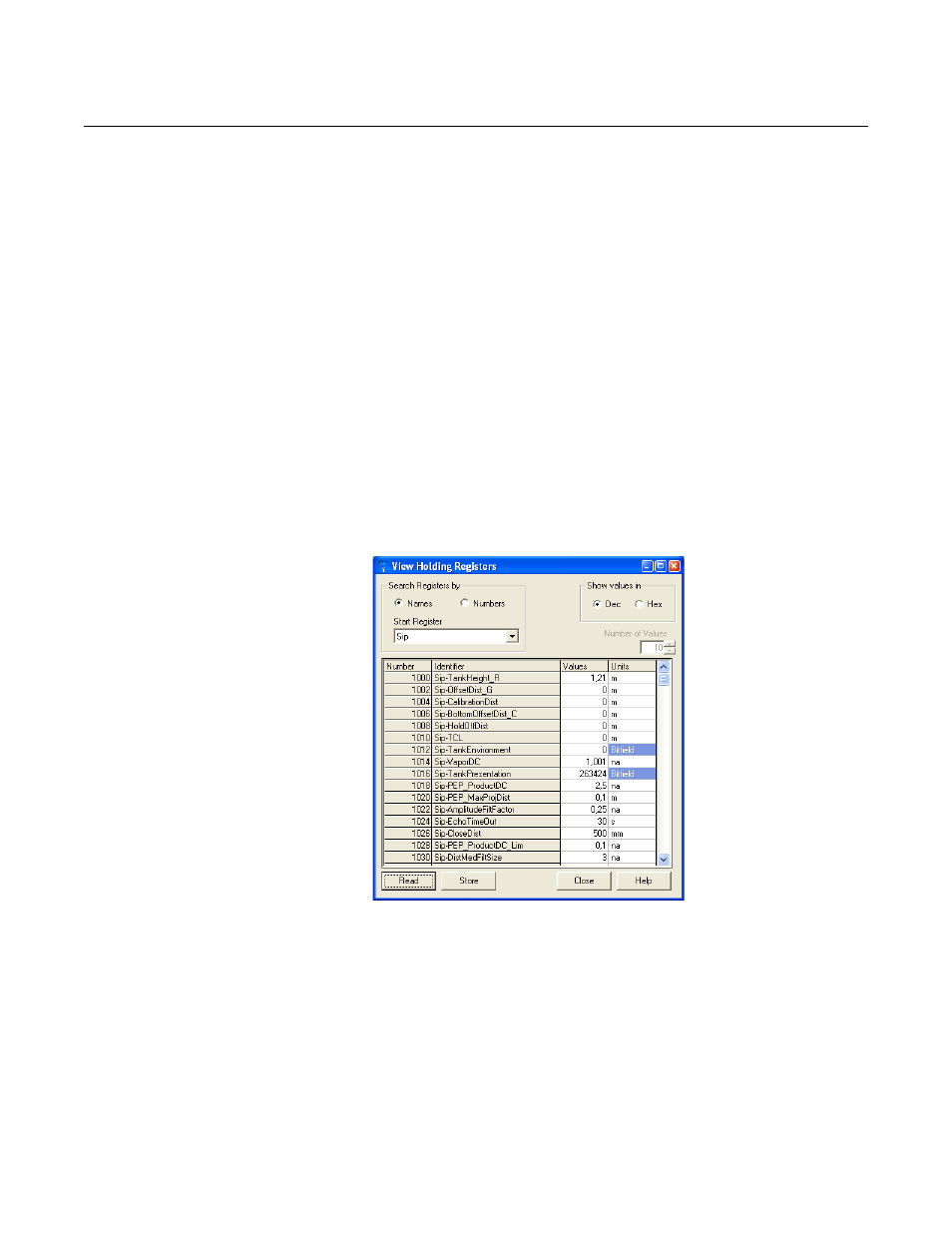
Reference Manual
00809-0100-4530, Rev BA
July 2009
7-27
Rosemount 5300 Series
VIEWING INPUT AND
HOLDING REGISTERS
Measured data is continuously stored in the Input Registers. Viewing the
contents of the Input Registers, advanced users can check that the
transmitter works properly.
The Holding Registers store various transmitter parameters, such as
configuration data, used to control the measurement performance.
Using RRM, most Holding Registers can be edited by simply typing a new
value in the appropriate Value input field. Some Holding Registers can be
edited in a separate window. In this case, you can change individual data bits.
To be able to view the Input/Holding registers in RRM, the Service Mode must
be activated:
1. Choose the Enter Service Mode option from the Service menu.
2. Type the password (default password is “admin”). Now the View Input
and View Holding Registers options are available.
3. Choose the View Input/Holding Registers option from the Service
menu.
4. Click the Read button. To change a Holding register value, just type a
new value in the corresponding Value field. The new value is not stored
until the Store button is clicked.
Figure 7-22. Holding and Input
Registers can be viewed in
RRM.
