Rosemount 5300 series – Emerson Process Management ROSEMOUNT 5300 User Manual
Page 154
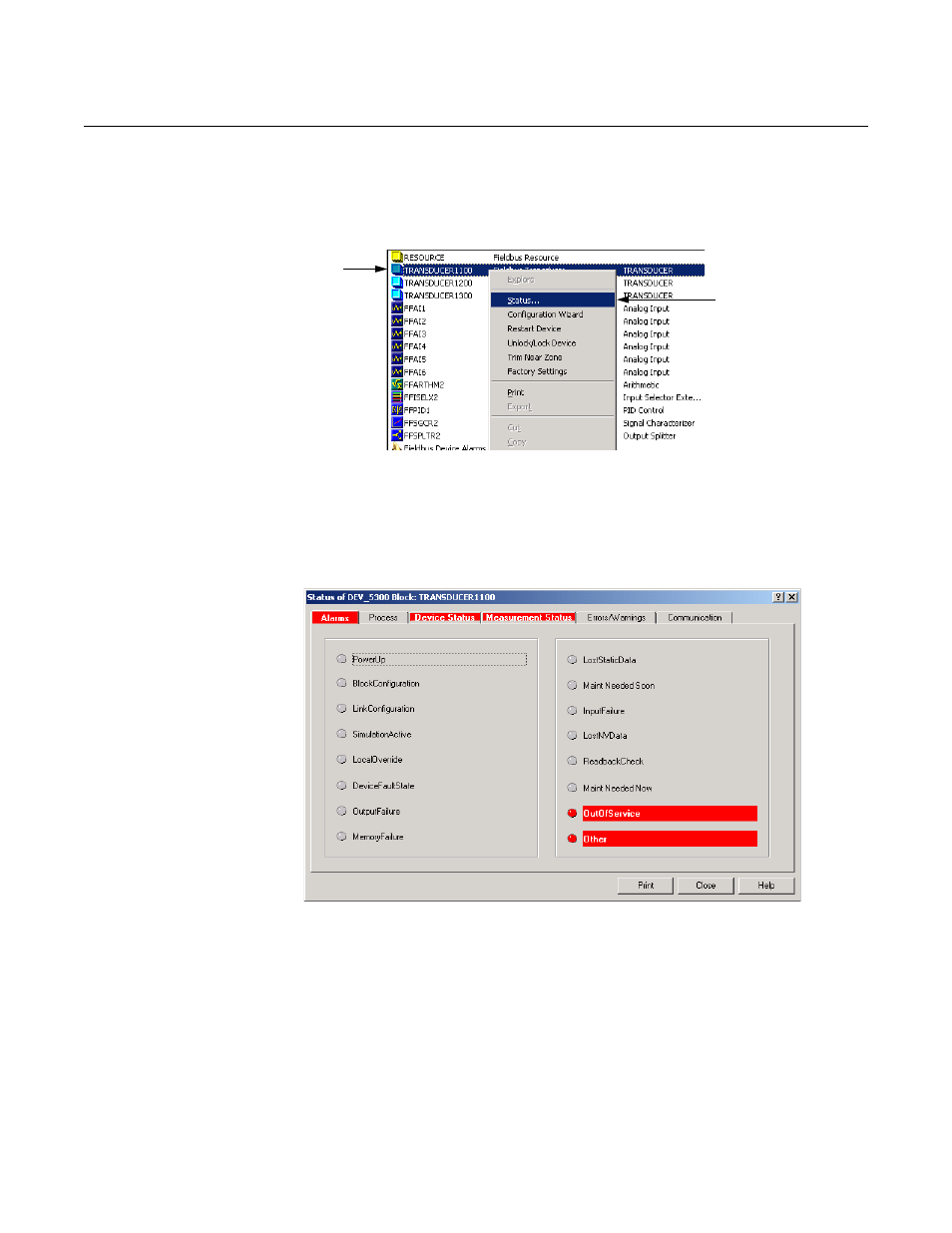
Reference Manual
00809-0100-4530, Rev BA
July 2009
Rosemount 5300 Series
7-24
DeltaV
1. In the DeltaV Explorer, select the desired transmitter icon, and click the
right mouse button on the Transducer 1100 block icon:
2. Choose the Status option.
3. Select the Device Status tab for information on measurement status.
Select the Errors/Warnings tab for information on errors and warnings.
Figure 7-20. The Status window
in DeltaV shows various status
information.
HART command
For a 375 Field Communicator, the corresponding HART command for the
Diagnostics option is [3, 1].
Status
TRANSDUCER1100
