Backing up the transmitter configuration -20, Rosemount 5300 series – Emerson Process Management ROSEMOUNT 5300 User Manual
Page 150
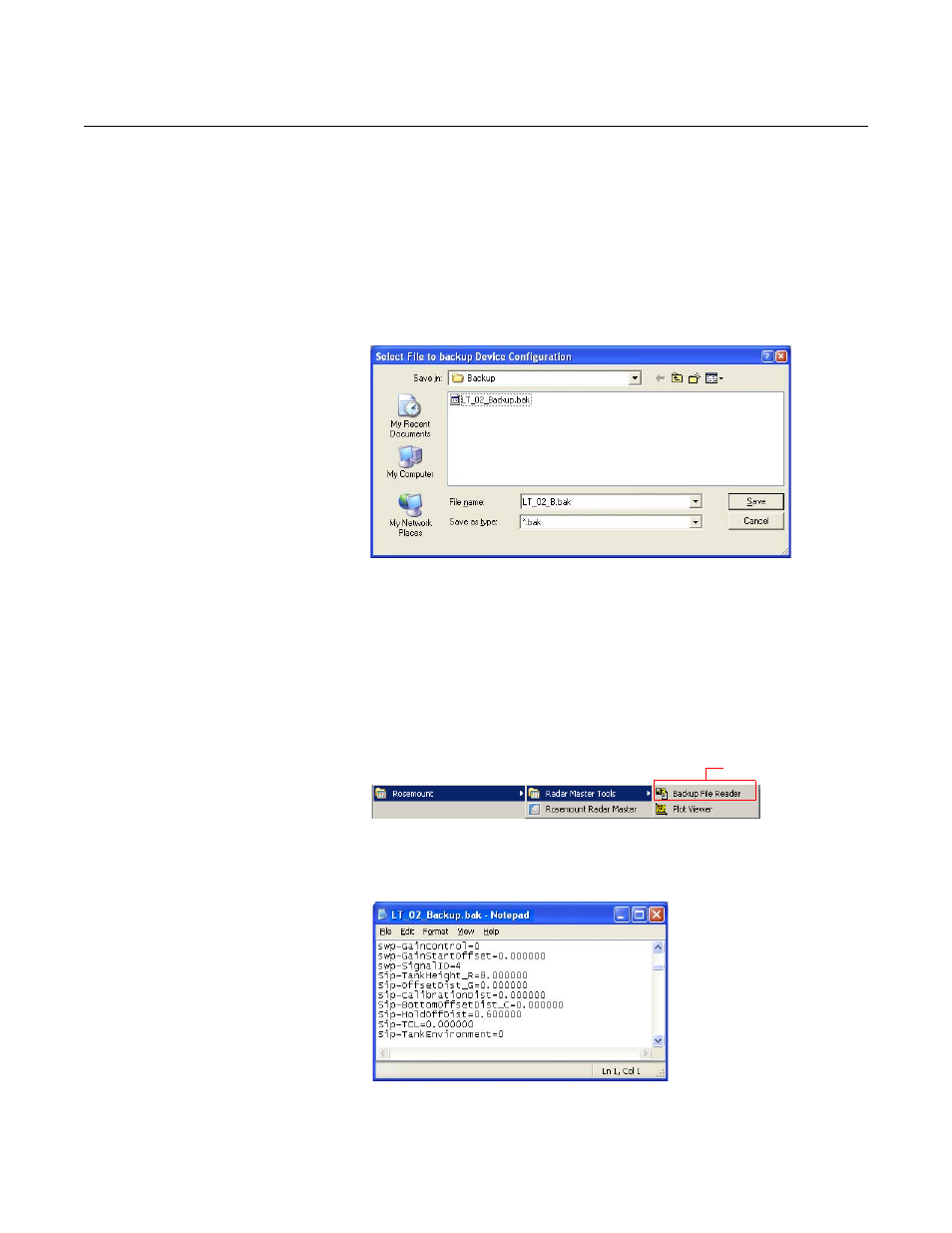
Reference Manual
00809-0100-4530, Rev BA
July 2009
Rosemount 5300 Series
7-20
BACKING UP THE
TRANSMITTER
CONFIGURATION
Use this RRM option to make a backup copy of the configuration parameters
in the transmitter database. The backup file can be used to restore the
transmitter configuration. It can also be used for configuration of a transmitter
in a similar application. Parameters in the saved file can be uploaded directly
to the new device.
The backup function is available from the Device menu in RRM:
1. From the Device menu, choose the Backup Config to File option.
2. Browse to the desired directory:
Figure 7-14. It is recommended
that the transmitter configuration
is stored in a backup file.
3. Type a name of the backup file and click the Save button.
Now the transmitter configuration is stored. The backup file can be used
at a later stage to restore a configuration which has been accidentally
changed. The backup file can also be used to quickly configure
transmitters which are installed on similar tanks.To upload a backup
configuration, choose the Upload Config to Device option from the
Device menu.
The backup file can be viewed by using the Backup File Reader which
is installed with the RRM software:
4. The backup file can also be viewed as a text file in a word processing
program such as the Notepad:
Figure 7-15. The configuration
backup file can be viewed in a
word processor program.
See also “Configuration Report” on page 7-21 for further information on
viewing backup files.
Backup File Reader
