Configuration guidelines – H3C Technologies H3C SecPath F1000-E User Manual
Page 72
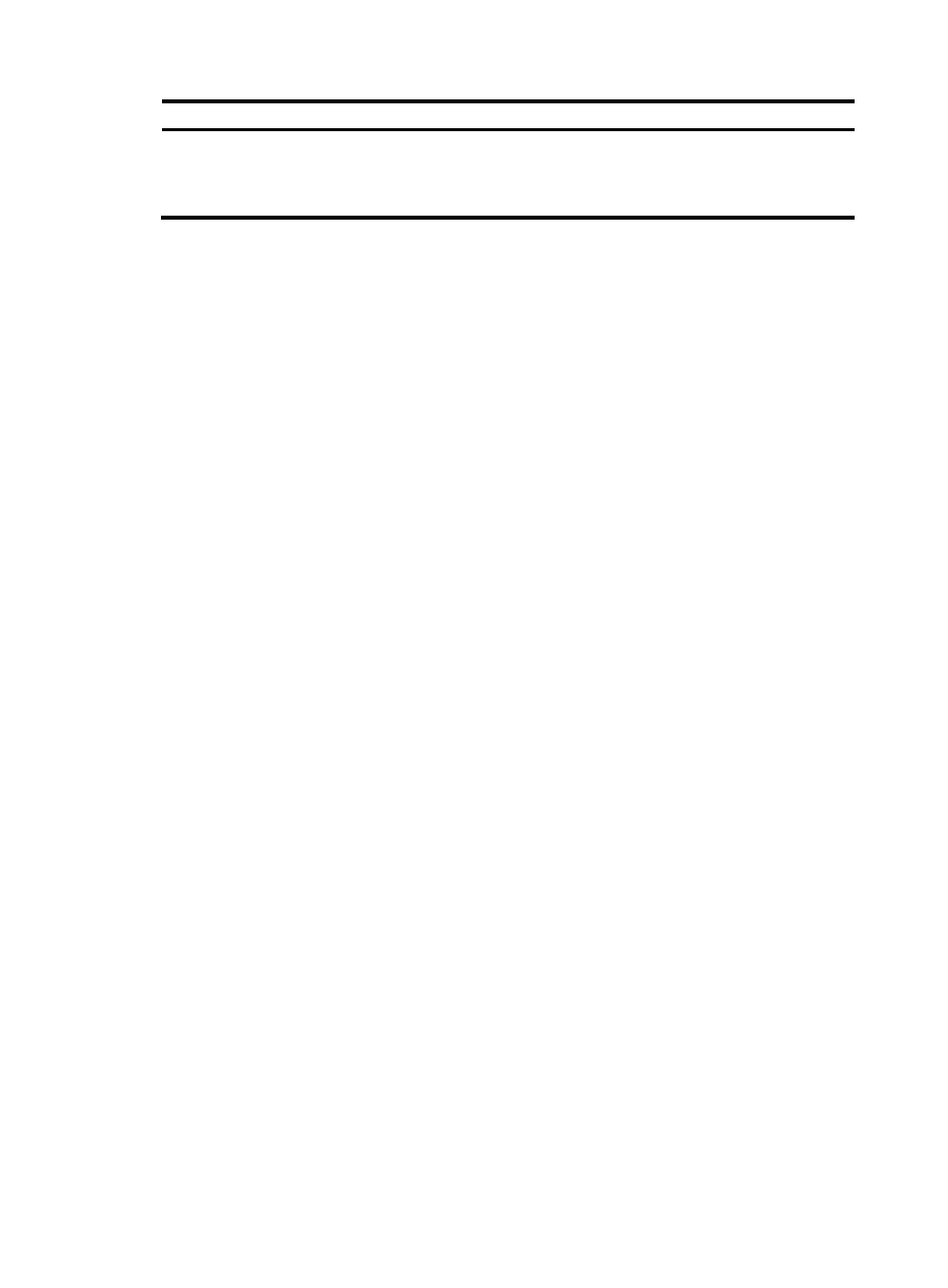
62
Step Command
Remarks
3.
Display the configuration and
status of one or all time
ranges.
display time-range
{ time-range-name | all } [ | { begin
| exclude | include }
regular-expression ]
Available in any view
Configuration guidelines
If the selected time range resource includes the current time, the time range is displayed as "Active" in the
time range resource list. Otherwise, the time range is displayed as "Inactive".
This manual is related to the following products:
- H3C SecPath F5000-A5 Firewall H3C SecPath F1000-A-EI H3C SecPath F1000-E-SI H3C SecPath F1000-S-AI H3C SecPath F5000-S Firewall H3C SecPath F5000-C Firewall H3C SecPath F100-C-SI H3C SecPath F1000-C-SI H3C SecPath F100-A-SI H3C SecBlade FW Cards H3C SecBlade FW Enhanced Cards H3C SecPath U200-A U200-M U200-S H3C SecPath U200-CA U200-CM U200-CS
