H3C Technologies H3C SecPath F1000-E User Manual
Page 117
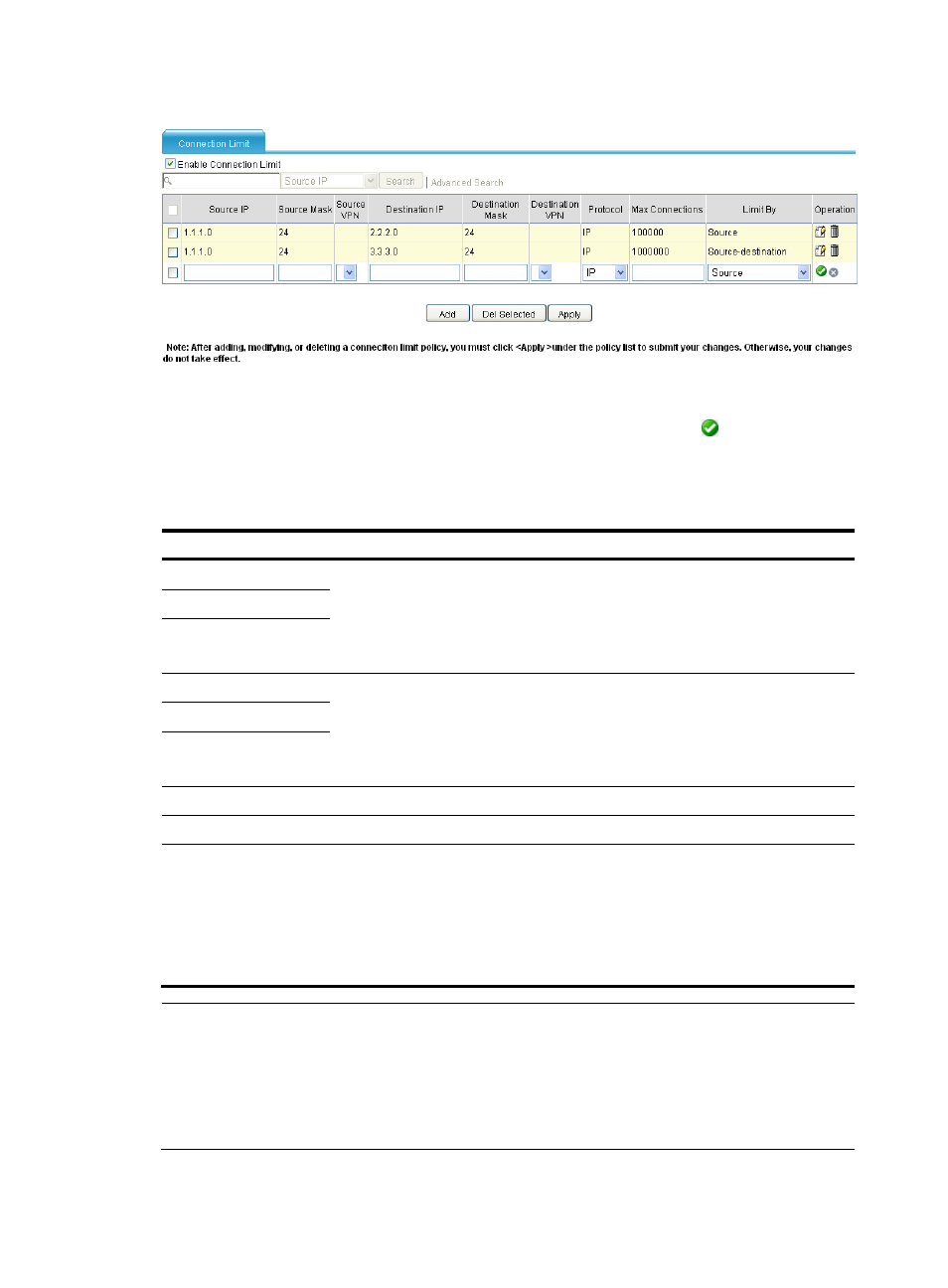
107
Figure 107 Connection limit policies
3.
Click Add to add an entry as required.
4.
Configure the necessary parameters as described in
, and click to buffer your
configuration.
5.
Click Apply to make your settings into effect.
Table 42 Configuration items
Item Description
Source IP
Specify the source IP address, mask, and VPN.
•
If you specify neither source IP address nor mask, the configuration limits the
number of connections from all hosts in the source network.
•
If you do not specify any source VPN, the configuration limits the number of
connections from the host or network segment on the public network.
Source Mask
Source VPN
Destination IP
Specify the destination IP address, mask, and VPN.
•
If you specify neither destination IP address nor mask, the configuration limits the
number of connections to all hosts in the destination network.
•
If you do not specify any destination VPN, the configuration limits the number of
connections to the host or network segment on the public network.
Destination Mask
Destination VPN
Protocol
Select the protocol type for connection limit.
Max Connections
Type the maximum number of allowed connections.
Limit By
Select the criterion for connection limit:
•
Source—Limits the number of connections based on source IP address.
•
Destination—Limits the number of connections based on destination IP address.
•
Source-destination—Limits the number of connections based on source IP
address and destination IP address.
•
Subnet—Limits the total number of connections through the firewall.
NOTE:
•
A connection limit policy cannot have the same source network segment, destination network segment,
or protocol as another policy.
•
A later configured policy is first used for matching the connection requests and applies to limit the
connections if matched. Therefore, when you configure multiple connection limit policies, configure the
ones with a smaller granularity later.
- H3C SecPath F5000-A5 Firewall H3C SecPath F1000-A-EI H3C SecPath F1000-E-SI H3C SecPath F1000-S-AI H3C SecPath F5000-S Firewall H3C SecPath F5000-C Firewall H3C SecPath F100-C-SI H3C SecPath F1000-C-SI H3C SecPath F100-A-SI H3C SecBlade FW Cards H3C SecBlade FW Enhanced Cards H3C SecPath U200-A U200-M U200-S H3C SecPath U200-CA U200-CM U200-CS
