Figure 155 – H3C Technologies H3C SecPath F1000-E User Manual
Page 210
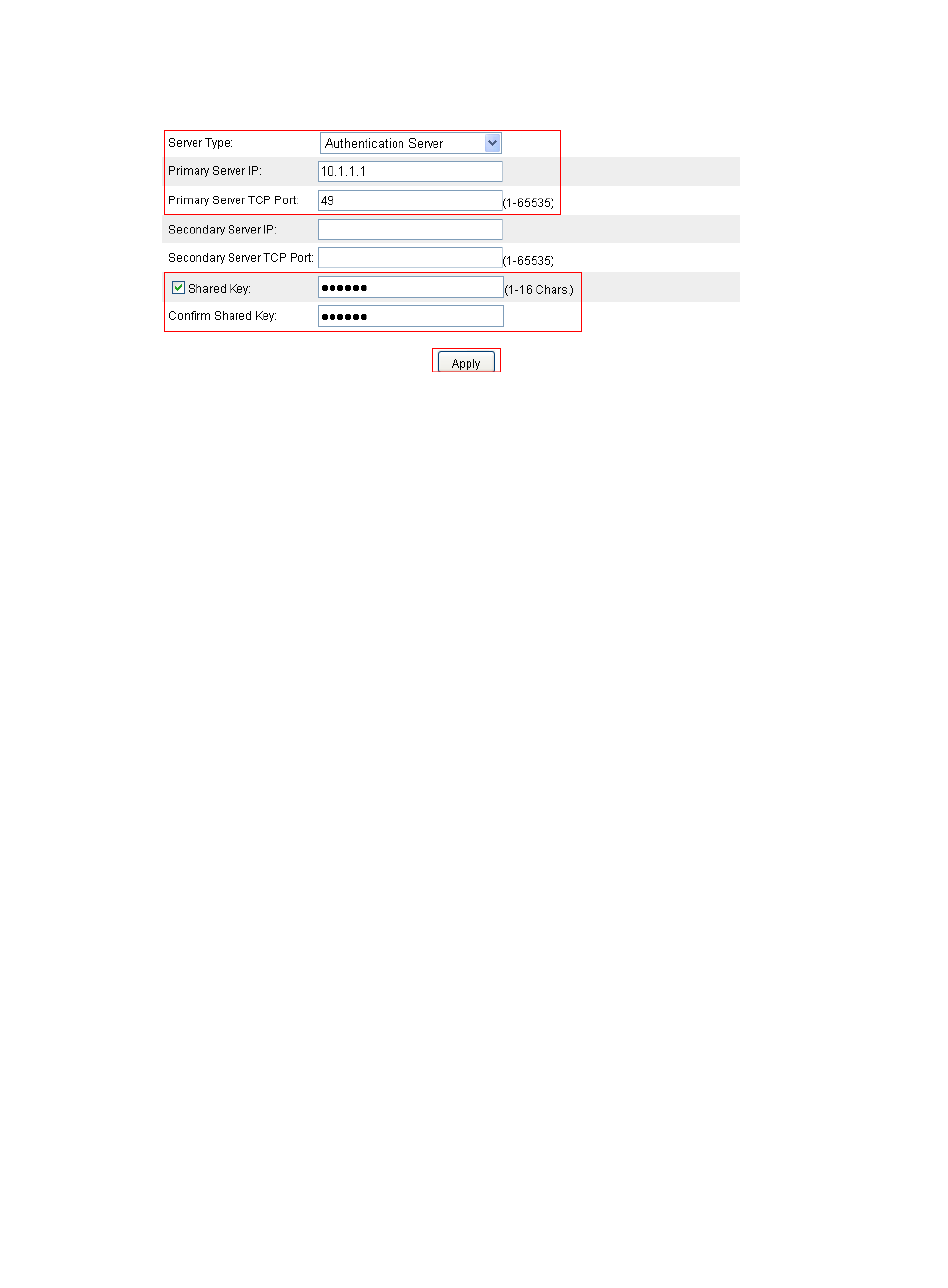
200
Figure 155 Configuring an HWTACACS authentication server
5.
On the page as shown in
, configure an HWTACACS authorization server for the
scheme as follows:
{
Select Authorization Server as the server type.
{
Enter 10.1.1.1 as the IP address of the primary server.
{
Enter 49 as the TCP port of the primary server.
{
Select the Shared Key box, enter expert as the shared key, and then confirm it.
6.
Click Apply.
7.
, configure an HWTACACS accounting server for the scheme
as follows:
{
Select Accounting Server as the server type.
{
Enter 10.1.1.1 as the IP address of the primary server.
{
Enter 49 as the TCP port of the primary server.
{
Select the Shared Key box, enter expert as the shared key, and then confirm it.
8.
Click Apply.
# Configure the parameters for communication between SecPath and the HWTACACS server as follows:
1.
Select User > HWTACACS > Parameter Configuration from the navigation tree.
2.
Select without-domain for the username format.
3.
Click Apply.
- H3C SecPath F5000-A5 Firewall H3C SecPath F1000-A-EI H3C SecPath F1000-E-SI H3C SecPath F1000-S-AI H3C SecPath F5000-S Firewall H3C SecPath F5000-C Firewall H3C SecPath F100-C-SI H3C SecPath F1000-C-SI H3C SecPath F100-A-SI H3C SecBlade FW Cards H3C SecBlade FW Enhanced Cards H3C SecPath U200-A U200-M U200-S H3C SecPath U200-CA U200-CM U200-CS
