Specifying a vpn for the radius scheme, Setting the supported radius server type – H3C Technologies H3C SecPath F1000-E User Manual
Page 195
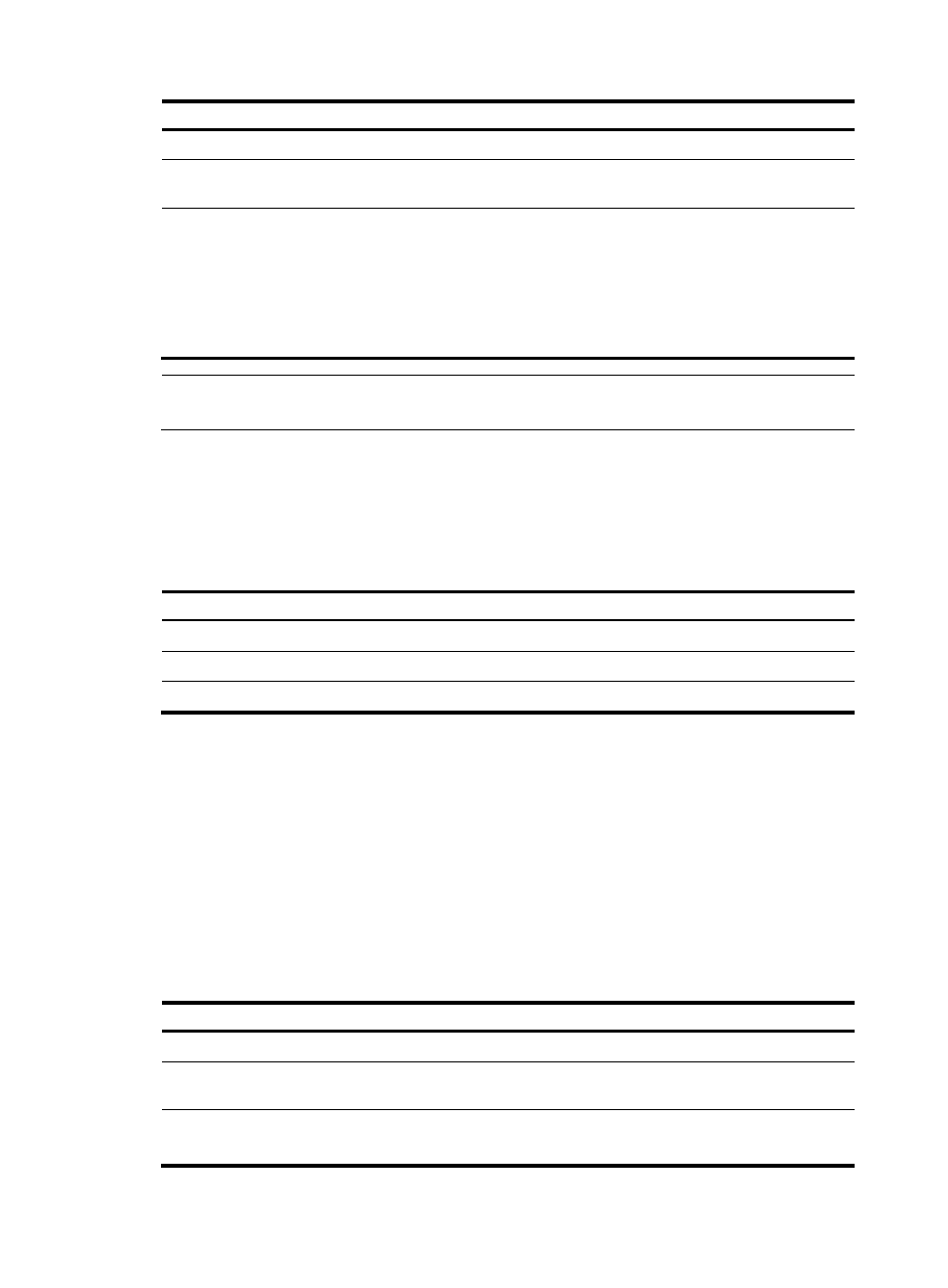
185
Step Command
Remarks
1.
Enter system view.
system-view
N/A
2.
Enter RADIUS scheme view.
radius scheme
radius-scheme-name
N/A
3.
Specify a shared key for
authenticating RADIUS
authentication/authorization
or accounting packets.
key { accounting | authentication }
[ cipher | simple ] key
No shared key is specified by
default.
In FIPS mode, the firewall supports
only ciphertext shared keys of at
least 8 characters comprising
case-sensitive letters, numbers, and
special characters.
NOTE:
A shared key configured on the firewall must be the same as that configured on the RADIUS server.
Specifying a VPN for the RADIUS scheme
After you specify a VPN for a RADIUS scheme, all the authentication/authorization/accounting servers
specified for the scheme belong to the VPN. However, if you also specify a VPN when specifying a server
for the scheme, the server belongs to the specified VPN.
To specify a VPN for a RADIUS scheme:
Step Command
1.
Enter system view.
system-view
2.
Enter RADIUS scheme view.
radius scheme radius-scheme-name
3.
Specify a VPN for the RADIUS scheme.
vpn-instance vpn-instance-name
Setting the supported RADIUS server type
The supported RADIUS server type determines the type of the RADIUS protocol that the firewall uses to
communicate with the RADIUS server. It can be standard or extended:
•
Standard—Uses the standard RADIUS protocol, compliant to RFC 2865 and RFC 2866 or later.
•
Extended—Uses the proprietary RADIUS protocol of H3C.
When the RADIUS server runs on CAMS or IMC, you must set the RADIUS server type to extended.
When the RADIUS server runs third-party RADIUS server software, either RADIUS server type applies. For
the firewall to function as a RADIUS server to authenticate login users, you must set the RADIUS server
type to standard.
To set the RADIUS server type:
Step Command
Remarks
1.
Enter system view.
system-view
N/A
2.
Enter RADIUS scheme view. radius scheme
radius-scheme-name
N/A
3.
Set the RADIUS server type. server-type { extended |
standard }
Optional.
The default RADIUS server type is standard.
- H3C SecPath F5000-A5 Firewall H3C SecPath F1000-A-EI H3C SecPath F1000-E-SI H3C SecPath F1000-S-AI H3C SecPath F5000-S Firewall H3C SecPath F5000-C Firewall H3C SecPath F100-C-SI H3C SecPath F1000-C-SI H3C SecPath F100-A-SI H3C SecBlade FW Cards H3C SecBlade FW Enhanced Cards H3C SecPath U200-A U200-M U200-S H3C SecPath U200-CA U200-CM U200-CS
